113

Welcome back to the forth tutorial blog in the 'How to make a plugin' series. In this tutorial you will be learning the following :
- Creating a plugin.yml
I know this is a little short but want to keep the blogs short and snappy plus easy to follow off.
If you've already followed this tutorial then click the link below to view the next tutorial...
Next Tutorial - Click Here (Coming soon)

After following the third tutorial, your class should look like this :
Spoiler
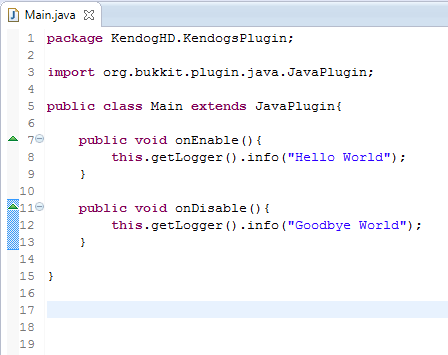
If all is good then on your folder, right click New > File. Once you do this a window should popup looking like this :
Spoiler
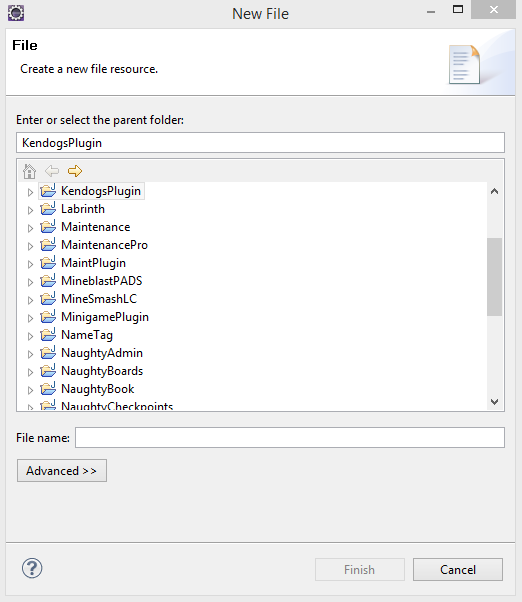
Next, in the 'File name' box, enter plugin.yml then click Finish.
Now a new file should popup called plugin.yml like this :
Spoiler
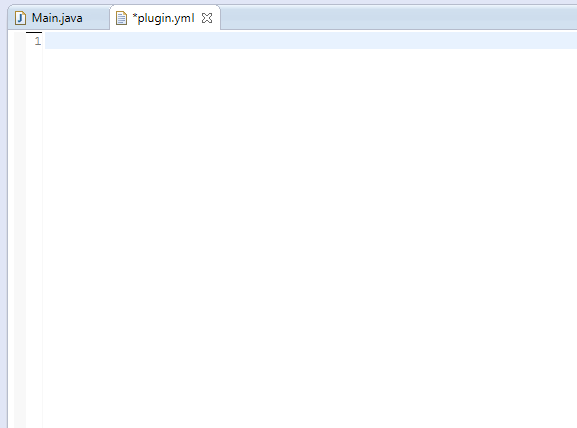
If so, you want to add this text :
Spoiler
name: YourPluginName
main: YourPackage.YourMainClass
version: 0.0.1
main: YourPackage.YourMainClass
version: 0.0.1
I hope this tutorial has been useful. I will be uploading more daily or even 2/3 per day.
To create these tutorials for you is quite a challenge, If
you'd like to see more tutorials and more sections covered then please
donate to our team as generously as you can. Every bit of it helps and
supports us even more.

Donators will be able to get private lessons from myself or anyone else from TeamJaval. Including their name posted on numerous blogs as a big thank you.

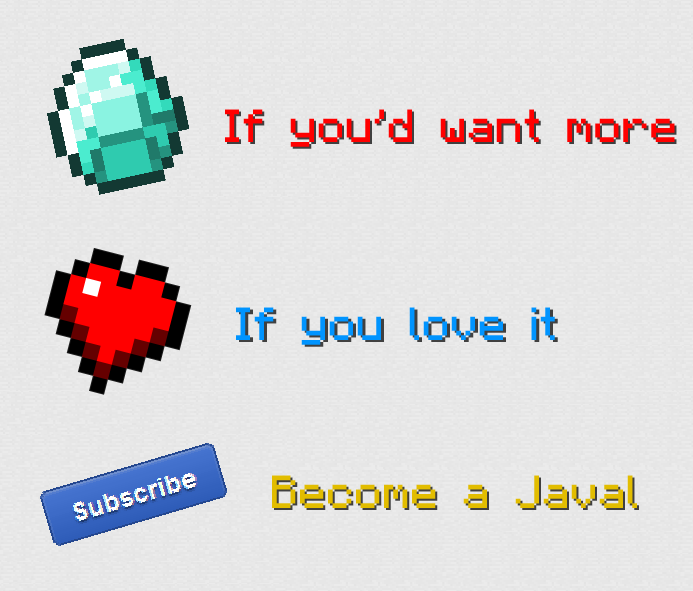
| Tags |
2835998
6












Create an account or sign in to comment.