113
Hello and welcome back to the 2nd "How to make a Minecraft mod" tutorial.
In this tutorial we will be looking at 'Setting up the debug enviroment and Gradle'.
Next Tutorial: Click Here
Last Tutorial: Click Here

After the last tutorial you should have eclipse open and it should look something like this:


Now you must click the "Run" tab on the top of the window:

Now click "Run Configurations"
It is going to ask you whether you want to Run As a Java Applet or a Java Application, choose Java Application.
A window should pop up looking something like this:

Right click on Java Application and click "New".
Name it "Run Client".
For the Project select the only project that should be there, "Minecraft"
And for the main class paste in this code:
Now click the "Arguments" tab.
For "Program Arguments" paste in this code:
And for "VM Arguments" put in this code:
Now right click on "Java Application" again and then "New", call it "Run Server"
Select the only Project, "Minecraft" for Project and for Main paste in this code:
And there are no arguments!

Now we need to setup Gradle into eclipse, start off by clicking on the "Help" tab on the top of the window.
Then click "Eclipse Marketplace"
A window should popup looking like this:

Now search "Gradle" and click "Install" on it.
It should be on the top of the list.
Done, now you can get ready for the actual coding!

To create these tutorials for you is quite a challenge, If
you'd like to see more tutorials and more sections covered then please
donate to our team as generously as you can. Every bit of it helps and
supports us even more.

Donators will be able to get private lessons from myself or anyone else from TeamJaval. Including their name posted on numerous blogs as a big thank you.

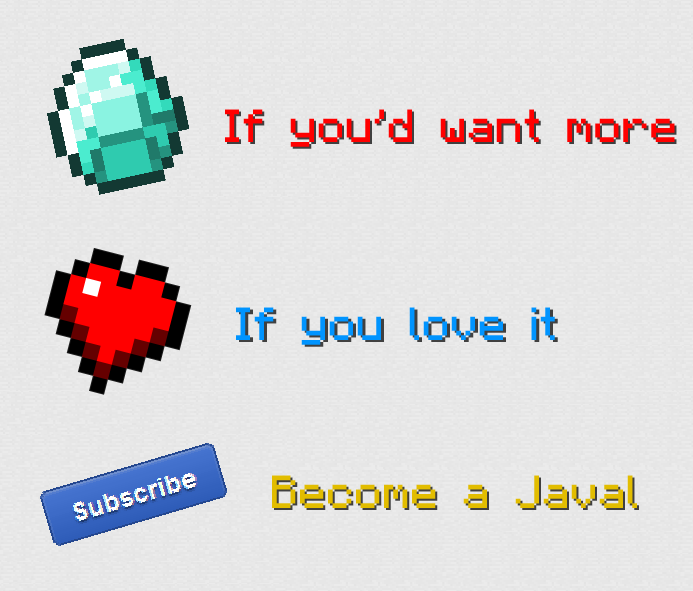
In this tutorial we will be looking at 'Setting up the debug enviroment and Gradle'.
Next Tutorial: Click Here
Last Tutorial: Click Here

After the last tutorial you should have eclipse open and it should look something like this:
Spoiler

Now you must click the "Run" tab on the top of the window:
Spoiler
Now click "Run Configurations"
It is going to ask you whether you want to Run As a Java Applet or a Java Application, choose Java Application.
A window should pop up looking something like this:
Spoiler
Right click on Java Application and click "New".
Name it "Run Client".
For the Project select the only project that should be there, "Minecraft"
And for the main class paste in this code:
Spoiler
net.minecraft.launchwrapper.Launch
Now click the "Arguments" tab.
For "Program Arguments" paste in this code:
Spoiler
--version 1.6 --tweakClass cpw.mods.fml.common.launcher.FMLTweaker --accessToken test
And for "VM Arguments" put in this code:
Spoiler
-Dfml.ignoreInvalidMinecraftCertificates=true
Now right click on "Java Application" again and then "New", call it "Run Server"
Select the only Project, "Minecraft" for Project and for Main paste in this code:
Spoiler
cpw.mods.fml.relauncher.ServerLaunchWrapper
And there are no arguments!

Now we need to setup Gradle into eclipse, start off by clicking on the "Help" tab on the top of the window.
Then click "Eclipse Marketplace"
A window should popup looking like this:
Spoiler
Now search "Gradle" and click "Install" on it.
It should be on the top of the list.
Done, now you can get ready for the actual coding!

To create these tutorials for you is quite a challenge, If
you'd like to see more tutorials and more sections covered then please
donate to our team as generously as you can. Every bit of it helps and
supports us even more.

Donators will be able to get private lessons from myself or anyone else from TeamJaval. Including their name posted on numerous blogs as a big thank you.

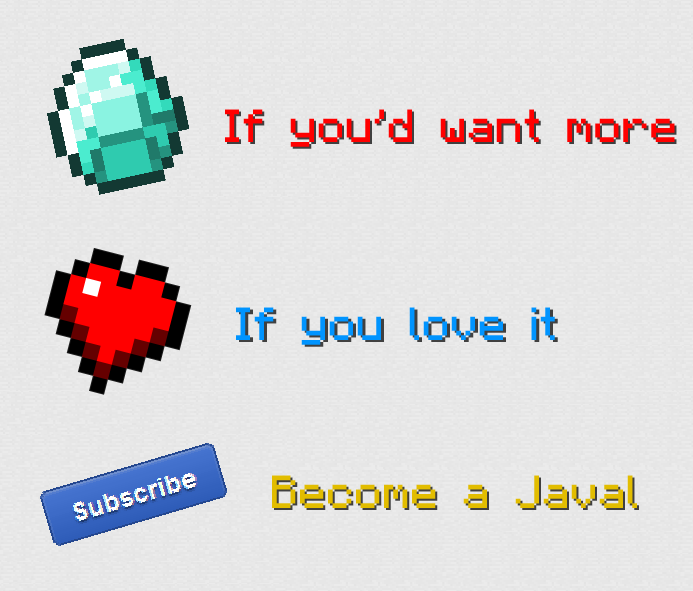
| Tags |
2837829
6













Create an account or sign in to comment.