- check_circle Font
- check_circle GUI
- check_circle Misc
- 32,318 views, 31 today
- 2,156 downloads, 4 today
880

📋 About
GUIdes adds handy guides to all sorts of GUI's
This pack is based on the old guides we had in
 Icons Update v1.3, but now it's a standalone and will be supported for all languages over time
Icons Update v1.3, but now it's a standalone and will be supported for all languages over timeThe pack makes use of Custom Unicode Characters and Minecraft language files to add said guides
⚙️ Compatibility
This pack is compatible with all resource packs, as long as it stays at the top in the resource packs selection
We cannot guarantee that GUIdes will work with packs that change the font of Minecraft nor mods or resource packs that make use of strings that we work with since it was made with the default textures and vanilla in mind
❓ How to use
Drop the pack into your resource packs folder or Drag and Drop it in the Resource pack Selection
Select GUIdes
(Have it on top of other packs if you use more)
“Force Unicode” must be turned to “off”!
📝 Credits
-mr_ch0c0late (Creator and Idea)
-Zartrix (I'm just here, don't mind me)
-AmberW/AmberWat (Creator of NegativeSpaces4)
-Moggla (Creator of MC Language Formatter)
| Credit | AmberW |
| Progress | 50% complete |
| Game Version | Minecraft 1.19 |
| Resolution | 16x |
| Tags |
1 Update Logs
Update v.1.1 : by WeNAN Studios 08/17/2023 9:37:06 amAug 17th, 2023
- Redesigned Brewing Guide
- Redesigned Anvil Guide
- Added a Loom Guide to locate or craft Banner Patterns
- Added a Smithing Table Guide to gather all the Smithing Templates
- Updated the pack logo
5626179
4



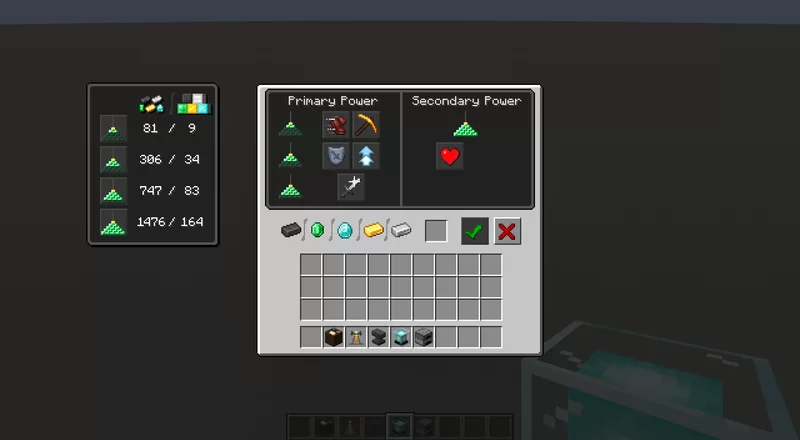
















![Mandala's GUI - Dark mode [1.19.x to 1.20.4]](https://static.planetminecraft.com/files/image/minecraft/texture-pack/2023/871/16653327-mandalas-gui-dark-mode_s.jpg)




![BlazeandCave's Advancements Pack [1.20 Datapack]](https://static.planetminecraft.com/files/resource_media/screenshot/small/16840384-thumbnail_thumb.jpg)







Create an account or sign in to comment.
Are there any specific dark mode packs that you want us to cover?
As for advice, you could generally take a look at everything that has to do with custom Unicode in Minecraft Java.
My suggestions are Cloud Wolf's tutorial on custom UI bars and Tryashtar's Font Magic videos
and also here is another question, mind if i change some textures in this texturepack and use it?
and if i am going to use your texture pack to do it i am gonna Credit you dont worry since i dont really know about kind of these things i am not a coder lol.
btw. incase you are wondering what texture pack i am making i am making an sculk gui overhaul texture pack.
But as I said, looking at it and taking notes is totally fine. As long as it's not trying to be a replica of some sorts, of course.
Also, you don't need to code anything. That's why I sent the videos which you asked for. Both videos do include data pack stuff, yes, but the Unicode and Font part is what you should look at.