- check_circle Advancements
- check_circle Functions
- check_circle Loot Tables
- check_circle Predicates
- 13,875 views, 7 today
- 3,112 downloads, 0 today
16
In the zip file, there are 2 versions of the datapack, one for 1.16 and one for 1.17+. Unzip the file and pick the version you need in your world
Presentation
This is my take in the grave datapack community. This datapack does basically the same as other grave datapacks while being largely customisable and taking advantage of event programming by using advancements. So it's pretty light weight and should really be TPS friendly.
How does it work ?
It is really simple to use. All you have to do is dying.
The datapack will keep your items safe in a grave that only you can open.
Opening your grave is as simple as a right-click : just click on your grave and your items will drop at the grave location.
But be aware : if a player got his hands on the Ancient Gravedigger's Shovel, it can use it to try to rob your grave.
Such an item is only dropped when a player is killed by another player.
You can also be kind to your dead friends and pay them a tribute by flowering their grave.
Configuration
You can configure various behaviour of this datapack :
For now, you can choose whether to store xp in graves, make cursed items vanish and allow grave robbery.
By default, Xp is stored in graves, cursed item don't vanish and grave robbery isn't allowed.
You can acces the config menu by using either one of following commands :
Compatibility
This datapack uses the gamerule keepinventory set to true. It won't be compatible with any datapack that requires this gamerule to be set to false.
This datapack should be compatible with any other datapack that respect MC Datapacks conventions.
This datapack has been made in 1.16.5 and tested in 1.17.1, 1.18.2 and 1.19, but if anything seems not to be working as intended, let me know in the comments.
This datapack should be multiplayer friendly despite not tested on multiplayer.
Planned updates
I plan on adding a way for admin to remove graves upon pack uninstallation as there is no way of doing it for now.
Installation
You can install this datapack in your world at anytime you want, just make sure to do /reload afterward.
If you don't know how to install a datapack, please refer to the MC Wiki page or dedicated PMC page.
Uninstallation
This datapack provides a way of removing all of its content, just use either one of following commands :
Reporting bugs or possible improvements
If you experience any issue with this datapack, please reach me out by commenting this post, I'll answer as soon as I can.
Please keep in mind that a constructive comment is always better a single phrase comment, especially when something doesn't work as it should do.
Some functions, tags and predicates in this datapack fail to load because of syntax error, this is perfectly fine and work as intended as long as they have a version mention in their path or name. These function/predicate files are located in the folders called 1_16 and 1_17.
Also, if you want to give me ideas on what to implement as datapacks, please feel free to do so.
Licensing
This work is licensed under the CC BY-NC-ND 4.0 meaning that you cannot share a modified version of my datapacks. You also are not allowed to sell any part nor the entirety of my datapacks. In any case, if you share one of my datapacks (through a video or on a server, for example), you must give me credit.
Credit
The major part of my advancements, predicates, loot_tables and item_modifiers are made with the help of Misode's datapack generator.
For tellraw commands and custom text in general, I use MCTools text generators.
I made this datapack after seeing Maabs simple graves datapack. I implemented the grave flowering feature from it.
Presentation
This is my take in the grave datapack community. This datapack does basically the same as other grave datapacks while being largely customisable and taking advantage of event programming by using advancements. So it's pretty light weight and should really be TPS friendly.
How does it work ?
It is really simple to use. All you have to do is dying.
The datapack will keep your items safe in a grave that only you can open.
Opening your grave is as simple as a right-click : just click on your grave and your items will drop at the grave location.
But be aware : if a player got his hands on the Ancient Gravedigger's Shovel, it can use it to try to rob your grave.
Such an item is only dropped when a player is killed by another player.
You can also be kind to your dead friends and pay them a tribute by flowering their grave.
Configuration
You can configure various behaviour of this datapack :
For now, you can choose whether to store xp in graves, make cursed items vanish and allow grave robbery.
By default, Xp is stored in graves, cursed item don't vanish and grave robbery isn't allowed.
You can acces the config menu by using either one of following commands :
/function lordphenex:graves/_config/_menu
/function #lordphenex:_helpCompatibility
This datapack uses the gamerule keepinventory set to true. It won't be compatible with any datapack that requires this gamerule to be set to false.
This datapack should be compatible with any other datapack that respect MC Datapacks conventions.
This datapack has been made in 1.16.5 and tested in 1.17.1, 1.18.2 and 1.19, but if anything seems not to be working as intended, let me know in the comments.
This datapack should be multiplayer friendly despite not tested on multiplayer.
Planned updates
I plan on adding a way for admin to remove graves upon pack uninstallation as there is no way of doing it for now.
Installation
You can install this datapack in your world at anytime you want, just make sure to do /reload afterward.
If you don't know how to install a datapack, please refer to the MC Wiki page or dedicated PMC page.
Uninstallation
This datapack provides a way of removing all of its content, just use either one of following commands :
/function lordphenex:_uninstall.graves
/function #lordphenex:_helpReporting bugs or possible improvements
If you experience any issue with this datapack, please reach me out by commenting this post, I'll answer as soon as I can.
Please keep in mind that a constructive comment is always better a single phrase comment, especially when something doesn't work as it should do.
Some functions, tags and predicates in this datapack fail to load because of syntax error, this is perfectly fine and work as intended as long as they have a version mention in their path or name. These function/predicate files are located in the folders called 1_16 and 1_17.
Also, if you want to give me ideas on what to implement as datapacks, please feel free to do so.
Licensing
This work is licensed under the CC BY-NC-ND 4.0 meaning that you cannot share a modified version of my datapacks. You also are not allowed to sell any part nor the entirety of my datapacks. In any case, if you share one of my datapacks (through a video or on a server, for example), you must give me credit.
Credit
The major part of my advancements, predicates, loot_tables and item_modifiers are made with the help of Misode's datapack generator.
For tellraw commands and custom text in general, I use MCTools text generators.
I made this datapack after seeing Maabs simple graves datapack. I implemented the grave flowering feature from it.
| Credit | Credit to Maabs whose work inspired me to make this datapack in the first place |
| Compatibility | Minecraft 1.16 |
| to | Minecraft 1.19 |
| Tags |
2 Update Logs
Update #2 : by Lordphenex 01/14/2023 5:42:39 pmJan 14th, 2023
- Reworked most of the datapack
- Separated files for 1.16 and for 1.17+
LOAD MORE LOGS
5659740
119




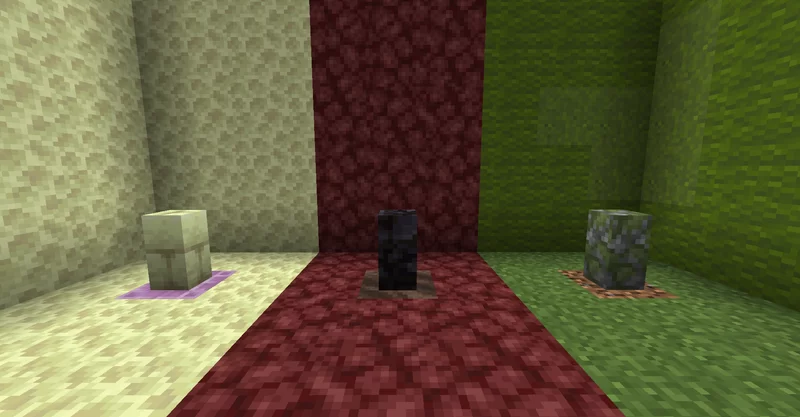











Create an account or sign in to comment.
Have you other mods or datapacks installed on your world ? (Especially ones that would change worldgen).
On what version do you play ?
Did it worked before or was it the first time you die ?
Did you changed the datapack settings ?
I'll probably look into it next week but I cannot guarantee it for sure.
The keepinventory behavior is part of how the datapack works so it's ok.
If so, then there is probably something wrong with your overworld.
If you can use functions, you can try these commands to see if there is something wrong with your dimensions :
- for 1.16 use /scoreboard players set validDimension LP_grave_global 0
then /function lordphenex:graves/1_16/test_dimension
and then /scoreboard players get validDimension LP_grave_global
the result should be 1 if everything is working fine
for 1.17+ use /execute if predicate lordphenex:graves/1_17/dimension_ok
the test should normally pass
I used a single wall so the grave placement is easier (less checks) and there is no orientation.