- check_circle Functions
- check_circle Recipes
- 78,675 views, 110 today
- 23,297 downloads, 36 today
676
Racks V.3
Avoid unnecessary long journeys!
From Minecraft 1.20.5 to 1.20.6
Avoid unnecessary long journeys!
From Minecraft 1.20.5 to 1.20.6
What is Racks?
Racks allow you to showcase your tool and weapons, so you don't need to hide them in your chests anymore.
This data pack brings a complementary support to armor stands that only support armors (without using commands) on the Java Edition.
Racks placed on the ground can handle: axes, hoes, pickaxes, shovels, swords, fishing rod, carrot on a stick and warped fungus on a stick.
Racks placed on a wall can handle: axes, hoes, pickaxes, shovels, swords, bow, crossbow, trident, fishing rod, shield, shears, brush, spyglass, carrot on a stick and warped fungus on a stick.
Right clicking racks while sneaking will change their pose (their items rotation and position).
Ground racks have 6 different poses, and wall racks have 4 different poses.
Discover the whole presentation & documentation on the Modrinth page !




| Compatibility | Minecraft 1.19 |
| to | Minecraft 1.20 |
| Tags |
8 Update Logs
V.3.0.0 - 29 May 2024 : by KawaMood 05/29/2024 12:40:41 pmMay 29th
Racks V.3 is finally out for MC 1.20.5 & 1.20.6, with a bunch of involvements!
Content changes:
- Items render has been rewritten from scratch to make them better fit each rack slots.
- Racks now handle carrots on a stick and warped fungus on a stick.
- Wall racks now have more poses depending on the item you set in it. Previously always 2 poses, now it can goes up to 4 different poses.
- Racks now run an animation when you change their pose.
Technical changes:
- Compatibility with the 1.20.5 / 1.20.6 versions of Minecraft.
- Upgraded with the V.3 core of Kawa Mood's data pack, involving more reliability and optimizations.
- Items you set in racks are now correctly stored in database, allowing debugging process if required. See the "Commands" section for more information.
- A process allows you to upgrade racks from V.2 to V.3. See the "Update from V.2" section.
Content changes:
- Items render has been rewritten from scratch to make them better fit each rack slots.
- Racks now handle carrots on a stick and warped fungus on a stick.
- Wall racks now have more poses depending on the item you set in it. Previously always 2 poses, now it can goes up to 4 different poses.
- Racks now run an animation when you change their pose.
Technical changes:
- Compatibility with the 1.20.5 / 1.20.6 versions of Minecraft.
- Upgraded with the V.3 core of Kawa Mood's data pack, involving more reliability and optimizations.
- Items you set in racks are now correctly stored in database, allowing debugging process if required. See the "Commands" section for more information.
- A process allows you to upgrade racks from V.2 to V.3. See the "Update from V.2" section.
LOAD MORE LOGS
5519490
119









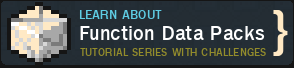







![More Food Datapack [1.20.x]](https://static.planetminecraft.com/files/image/minecraft/data-pack/2022/471/15968111-titelbild_s.jpg)

![Terralith [Now 1.20!]](https://static.planetminecraft.com/files/image/minecraft/data-pack/2022/187/15771926-terralithpmccopy_s.jpg)
![Axel's Tables and Chairs V5.2 [1.20+] (Old Versions available)](https://static.planetminecraft.com/files/resource_media/screenshot/small/16619207-coverv_thumb.jpg)
![Axel's Clocks and Chimes [1.20]](https://static.planetminecraft.com/files/image/minecraft/data-pack/2023/012/16646573-coverv-v_s.jpg)



Create an account or sign in to comment.
I didn't have the time to set up the old versions documentations and download link of V.2, for lower versions, but I will do it when I get free time.
If not, please respond.
It won't be compatible on 1.20.5 either since the whole system managing items data changed in the game. I would need to update it.
Unlock all recipes datapack was spamming it over and over