- check_circle Armor
- check_circle Art
- check_circle Environment
- check_circle Items
- check_circle Misc
- check_circle Mobs
- 6,896 views, 2 today
- 841 downloads, 0 today
25
(ENDERMAN AND SPIDERS FIX BELOW)
I recommend turning off Alternate Blocks in optifine (the semi-lighting effect comes from one direction)
When comparing Minecraft to chess, chess also uses pieces and like chess I personally never like it when the pieces change so much they become unrecognizable. On the other hand it’s still nice to have it all look a bit fancier than it does.
This texture pack to gives the illusion that blocks and entities are a bit more ‘touchable' like they are toy blocks, by just giving them a bit of a 3D texture. Like if you could feel them irl they wouldn't all be smooth but would have different surfaces.
Combine this with a nice shader it all becomes just a bit more enhanced without losing too much of the trusted Minecraft environment we all know and love so much.
Little extra additions are that the diamond and gold ore blocks are animated slightly, I did also with the oven and some other textures, you'll see eventually.
COLORED MOBS: Using optifine’s ability to have more versions of a mob I also added some different color schemes to mobs, as if there are really different but again with the thought in mind not to make them unrecognizable. I added ethnicity for the villagers, real people look different and I really love that, especially when trading it gives you this international realization that the world is big.
If this is an option you do not desire then delete the optifine folder within this zip file, look for the assets > minecraft > optifine and simply remove it.
It is considered finished but in the end I might add some updated textures or come across something I need to fix. If you find any flaws please leave a comment so it will be fixed in future versions and updates.
IF YOU HAVE BLACK ENDERMAN AND SPIDERS DOWNLOAD THIS FILE
This occurs with certain shaders, download the mini texture pack below and put this above vanilla 3D layers in your active texture pack list. Now the enderman and spiders should look like normal again.
CLICK ME AND DOWNLOAD THE ENDERMAN/SPIDERS FIX FOR SHADERS
I recommend turning off Alternate Blocks in optifine (the semi-lighting effect comes from one direction)
When comparing Minecraft to chess, chess also uses pieces and like chess I personally never like it when the pieces change so much they become unrecognizable. On the other hand it’s still nice to have it all look a bit fancier than it does.
This texture pack to gives the illusion that blocks and entities are a bit more ‘touchable' like they are toy blocks, by just giving them a bit of a 3D texture. Like if you could feel them irl they wouldn't all be smooth but would have different surfaces.
Combine this with a nice shader it all becomes just a bit more enhanced without losing too much of the trusted Minecraft environment we all know and love so much.
Little extra additions are that the diamond and gold ore blocks are animated slightly, I did also with the oven and some other textures, you'll see eventually.
COLORED MOBS: Using optifine’s ability to have more versions of a mob I also added some different color schemes to mobs, as if there are really different but again with the thought in mind not to make them unrecognizable. I added ethnicity for the villagers, real people look different and I really love that, especially when trading it gives you this international realization that the world is big.
If this is an option you do not desire then delete the optifine folder within this zip file, look for the assets > minecraft > optifine and simply remove it.
It is considered finished but in the end I might add some updated textures or come across something I need to fix. If you find any flaws please leave a comment so it will be fixed in future versions and updates.
IF YOU HAVE BLACK ENDERMAN AND SPIDERS DOWNLOAD THIS FILE
This occurs with certain shaders, download the mini texture pack below and put this above vanilla 3D layers in your active texture pack list. Now the enderman and spiders should look like normal again.
CLICK ME AND DOWNLOAD THE ENDERMAN/SPIDERS FIX FOR SHADERS
| Progress | 100% complete |
| Game Version | Minecraft 1.15 |
| Resolution | 256x |
| Tags |
2 Update Logs
Update #2 MAKE BANNERS WORK : by RavenFloki 03/08/2020 8:43:29 amMar 8th, 2020
Please delete the following folder in this my pack to make Banners work correctly.
-> assets\minecraft\textures\entity\banner and delete the banner folder. It got in here by accident.
If you download, the pack after 8 March 2020 14:00 you do not need to do this.
-> assets\minecraft\textures\entity\banner and delete the banner folder. It got in here by accident.
If you download, the pack after 8 March 2020 14:00 you do not need to do this.
LOAD MORE LOGS
4503475
4


























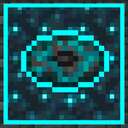


Create an account or sign in to comment.
one question does this work with other packs?
And again guys, if you find anything that is not correct OR you have suggestions give me your feedback and opinions.
How do i fix this?