- 14,235 views, 4 today
- 872 downloads, 0 today
16
Create Lootables the easy way.
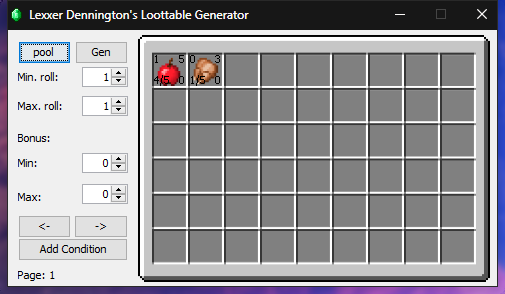
The upper two values show the min and max Count of the displayed Item,
the bottom left value shows the weight of the item and the bottom right value shows its quality.
In order to add Items to your pool, just click on an empty field and select an Item, if
you want to change or delete them, just click on them and you can modify their values.
One Page can show up two 54 Item, to go to the next page just click on the arrow.
Click on 'Add Condition' to add conditions to the pool.
Click on 'pool' to add or delete pools, you can also change your current displayed pool there.
If you're satisfied with your table, click on 'gen' and your loot table will be generated.
Items:
An item will show its basic functions when you click on it:
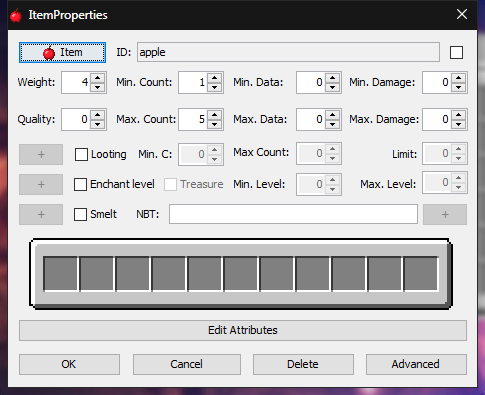
If the max values for a function is 0 or a function isn't selected, the function will be ignored.
Select 'Looting' to change the "looting_enchant" function,
'Enchant Level' to change "enchant_with_level" and 'Smelt' to activate "furnace_smelt".
Once a function is activated, you can click on the plus next to it, to change the functions conditions.
Search
Click on 'Item' to search for the item you want:
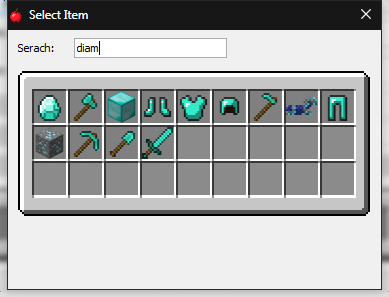
Attributes
To change a Items attributes, click on 'Edit Attributes':

Here you can change attributes values and conditions.
Click on 'add' to add an attribute to the list and on '+' to change the attributes conditions.
Random Enchants
Click on one of the empty slots at the ItemProperties menu, to select an enchantment:

To delete or change a enchant later, click on it and choose another or click 'delete'.
Advanced
To set conditions for basic functions or change the entries type, click on 'Advanced' in the ItemProperties menu:
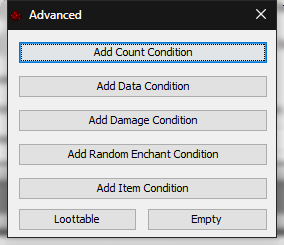
Conditions
Add conditions to pools, items or functions:
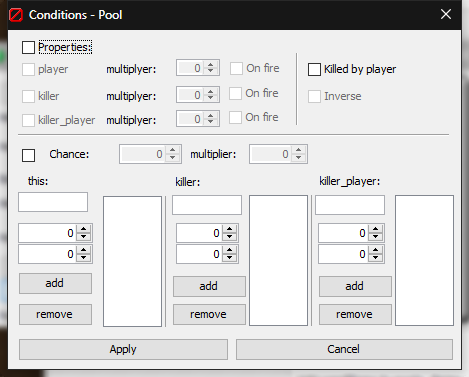
Types
Items will render as their id in every slot, Loot tables will render as floating paper and empty values will render only their values:

In order for the program to work, the resource folder and the LtGen.jar need to be in the same directory!
Pool:
This Generator provides a simple overview of all items in your currently selected pool:
This Generator provides a simple overview of all items in your currently selected pool:
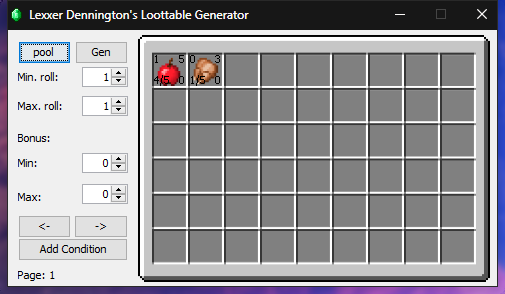
The upper two values show the min and max Count of the displayed Item,
the bottom left value shows the weight of the item and the bottom right value shows its quality.
In order to add Items to your pool, just click on an empty field and select an Item, if
you want to change or delete them, just click on them and you can modify their values.
One Page can show up two 54 Item, to go to the next page just click on the arrow.
Click on 'Add Condition' to add conditions to the pool.
Click on 'pool' to add or delete pools, you can also change your current displayed pool there.
If you're satisfied with your table, click on 'gen' and your loot table will be generated.
Items:
An item will show its basic functions when you click on it:
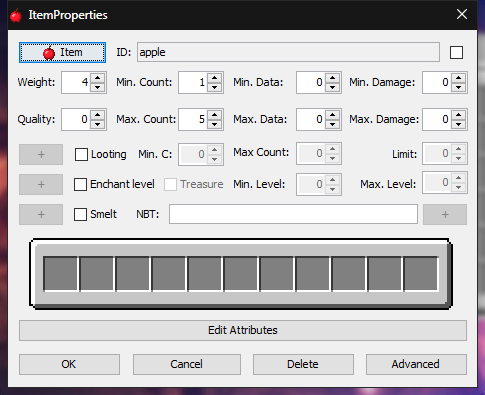
If the max values for a function is 0 or a function isn't selected, the function will be ignored.
Select 'Looting' to change the "looting_enchant" function,
'Enchant Level' to change "enchant_with_level" and 'Smelt' to activate "furnace_smelt".
Once a function is activated, you can click on the plus next to it, to change the functions conditions.
Search
Click on 'Item' to search for the item you want:
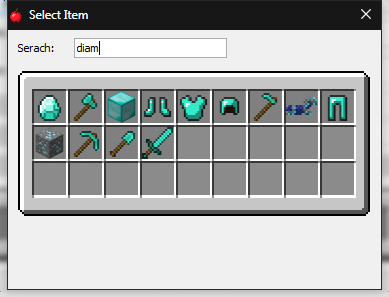
Attributes
To change a Items attributes, click on 'Edit Attributes':

Here you can change attributes values and conditions.
Click on 'add' to add an attribute to the list and on '+' to change the attributes conditions.
Random Enchants
Click on one of the empty slots at the ItemProperties menu, to select an enchantment:

To delete or change a enchant later, click on it and choose another or click 'delete'.
Advanced
To set conditions for basic functions or change the entries type, click on 'Advanced' in the ItemProperties menu:
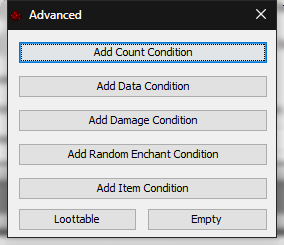
Conditions
Add conditions to pools, items or functions:
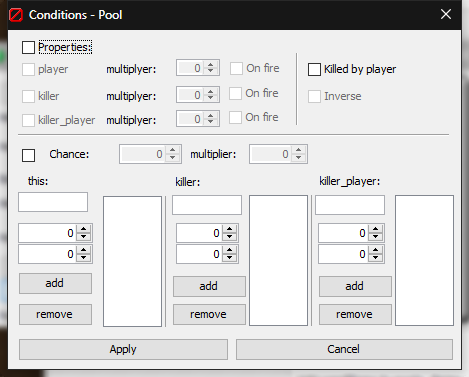
Types
Items will render as their id in every slot, Loot tables will render as floating paper and empty values will render only their values:

In order for the program to work, the resource folder and the LtGen.jar need to be in the same directory!
| Progress | 100% complete |
| Game Version | Minecraft 1.10 |
| Tags |
1 Update Logs
Update #1 : by Lexxer 12/20/2016 7:01:06 pmDec 20th, 2016
Fixed:
- Conditions not working correctly
- Multiple Attributes created as functions rather than modifiers
- random_enchant
- random_looting
3815551
7












Create an account or sign in to comment.
{"pools":[{"rolls":{"min":1,"max":20},"bonus_rolls":{"min":0,"max":2},"entries":{"type":"item","weight":1,"name":"minecraft:diamond_sword","functions":{"function":"set_count","count":{"min":1,"max":2}},{"function":"set_attributes","modifiers":{"name":"attack","attribute":"generic.attackDamage","operation":"addition","amount":{"min":50,"max":75},"id":"27","slot":"mainhand"}]},{"function":"enchant_randomly","enchantments":["sharpness"]}]}]}]}
but it doesn't spawn anything in the chest... (and yes, the loot table file is in a correct location and spawned in correctly, my self made loot table works fine)
00000000-0000-0000-0000-000000000000
which is a hexadezimal number.
00000000-0000-0000-0000-000000000002 => 2
00000000-0000-0000-0000-00000000000A => 10
Just extract the .jar file and the resource folder in a directory and double click the .jar file,
this will start the program.