- check_circle Advancements
- check_circle Functions
- 11,906 views, 1 today
- 1,351 downloads, 0 today
30
Color-Coded Warps allows you to set independent teleport points for convenient travel.
The current version requires 1.17
Notable features:
- Up to 16 completely independent pairs corresponding to the 16 colors of shulker boxes.
- Works in (but not between) all dimensions - including custom ones.
- Use multiple of the same block. You will be teleported to the nearest matching color.
Setup
1. Place down a colored shulker box with a button on the top face.
2. Stand on the box. You should see some particles.
3. Go somewhere else and do the above steps again using the same color.
4. While standing on the box click the button. You should be taken to the first box.
Previous versions
1.16
Installation
No need to unzip.
Place the file in your world's data pack folder, or drag it in to the Data Packs option on world creation.
Uninstallation
1. Run function warp:uninstall
2. Delete pack from datapacks folder.
Known Issues
The pack uses "forceloading" chunks to function. These chunks never unload and excessive amounts of them or having lag machines nearby can be problematic.
The current version requires 1.17
Notable features:
- Up to 16 completely independent pairs corresponding to the 16 colors of shulker boxes.
- Works in (but not between) all dimensions - including custom ones.
- Use multiple of the same block. You will be teleported to the nearest matching color.
Setup
1. Place down a colored shulker box with a button on the top face.
2. Stand on the box. You should see some particles.
3. Go somewhere else and do the above steps again using the same color.
4. While standing on the box click the button. You should be taken to the first box.
Previous versions
1.16
Installation
No need to unzip.
Place the file in your world's data pack folder, or drag it in to the Data Packs option on world creation.
Uninstallation
1. Run function warp:uninstall
2. Delete pack from datapacks folder.
Known Issues
The pack uses "forceloading" chunks to function. These chunks never unload and excessive amounts of them or having lag machines nearby can be problematic.
| Compatibility | Minecraft 1.16 |
| to | Minecraft 1.17 |
| Tags |
1 Update Logs
v2.0 : by Aelve 06/09/2021 6:34:24 amJun 9th, 2021
- Changed advancement checks to work around MC-130320.
- Changed teleport to be on top of the block rather than nearby.
- Changed teleport to be nearest match rather than furthest.
- Changed armor stands to markers.
- Changed particles to be less intensive.
- Changed block to shulker box for better balance (still rather OP).
- Activation is now through buttons rather than automatic.
- Now works in all dimensions.
- Changed teleport to be on top of the block rather than nearby.
- Changed teleport to be nearest match rather than furthest.
- Changed armor stands to markers.
- Changed particles to be less intensive.
- Changed block to shulker box for better balance (still rather OP).
- Activation is now through buttons rather than automatic.
- Now works in all dimensions.
4661609
119



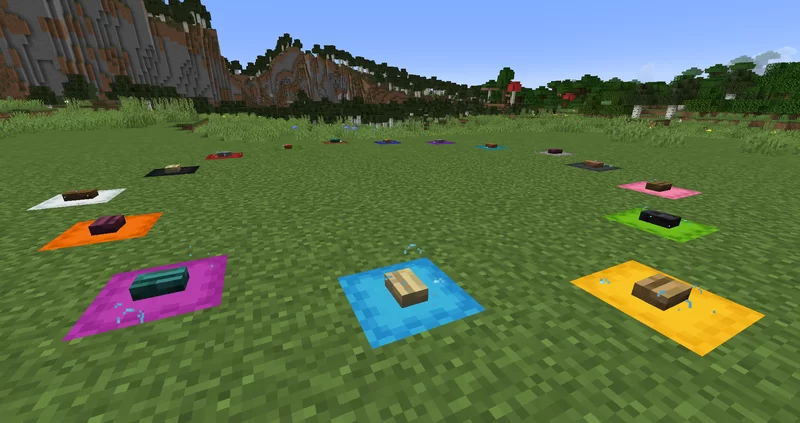









Create an account or sign in to comment.
Edit: Got it somehow to work, I guess the random location near the concrete block is intended. But at least it does, what it was designed for - teleporting between two such warp gates.