18
Do Not Download, I'm still working on it.
This is the preview of the file I'm uploading within three days from today.
It is an add-on for anybody who really loves Sphax's PureBDCraft, but always wanted to have a guy in a suit as a Character. The skin stays in theme with Sphax's texture pack. The same colors, same comic book look and other features were all recreated . I used Sphax's Skin as a model . I hope you will enjoy my skin :)
This is the preview of the file I'm uploading within three days from today.
It is an add-on for anybody who really loves Sphax's PureBDCraft, but always wanted to have a guy in a suit as a Character. The skin stays in theme with Sphax's texture pack. The same colors, same comic book look and other features were all recreated . I used Sphax's Skin as a model . I hope you will enjoy my skin :)
Additional Notes
You probably noticed but everything was inspired by Sphax's PureBDCraft 256x texture pack. If you didn't then you should give his texture pack a try :) Go to his page Here to download it!| Credit | Sphax's PureBDCraft 256x texture pack |
| Tags |
476966
6




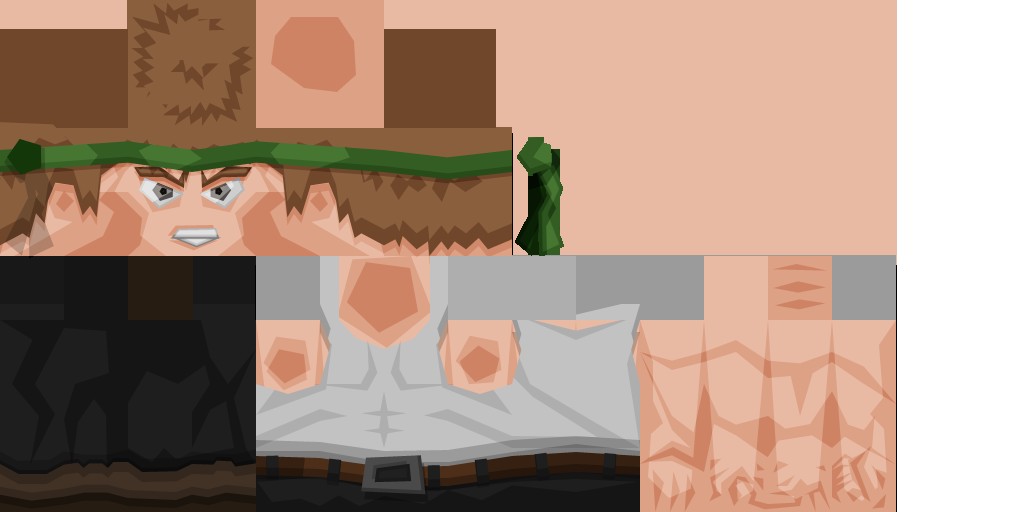




Create an account or sign in to comment.
Submission Rules
(one of which is mine)
I'm ok with this kind of creation. I mean new skins based on my work are ok with me.
Nice work. ;)