918
This is a tutorial on how to shade just like me! Over time, this will become obsolete, but that doesn't mean you can't use it! Anyways, this will be a tutorial on how to get your shading techniques better! First, I'll teach you about the body, then the arms and legs, and finally, the head.
Step One Step Two Step Three
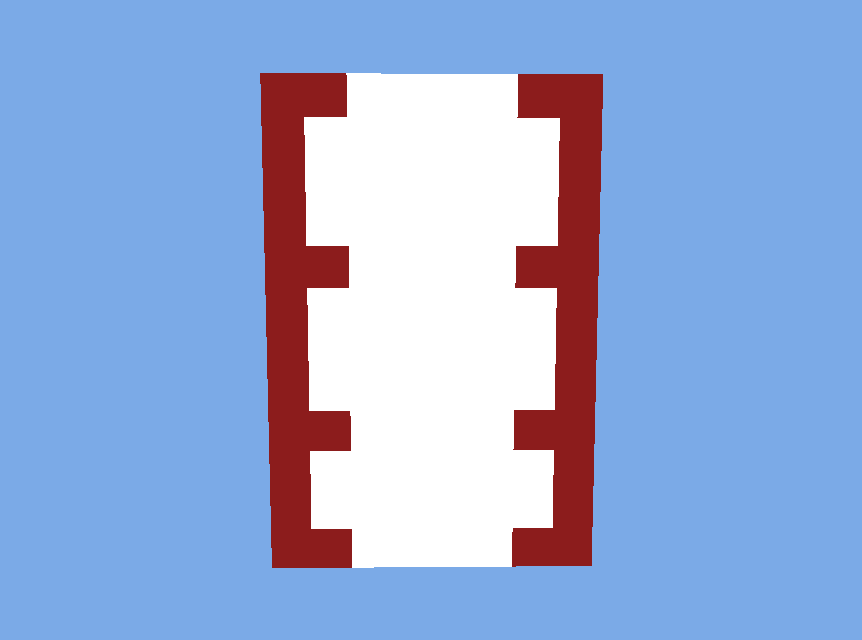
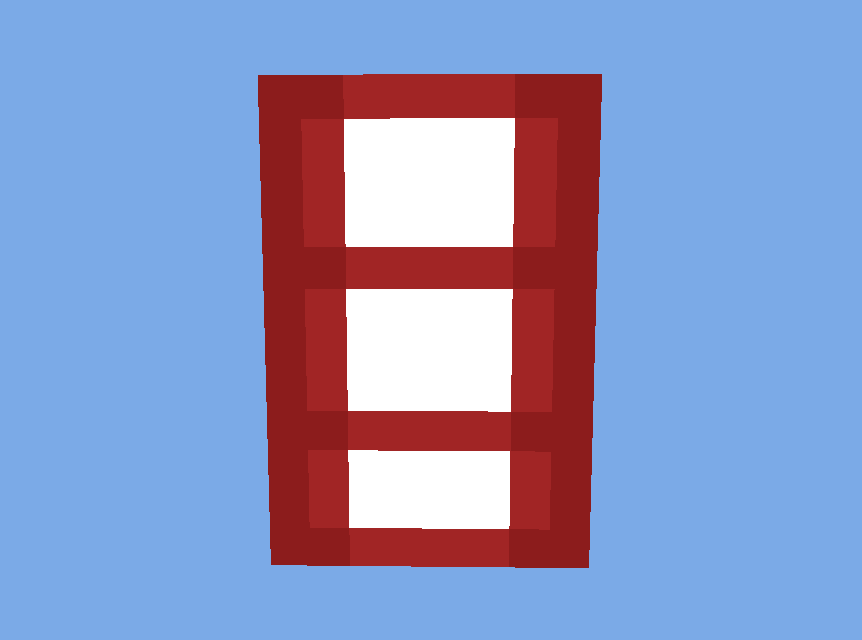
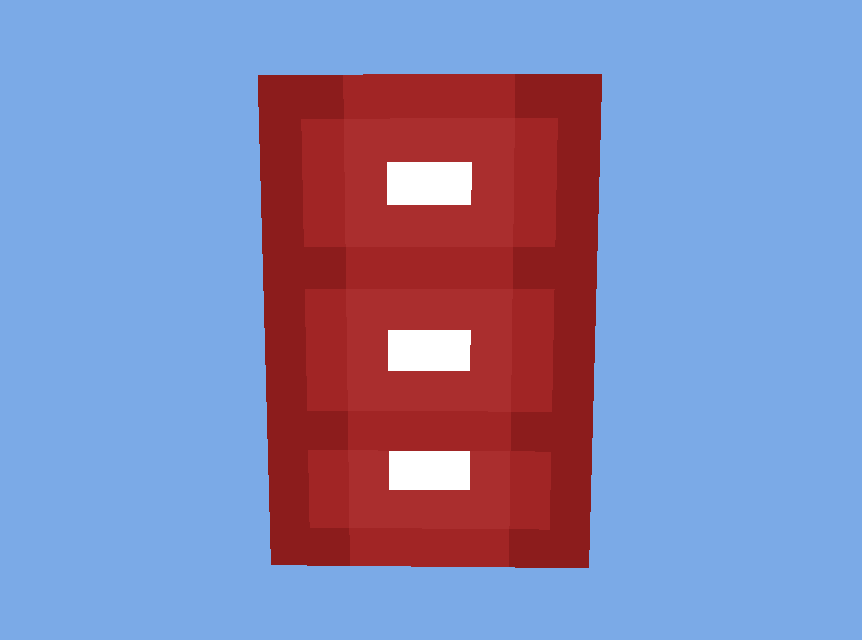
Step Four Step Five Step Six
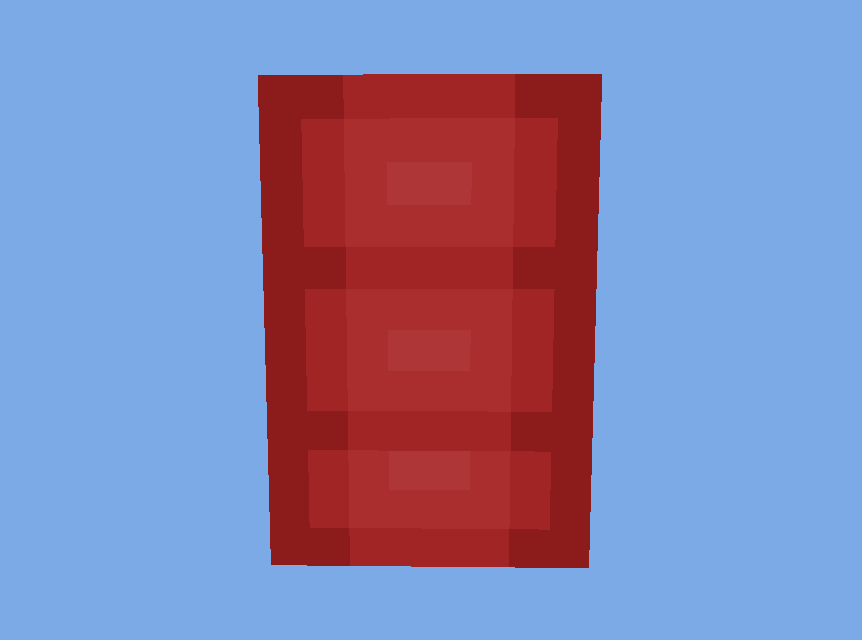
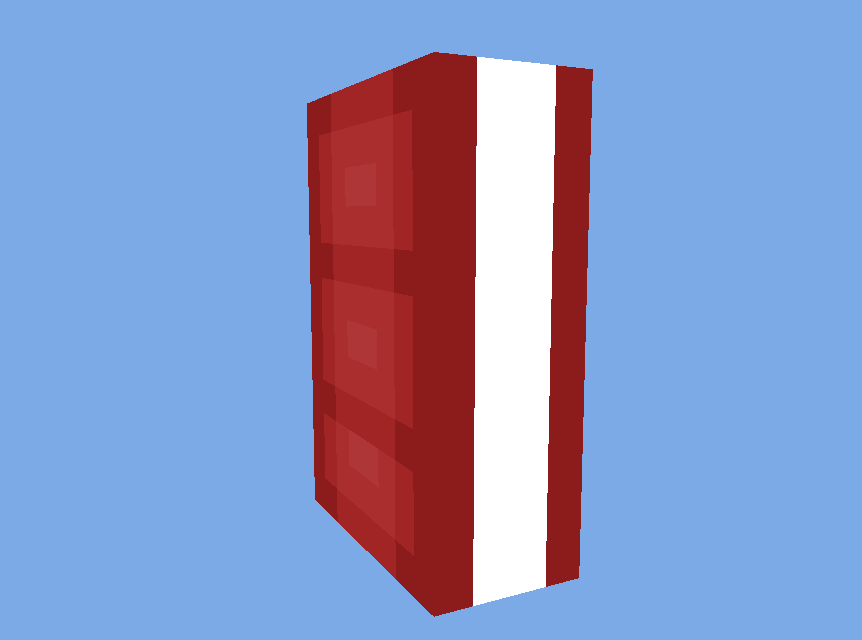
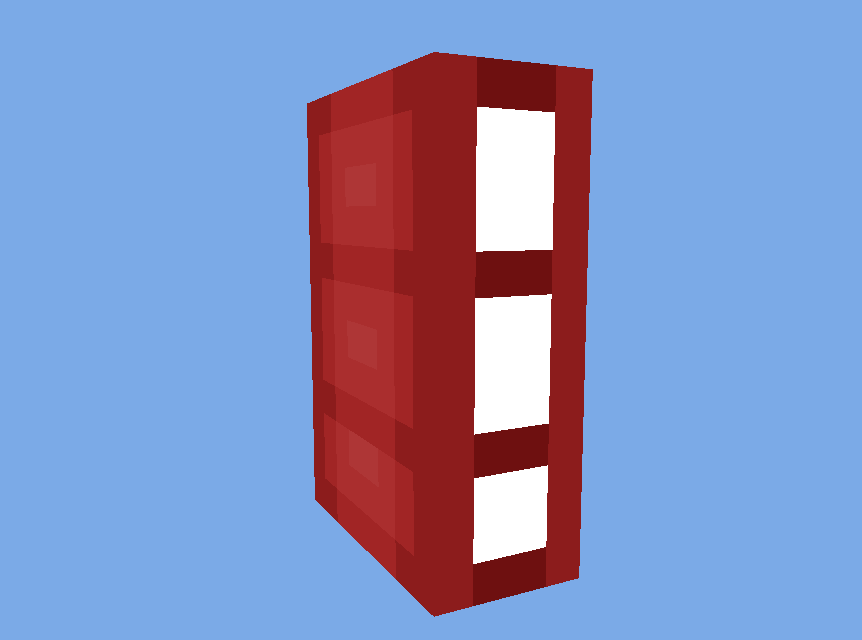
Step Seven Step Eight Step Nine
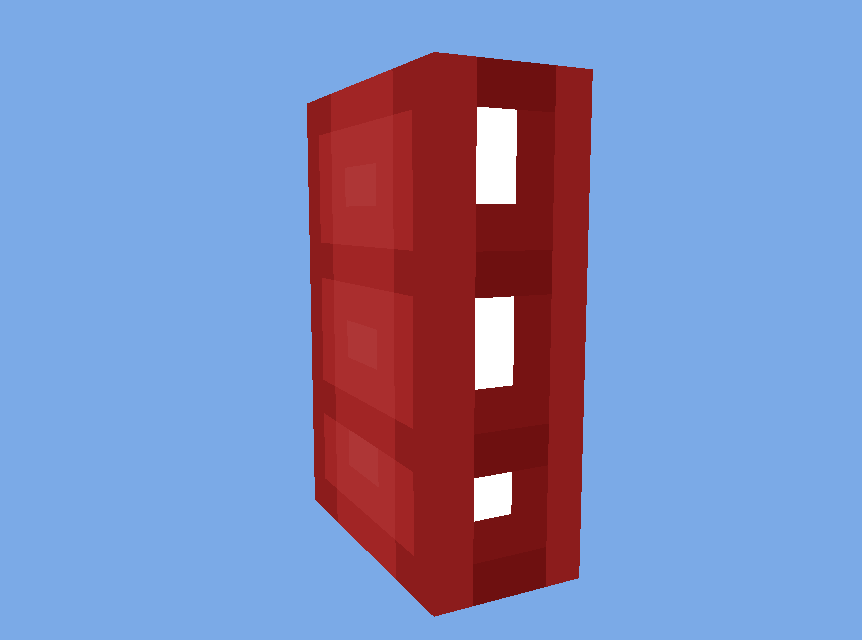
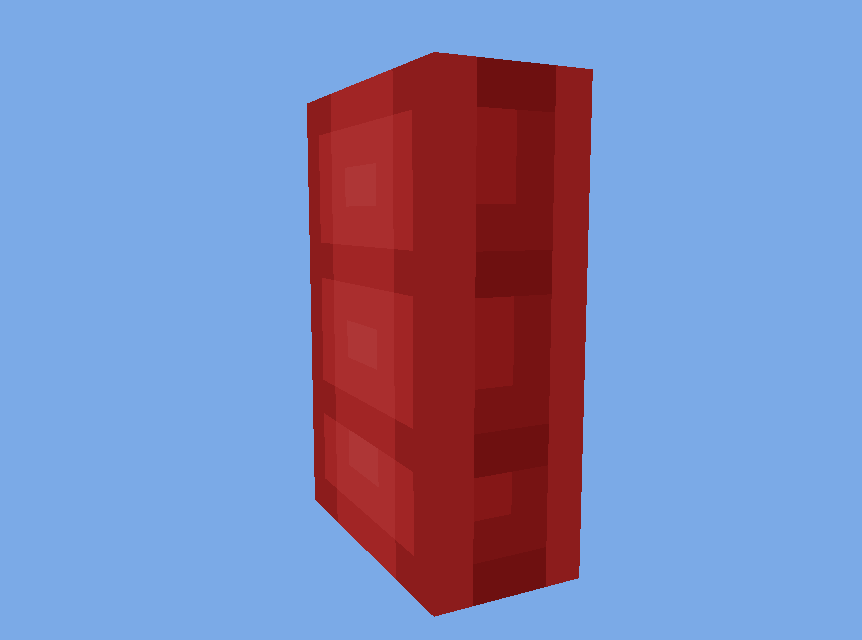
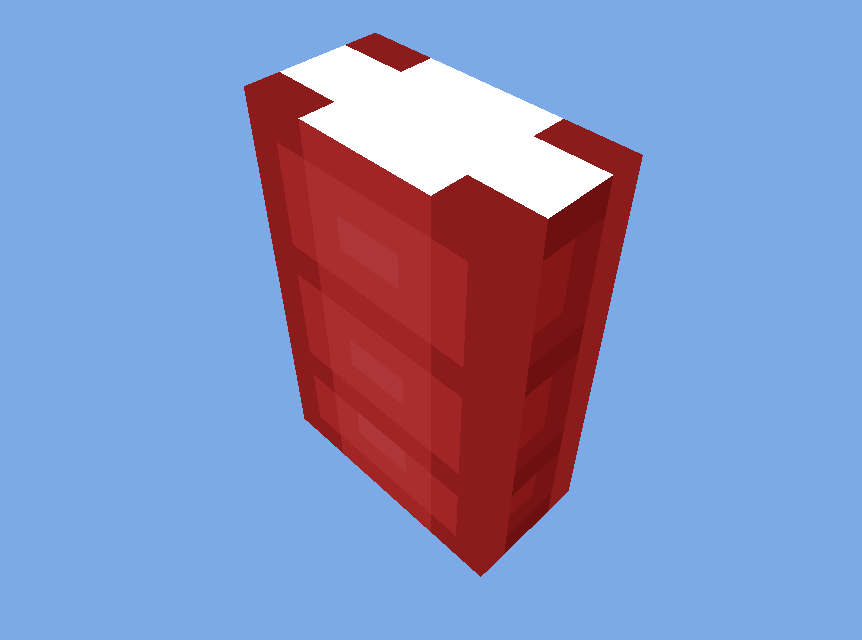
Step Ten Step Eleven Step Twelve
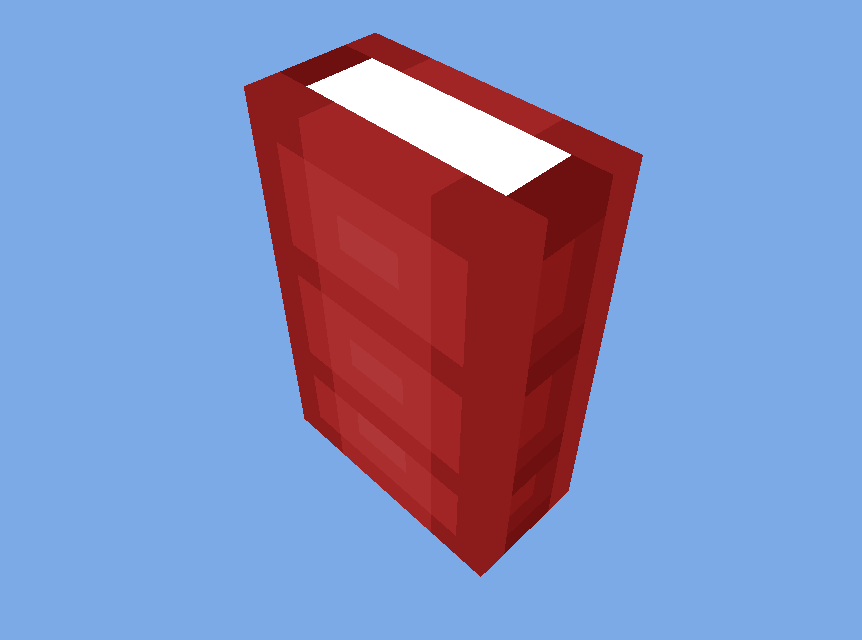
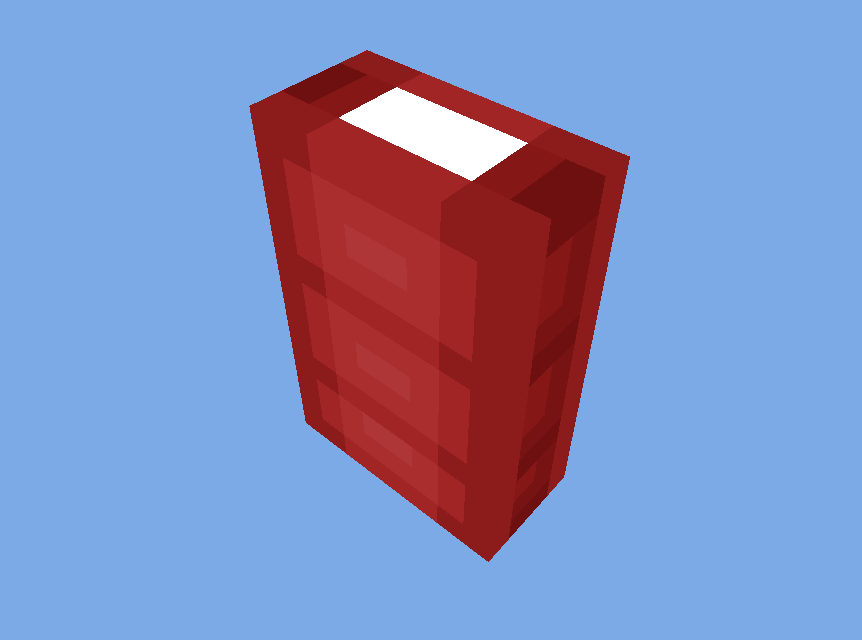
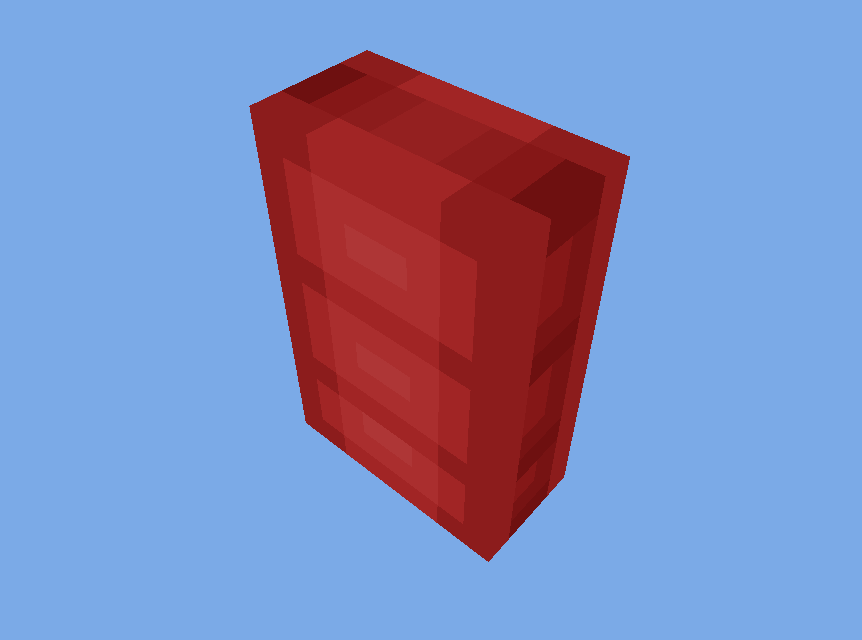
The darker lines indicate the shadows of the chest and stomach while the lighter spots show where the angle of the light is. Realistically in the darkest spots, there should only be one big dark color, but because this is Minecraft where anyone could do anything, I decided on giving a little bit of detail.
Step One Step Two Step Three
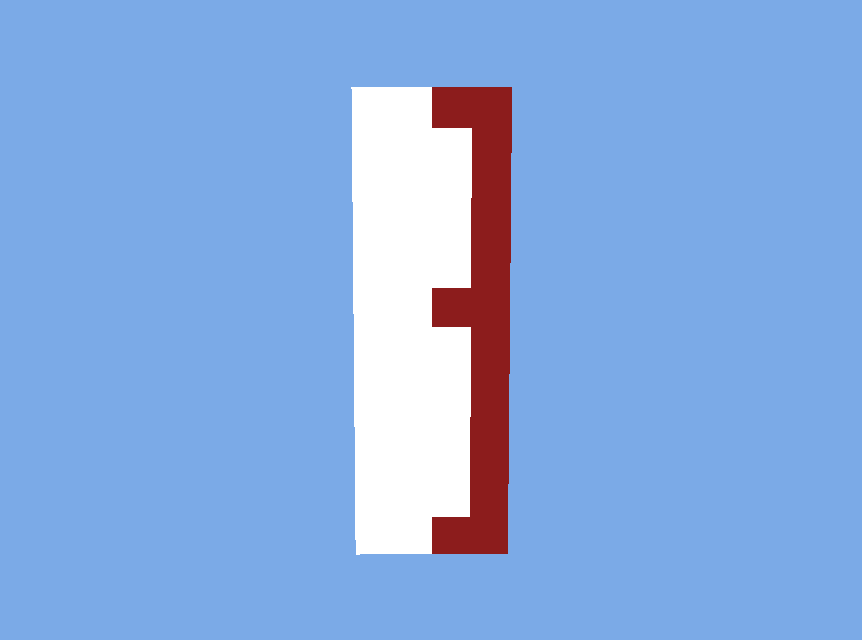
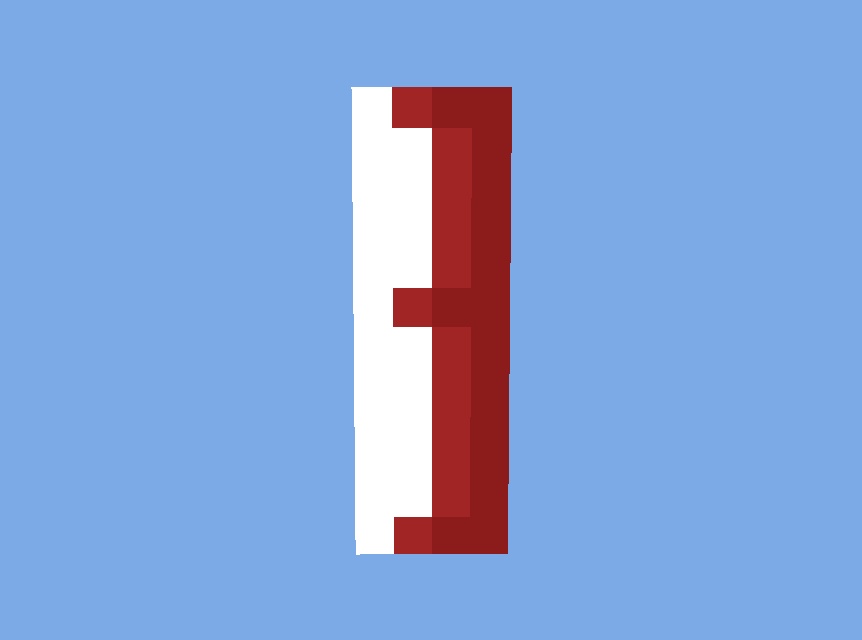
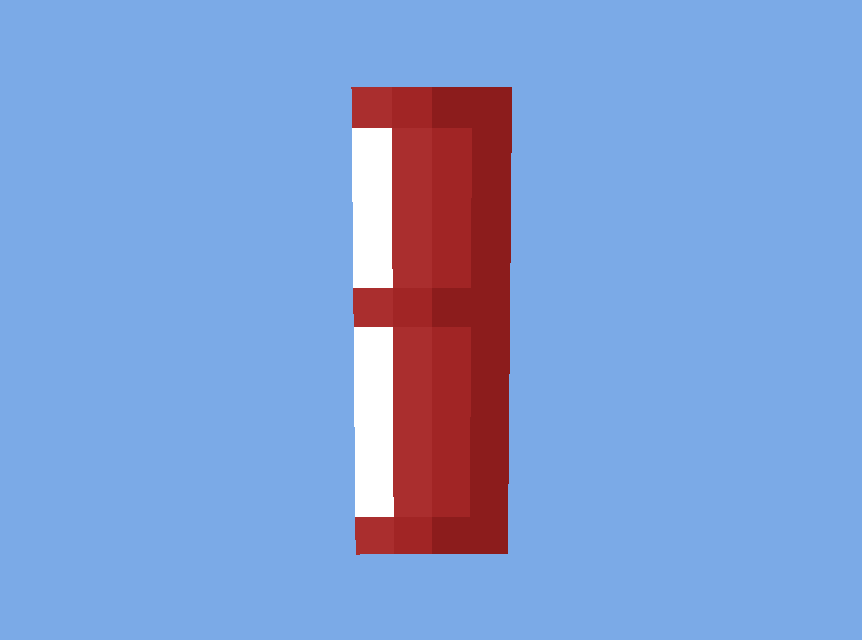
Step Four Step Five Step Six
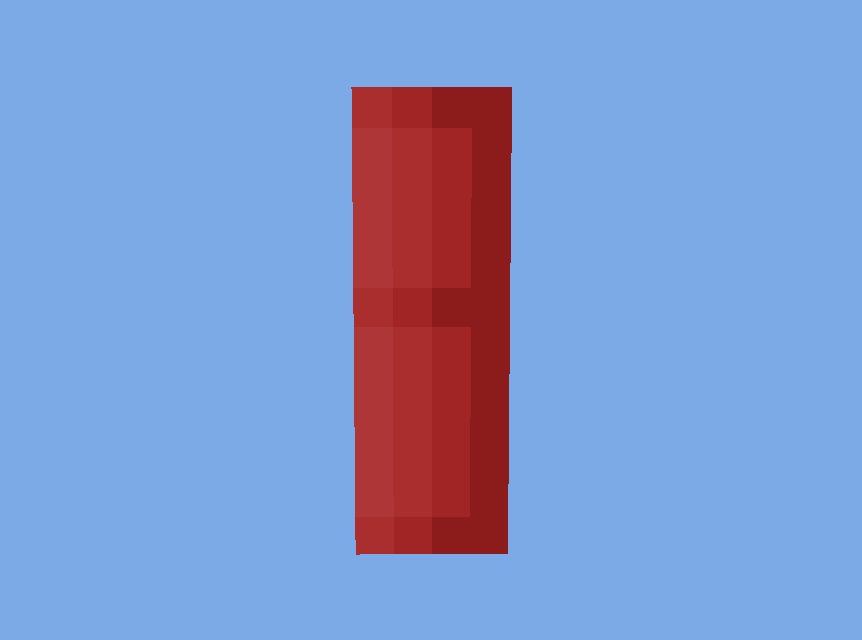
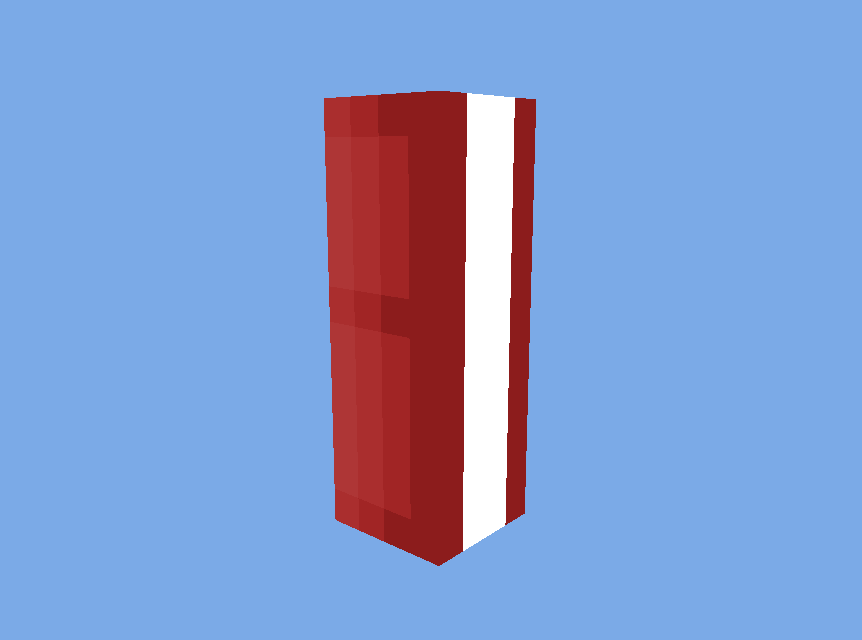
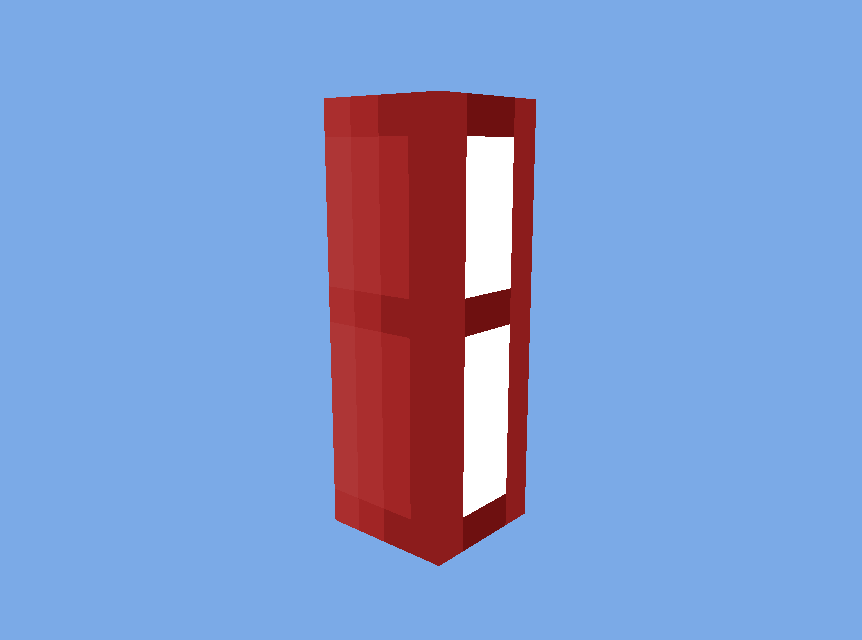
Step Seven Step Eight Step Nine
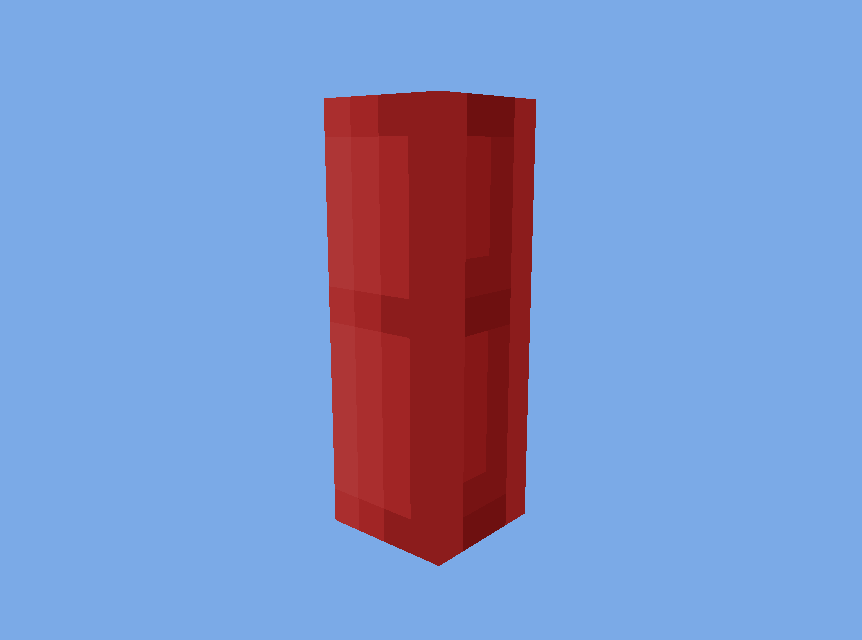
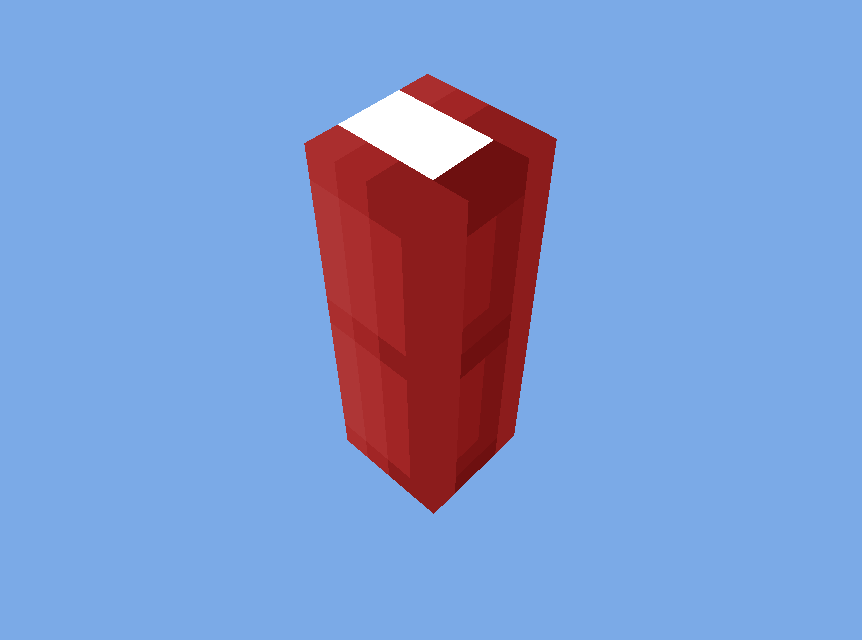
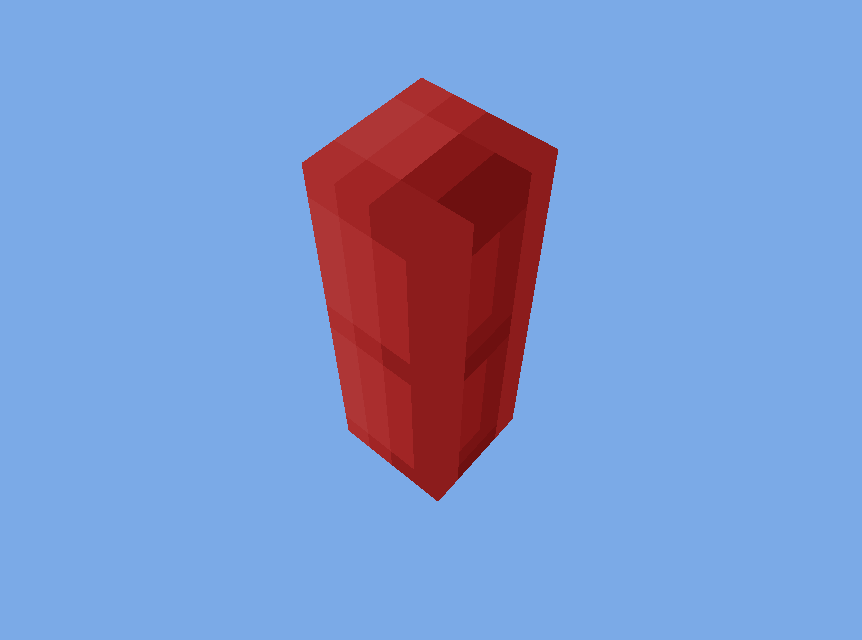
Step Ten Step Eleven Step Twelve
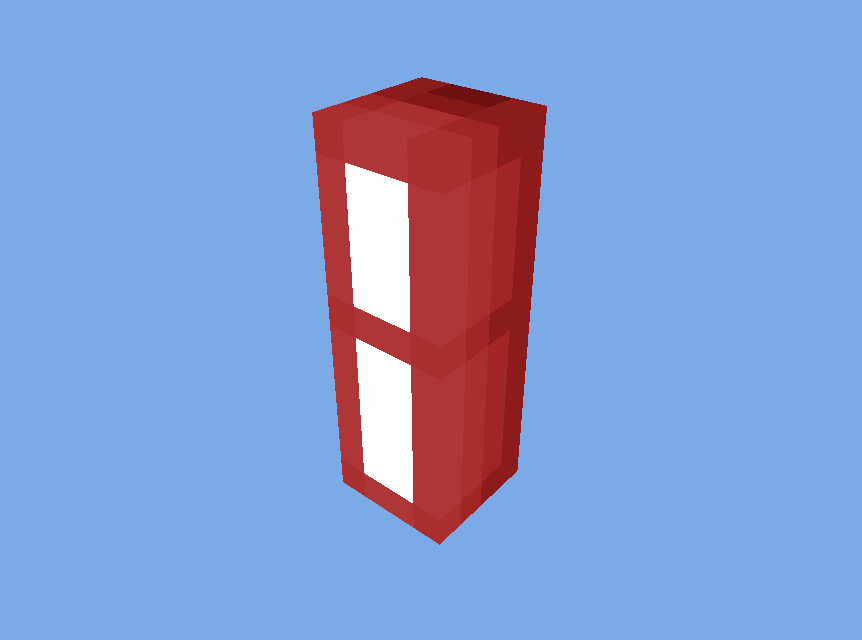
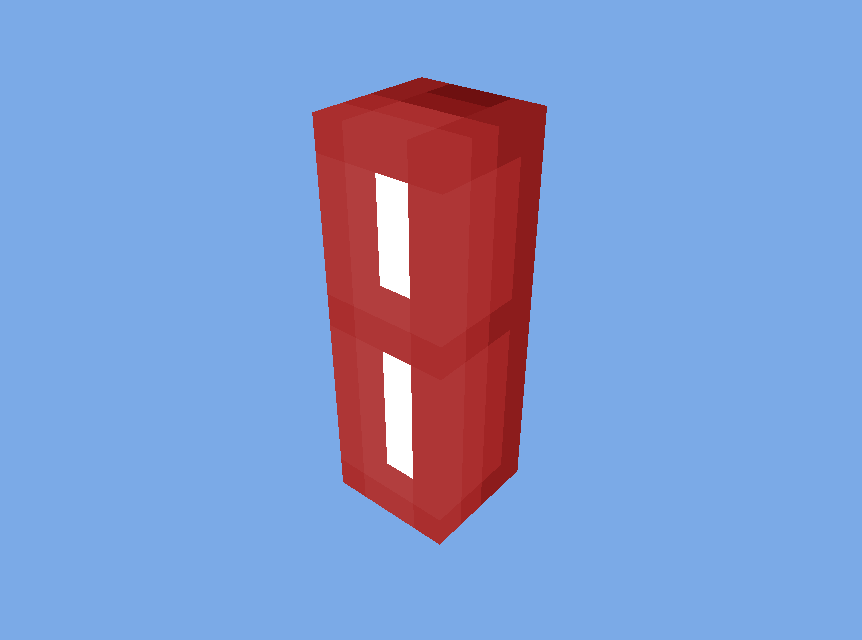
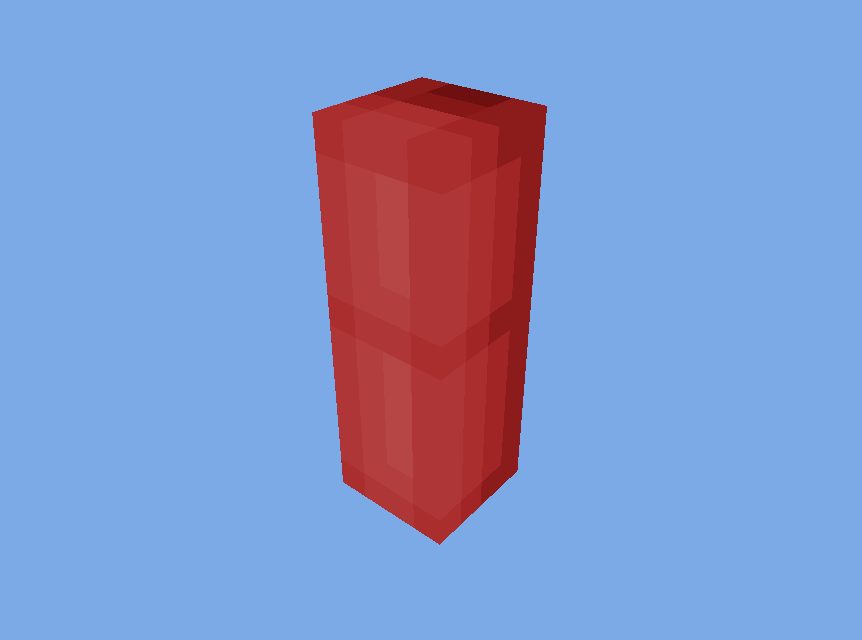
The dark line in the middle of the arm is the crease where the elbow is supposed to be. When shading any of these body parts, make sure that you copy and paste the front and top of the sides to the back and bottom part.
Step One Step Two Step Three
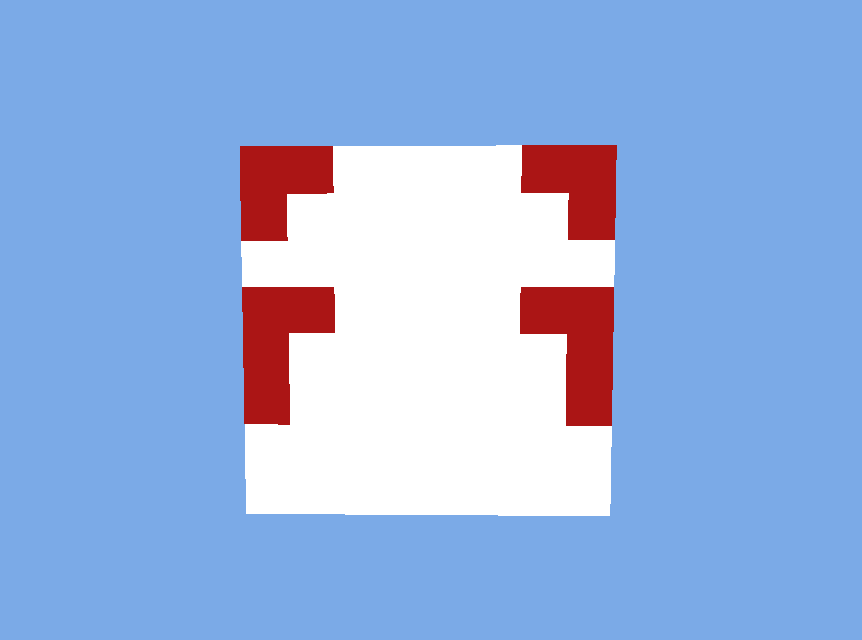
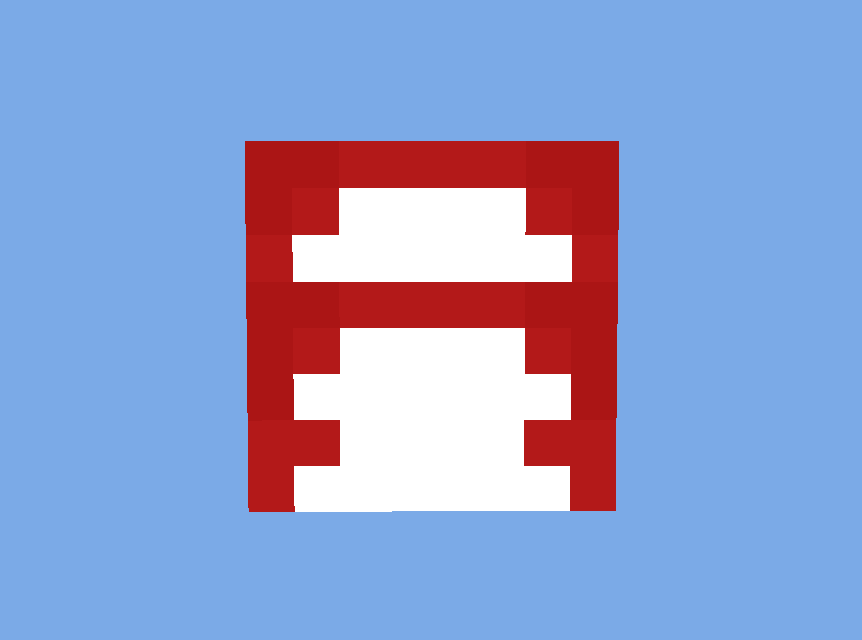
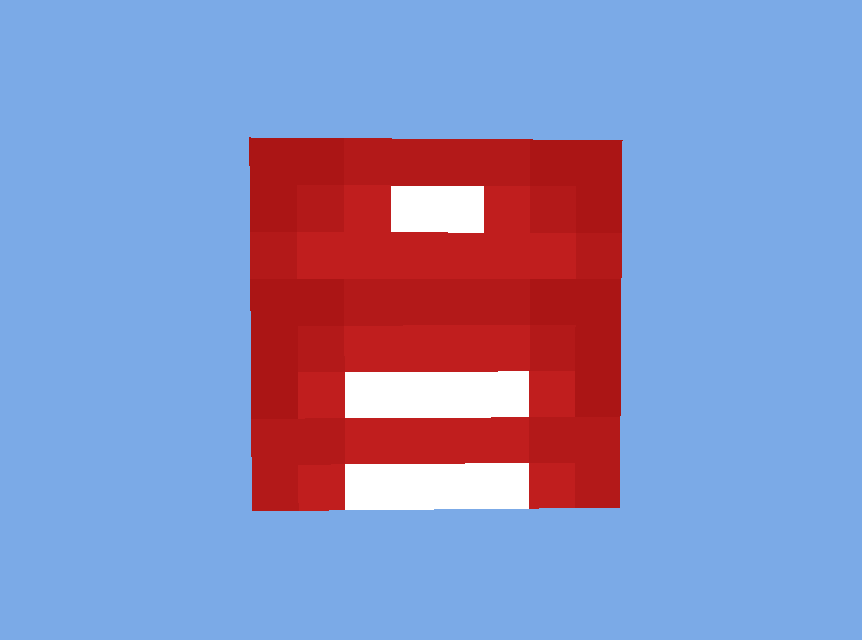
Step Four Step Five Step Six
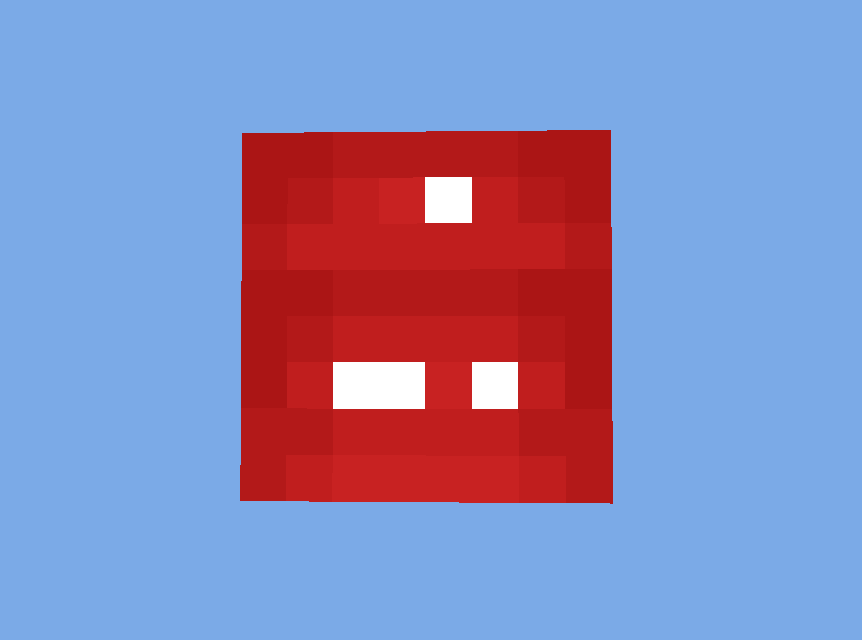
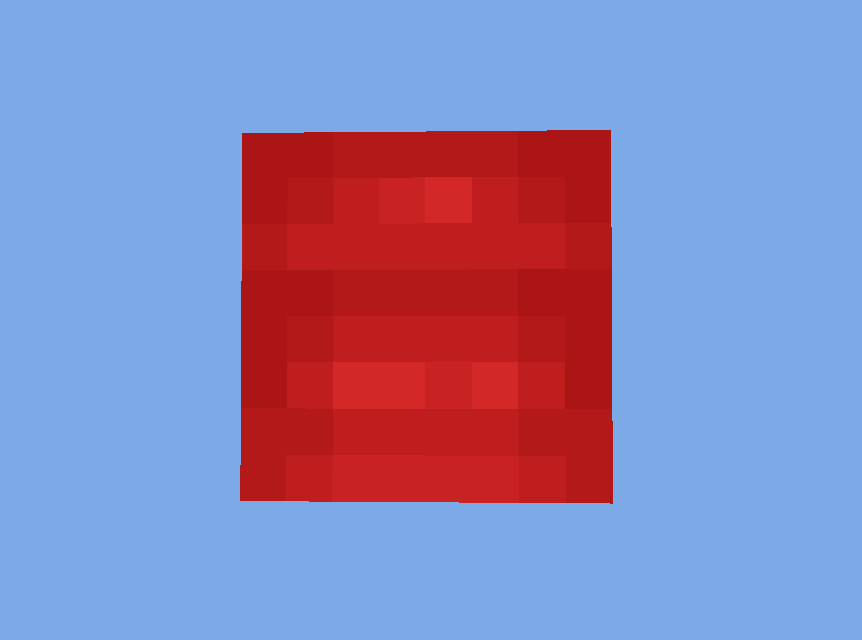
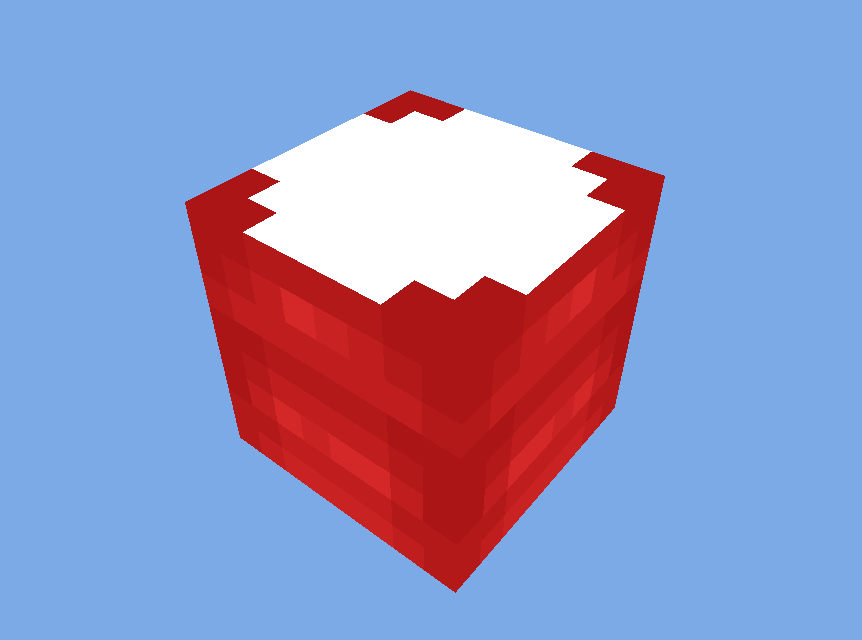
Step Seven Step Eight Step Nine
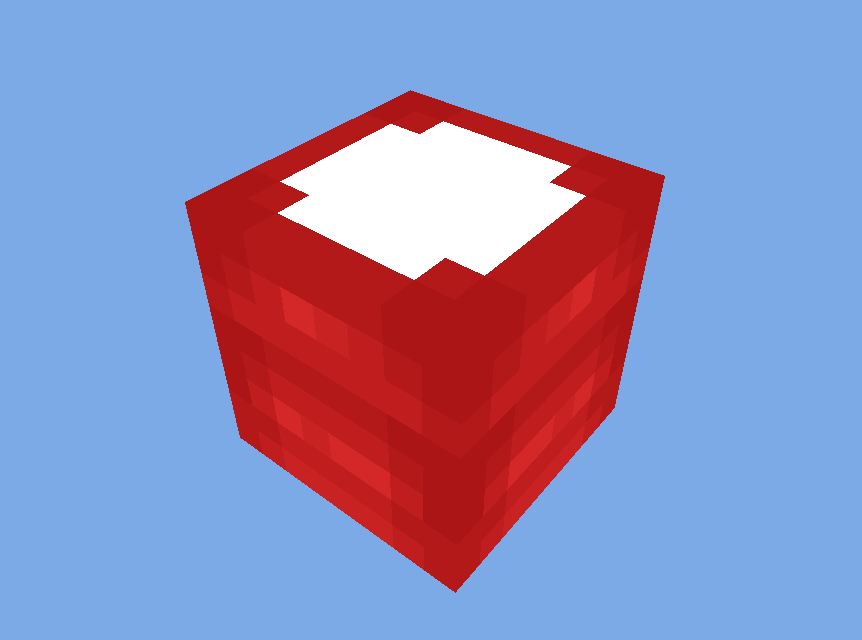
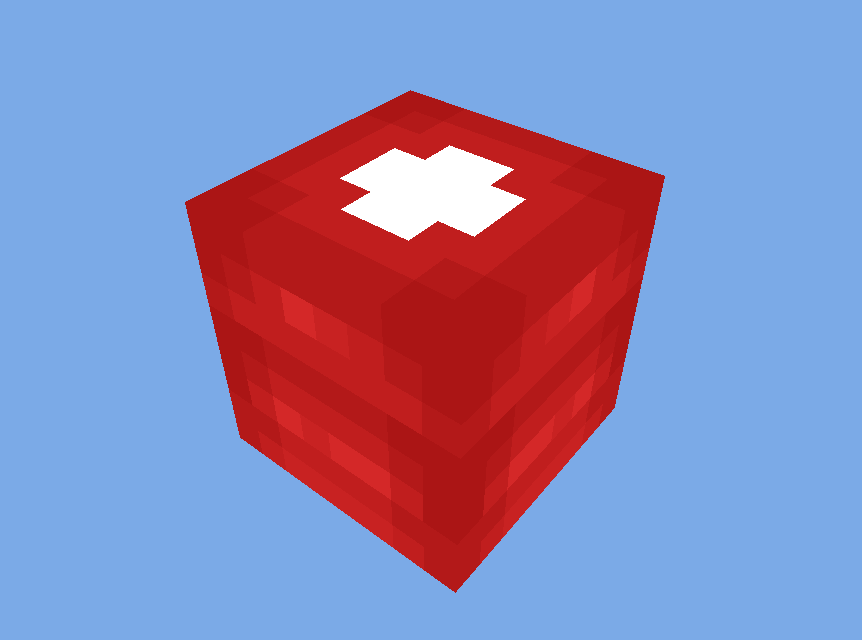
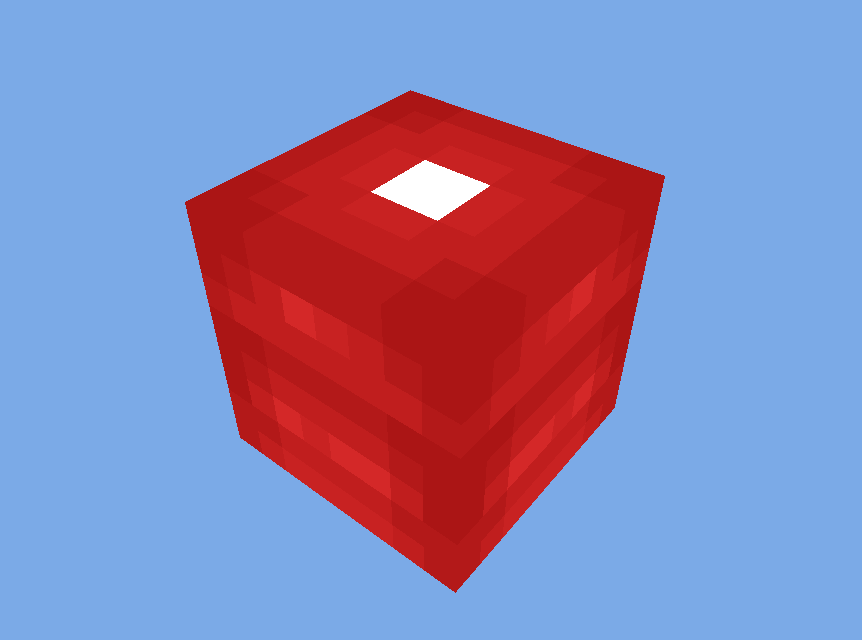
Step Ten Step Eleven Step Twelve
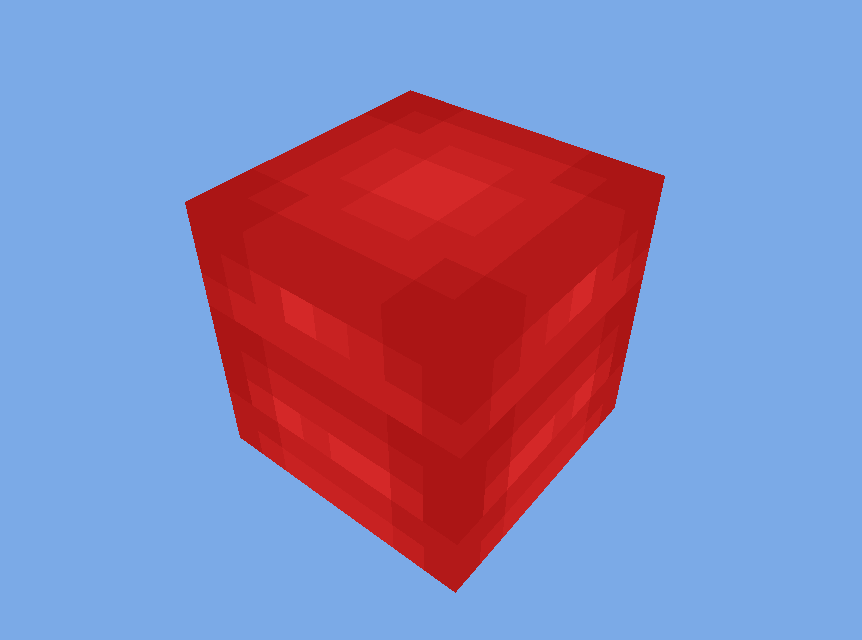
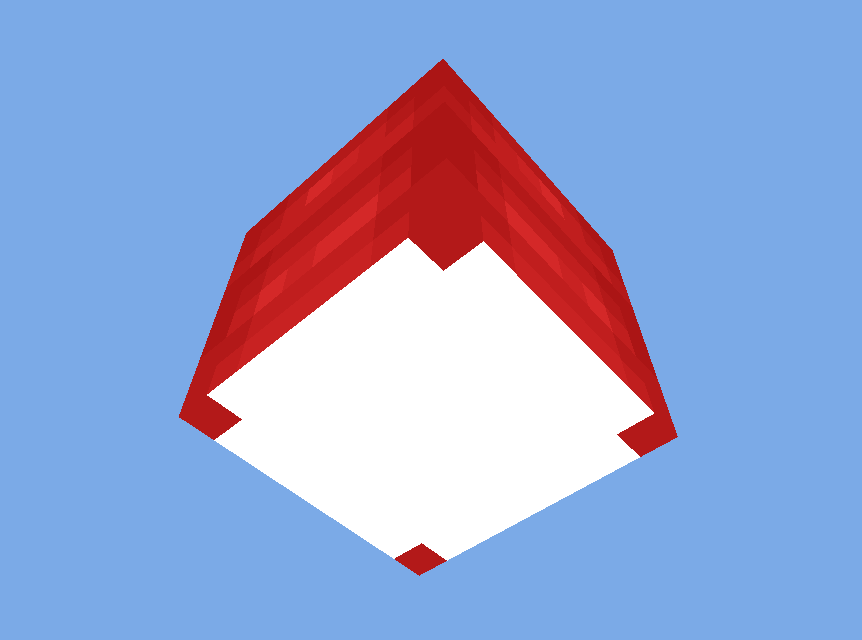
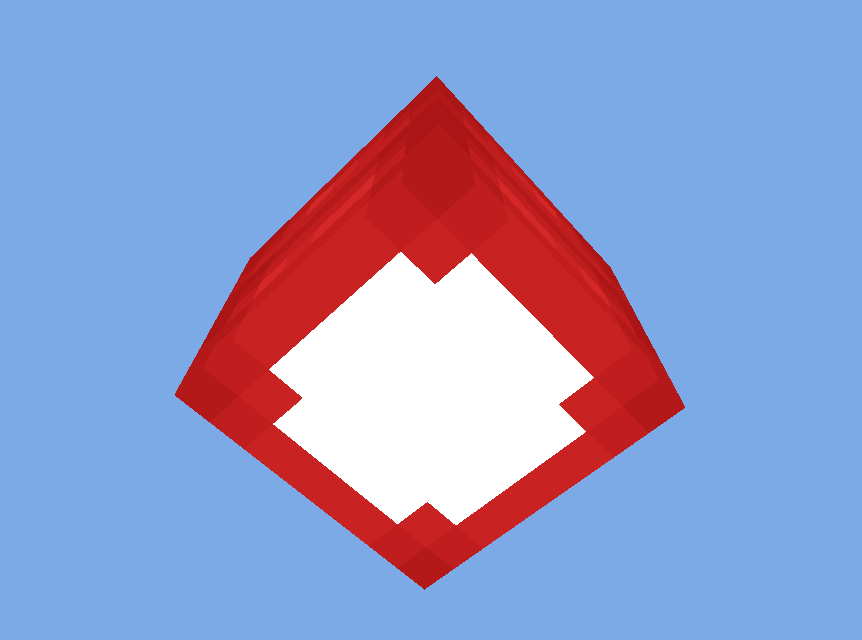
Step Thirteen Step Fourteen Step Fifteen
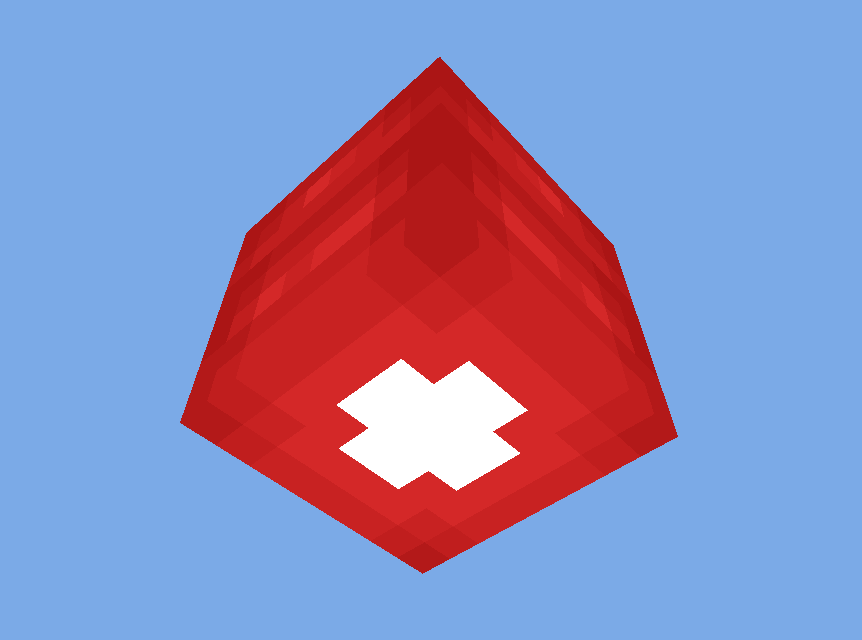
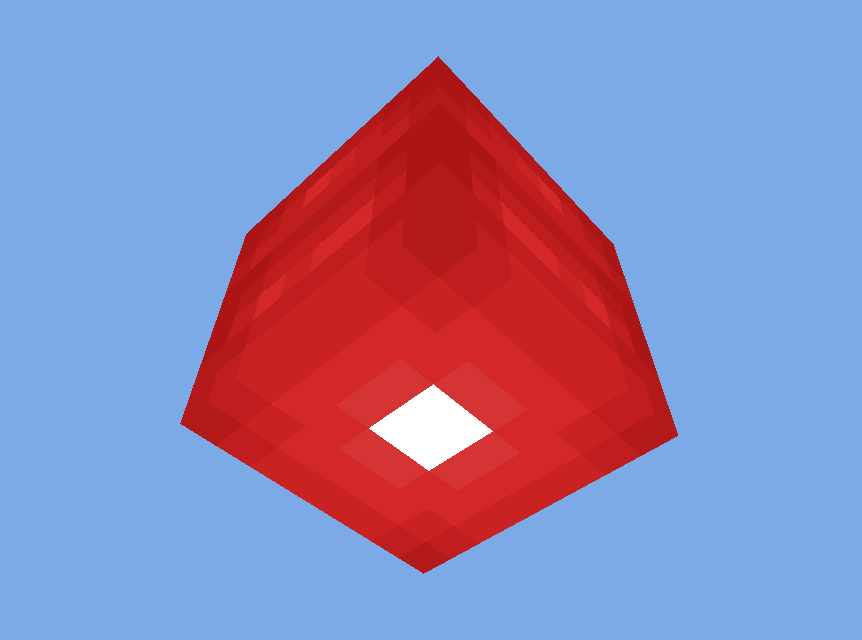
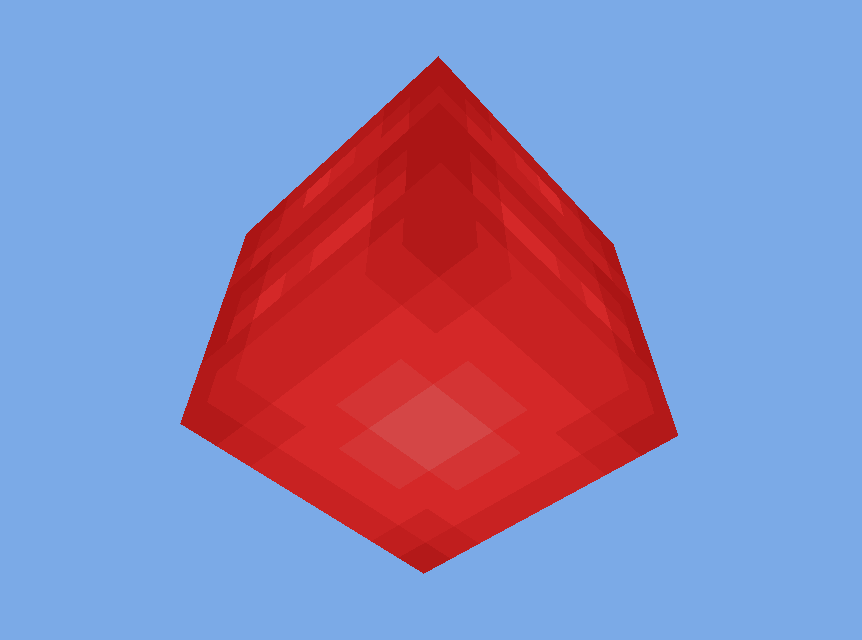
For the head, this is the bald design that I use. But you could use it with a full set of hair. If you want to design hair on it, do it! It's your skin and you can choose whether or not you want hair!
Step One Step Two Step Three
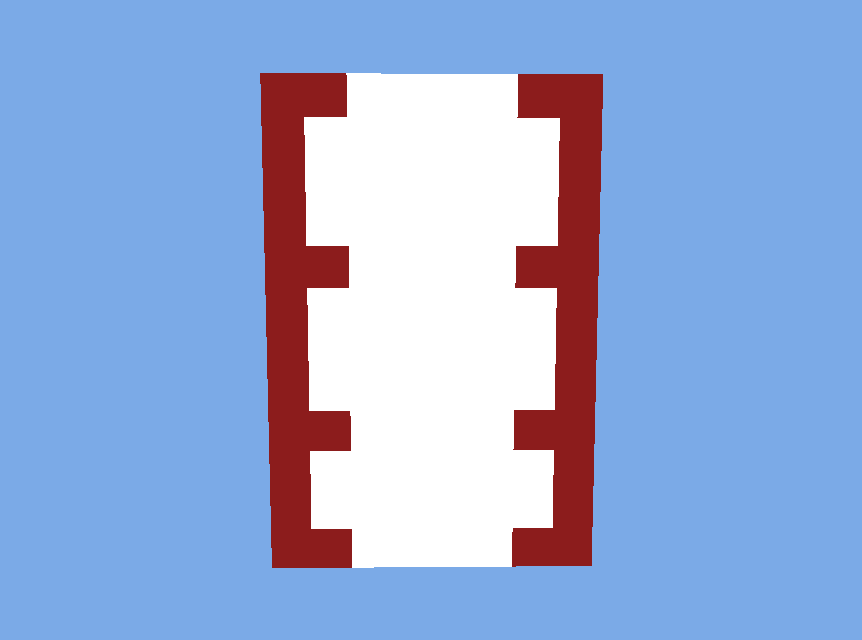
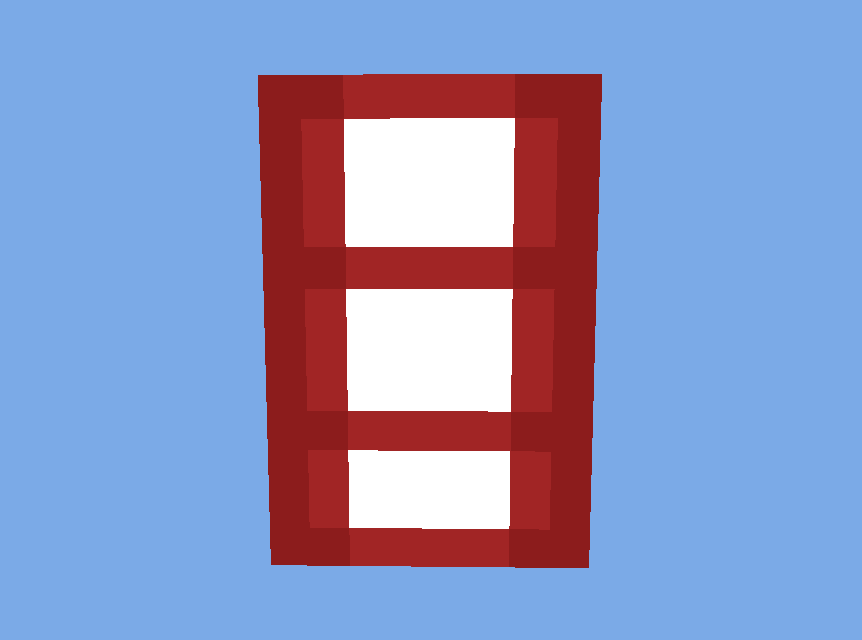
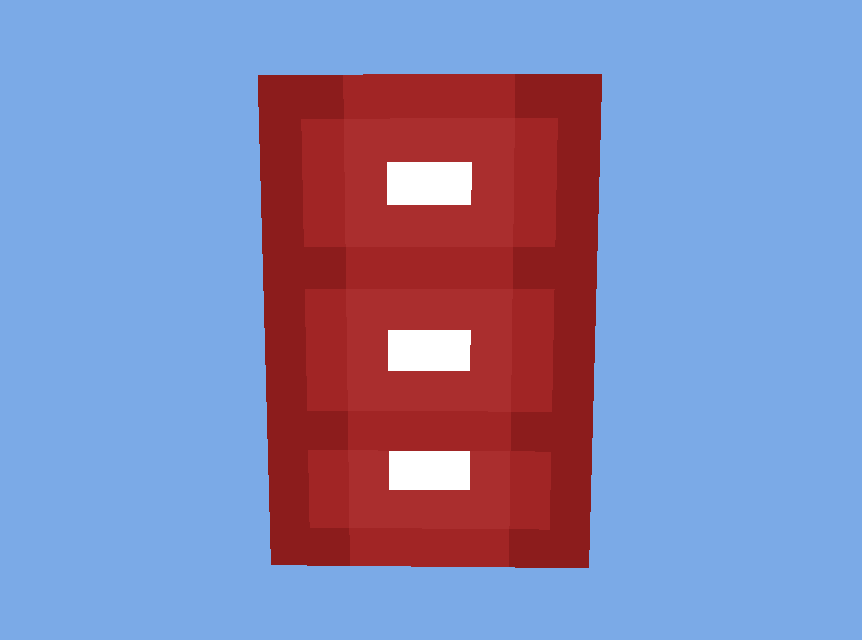
Step Four Step Five Step Six
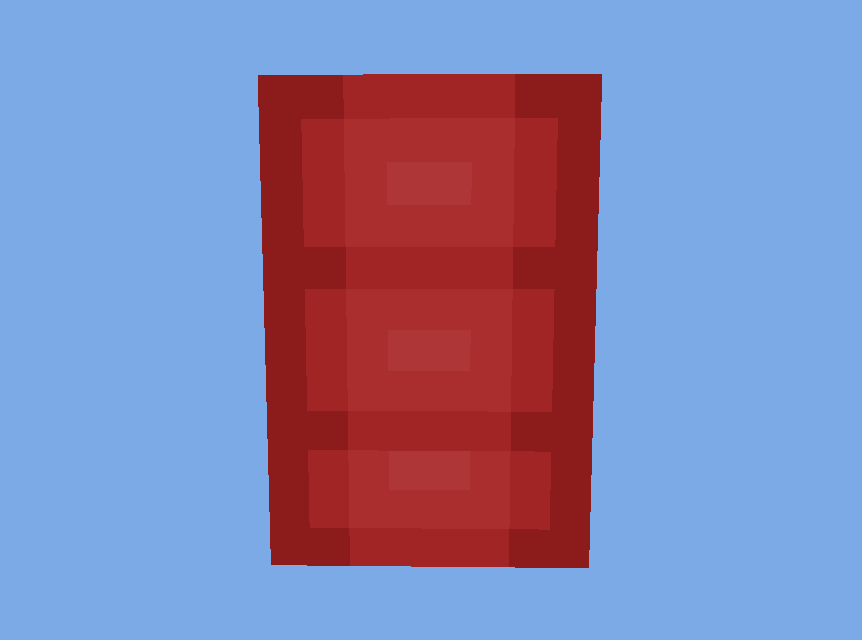
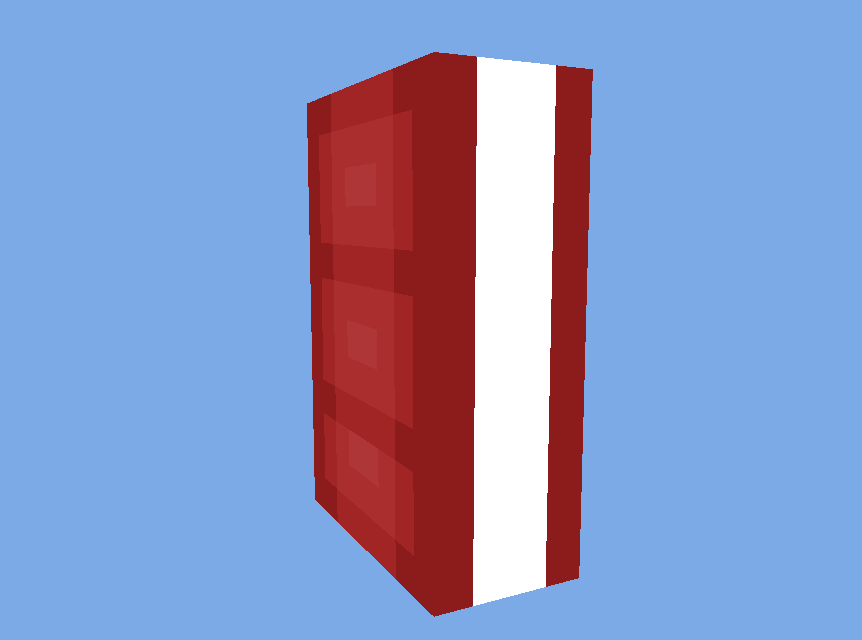
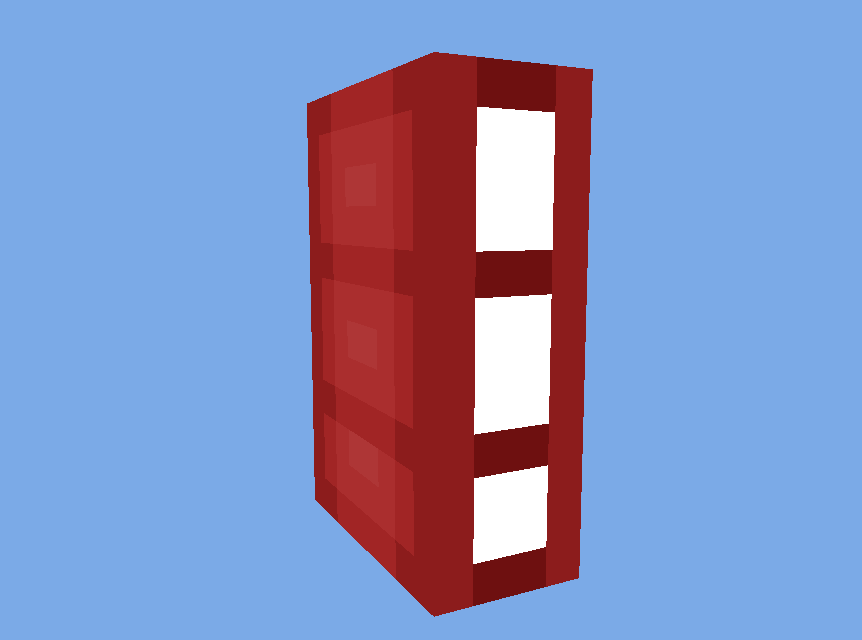
Step Seven Step Eight Step Nine
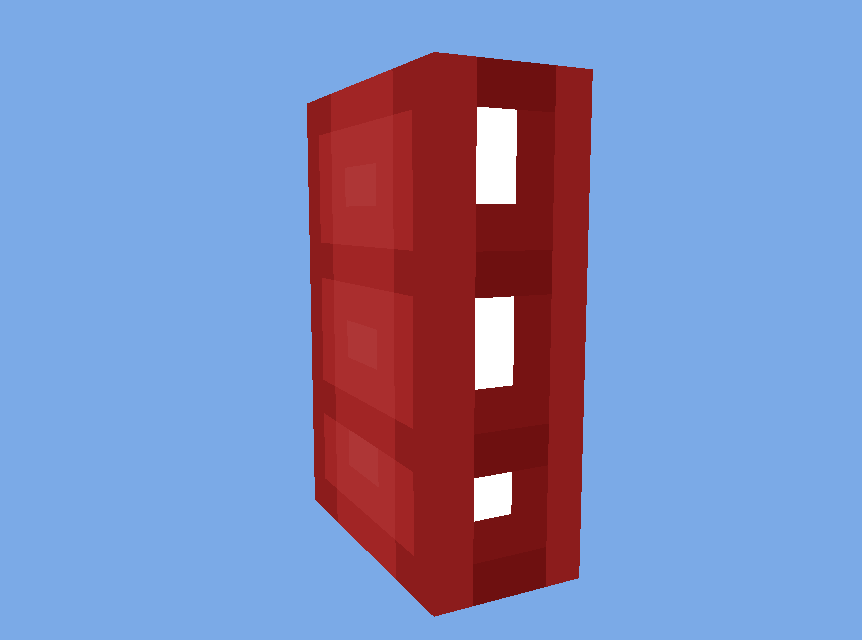
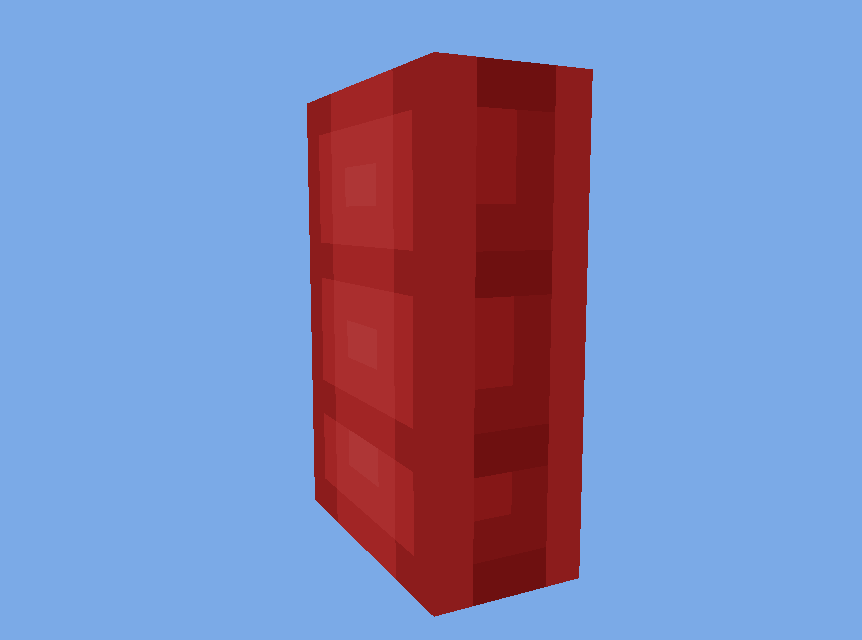
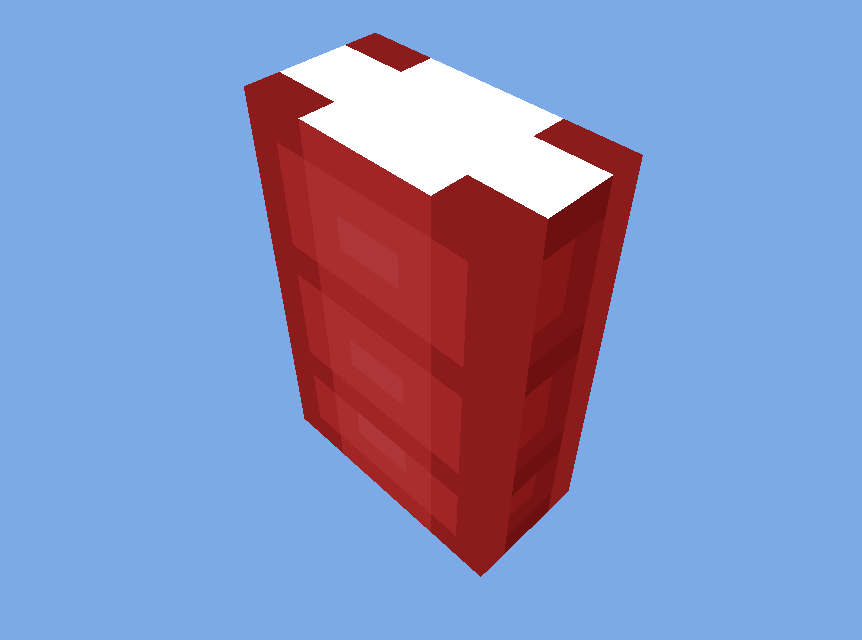
Step Ten Step Eleven Step Twelve
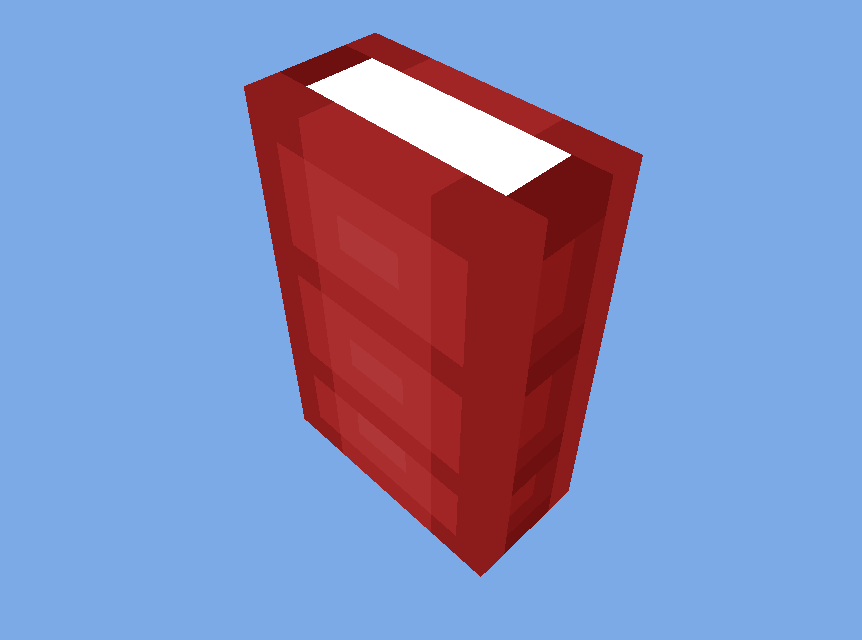
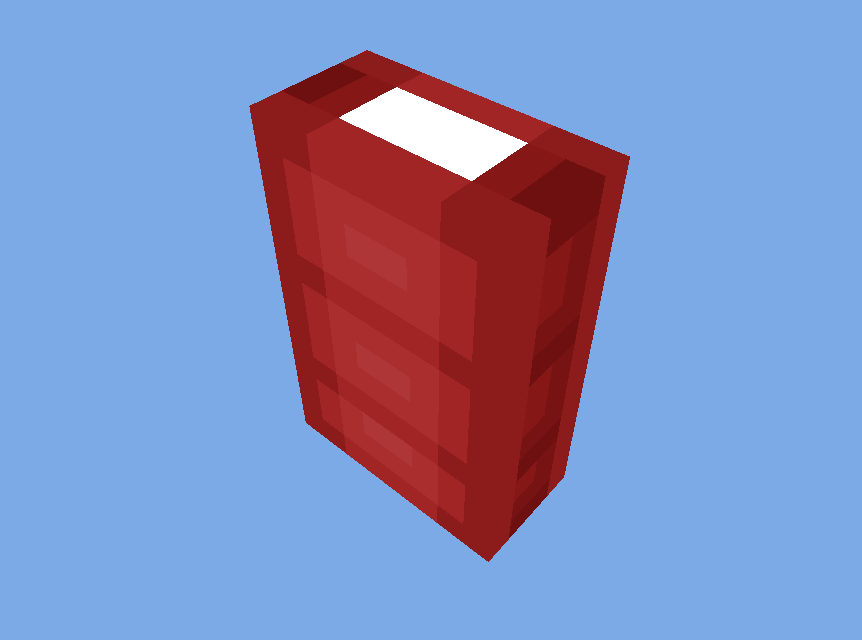
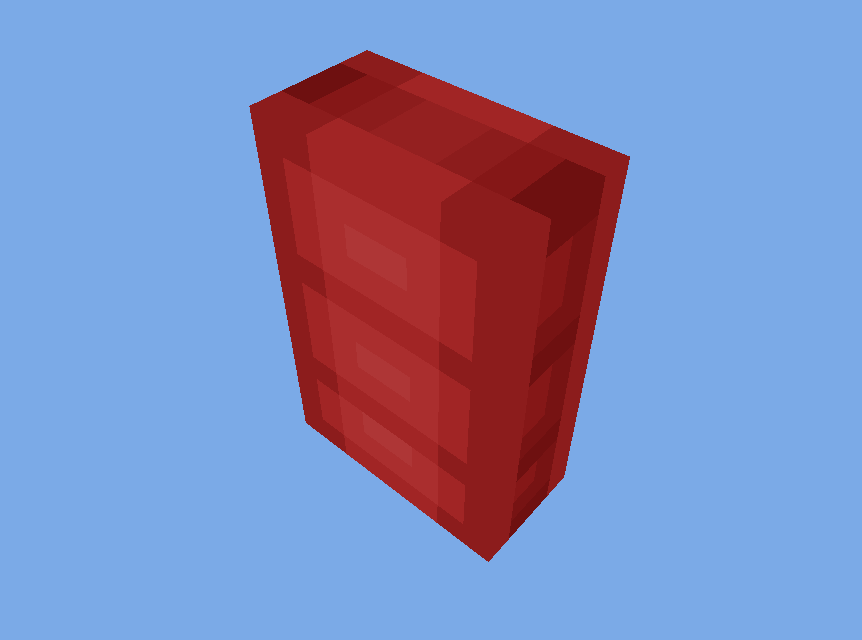
The darker lines indicate the shadows of the chest and stomach while the lighter spots show where the angle of the light is. Realistically in the darkest spots, there should only be one big dark color, but because this is Minecraft where anyone could do anything, I decided on giving a little bit of detail.
Step One Step Two Step Three
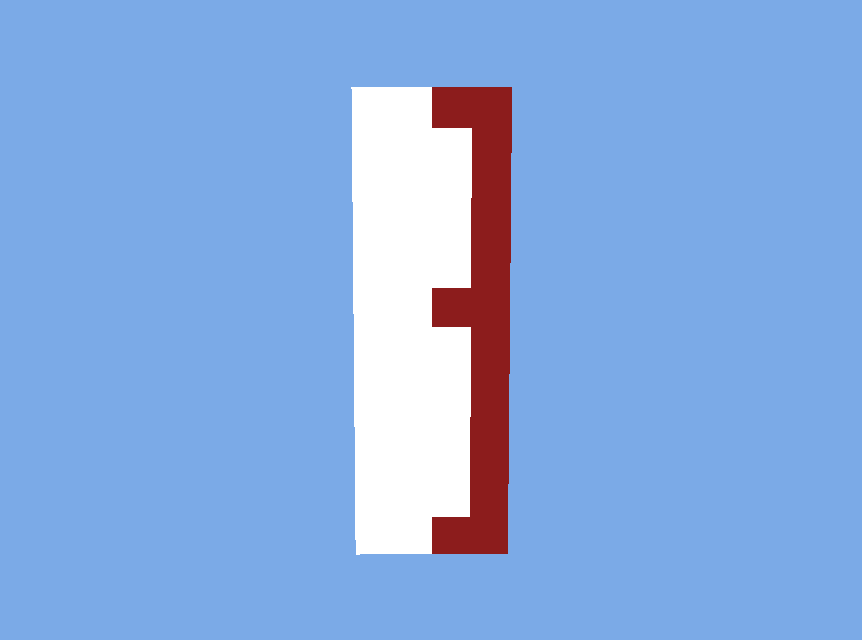
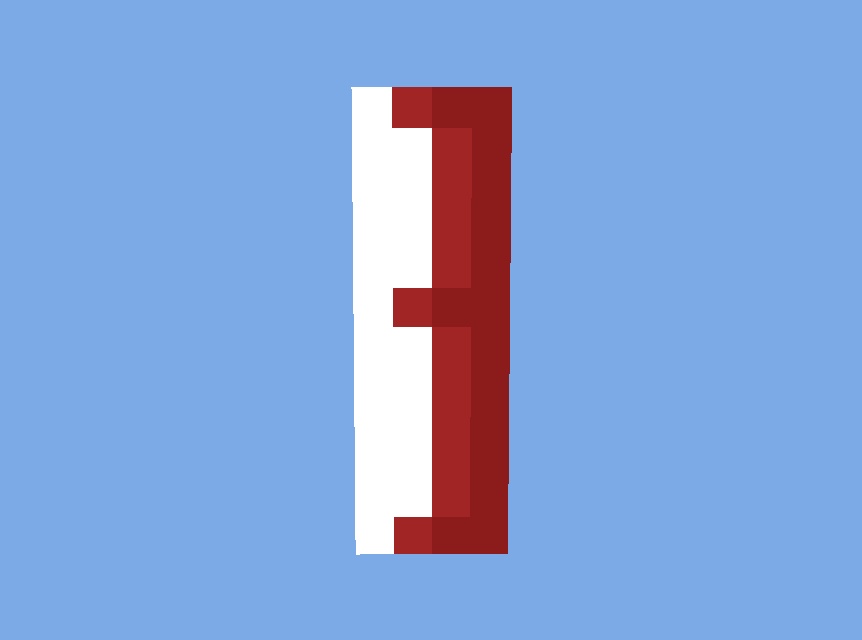
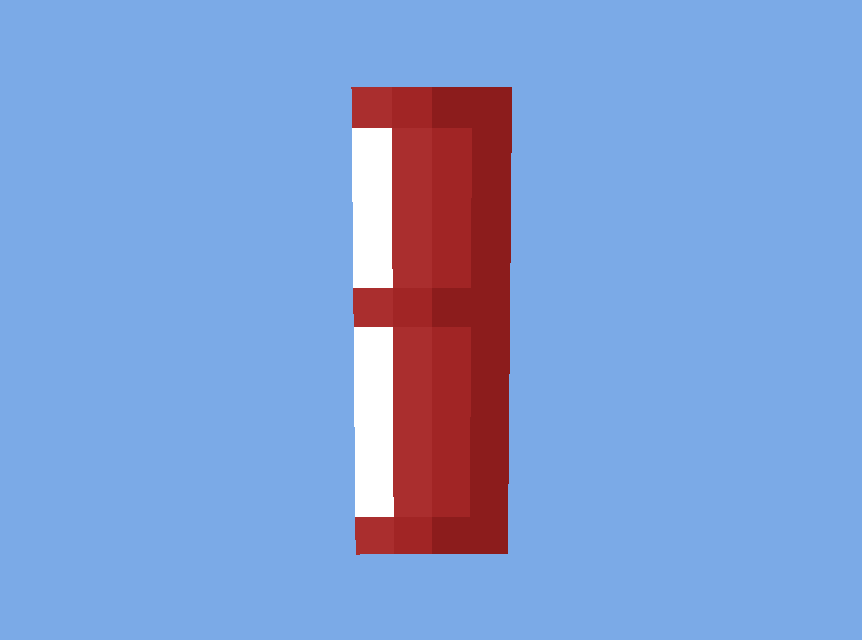
Step Four Step Five Step Six
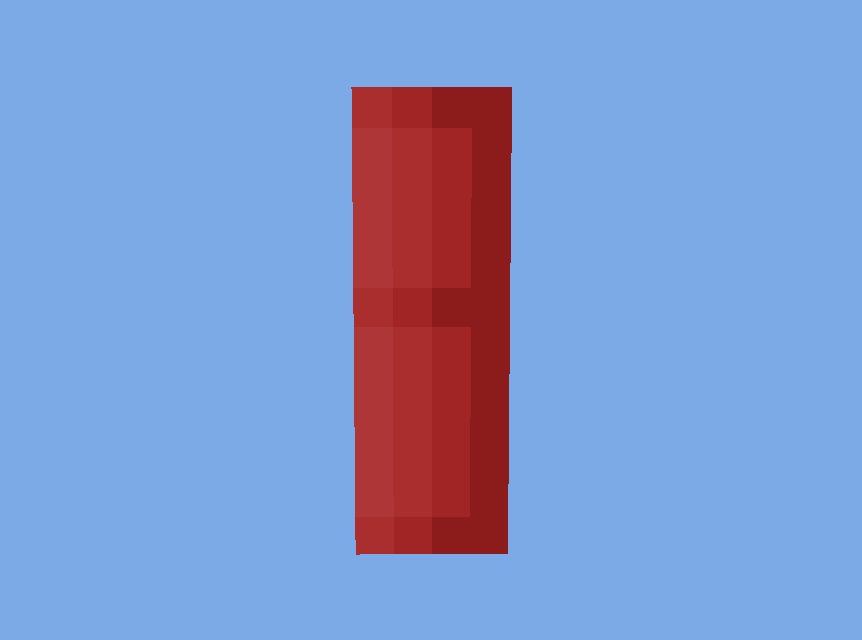
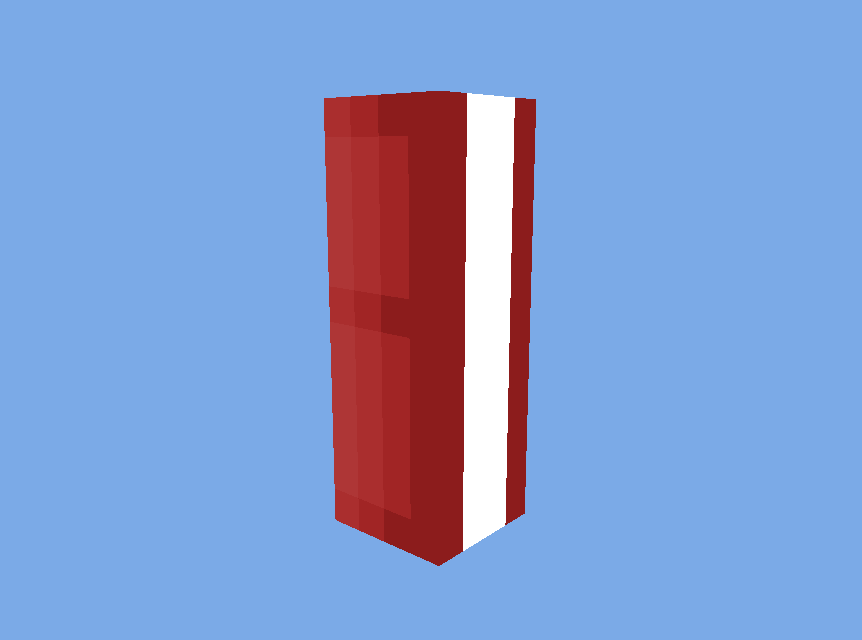
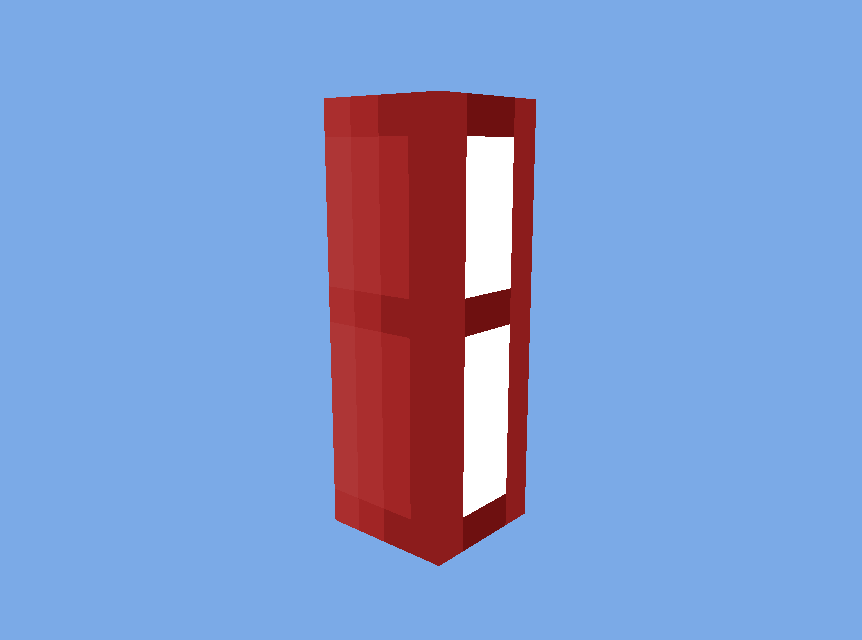
Step Seven Step Eight Step Nine
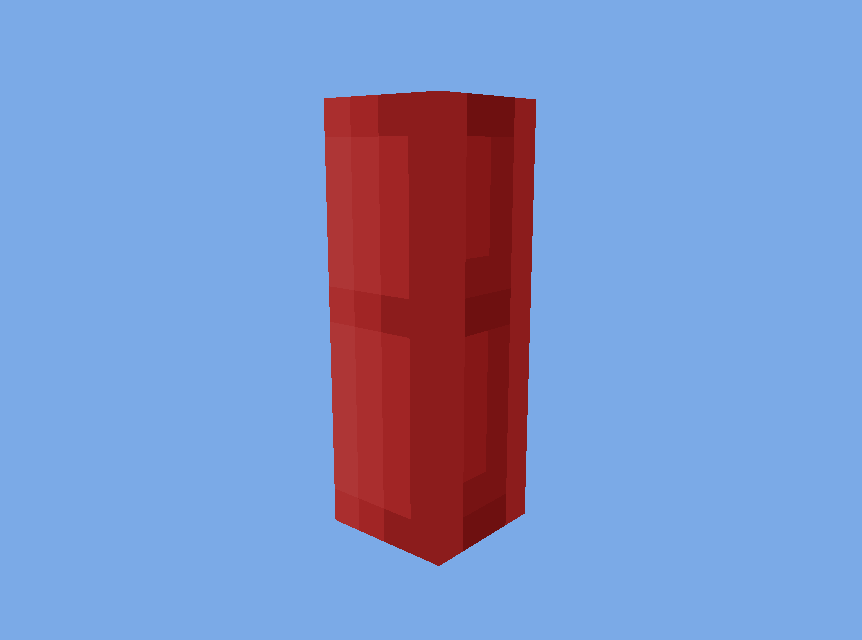
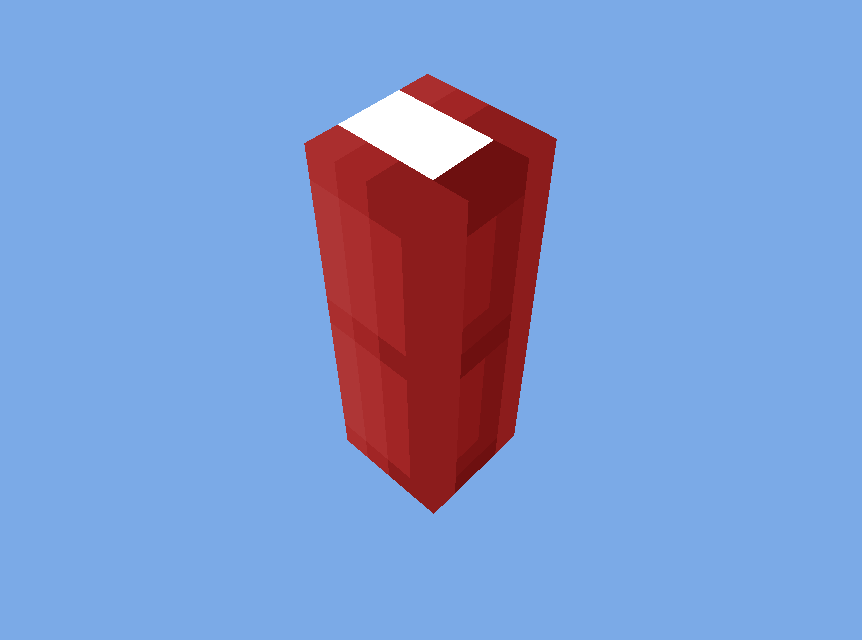
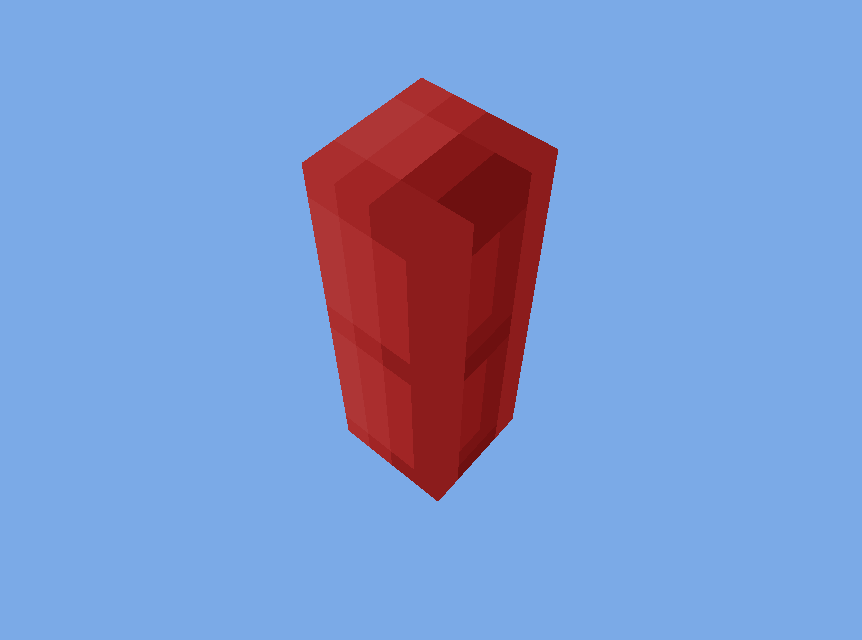
Step Ten Step Eleven Step Twelve
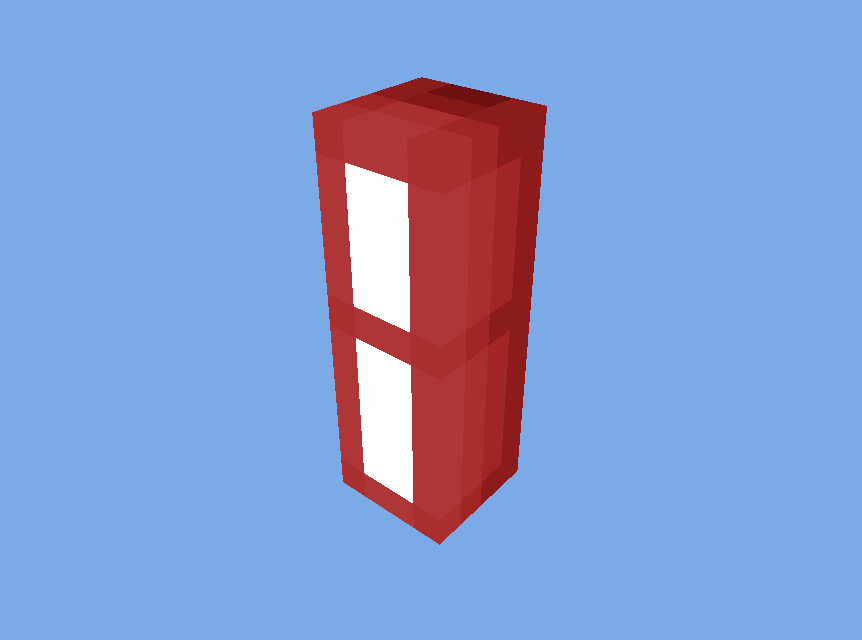
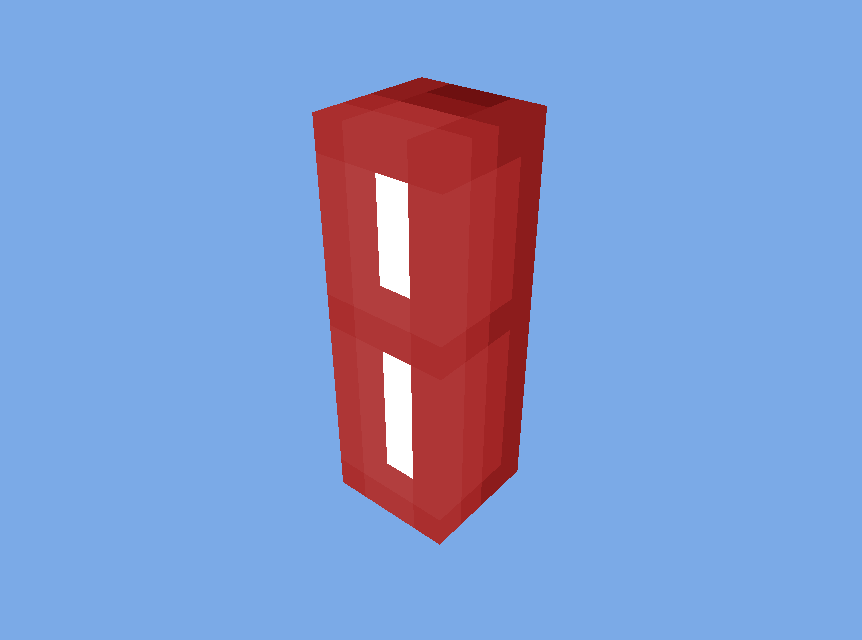
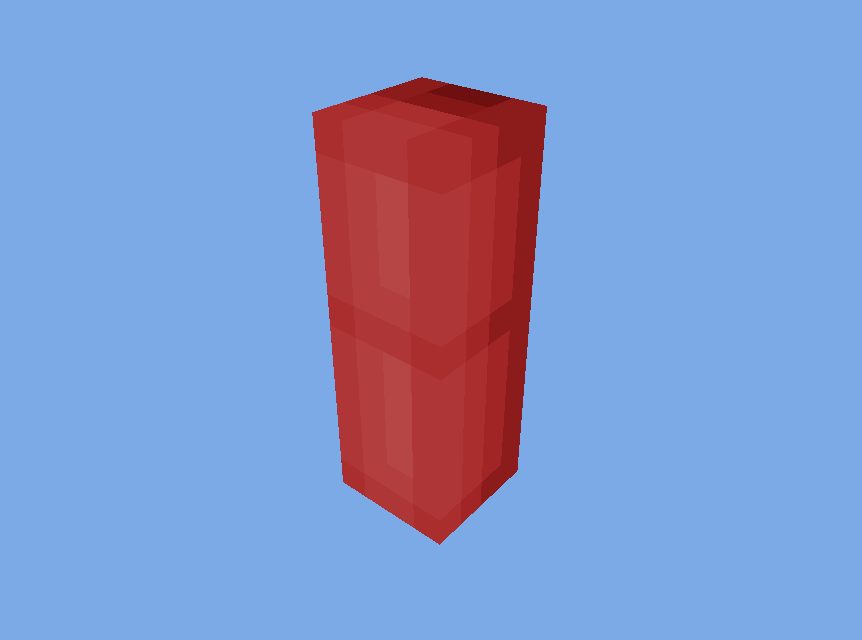
The dark line in the middle of the arm is the crease where the elbow is supposed to be. When shading any of these body parts, make sure that you copy and paste the front and top of the sides to the back and bottom part.
Step One Step Two Step Three
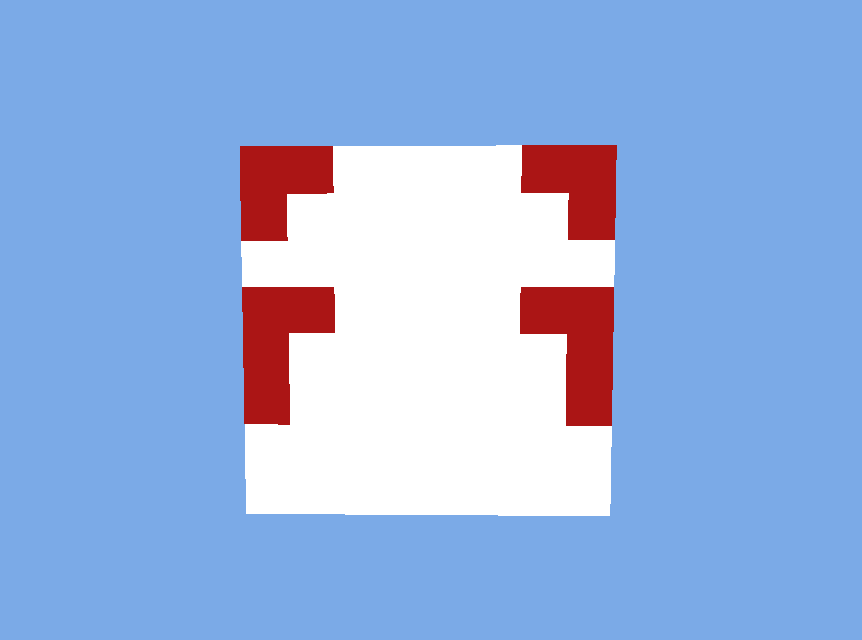
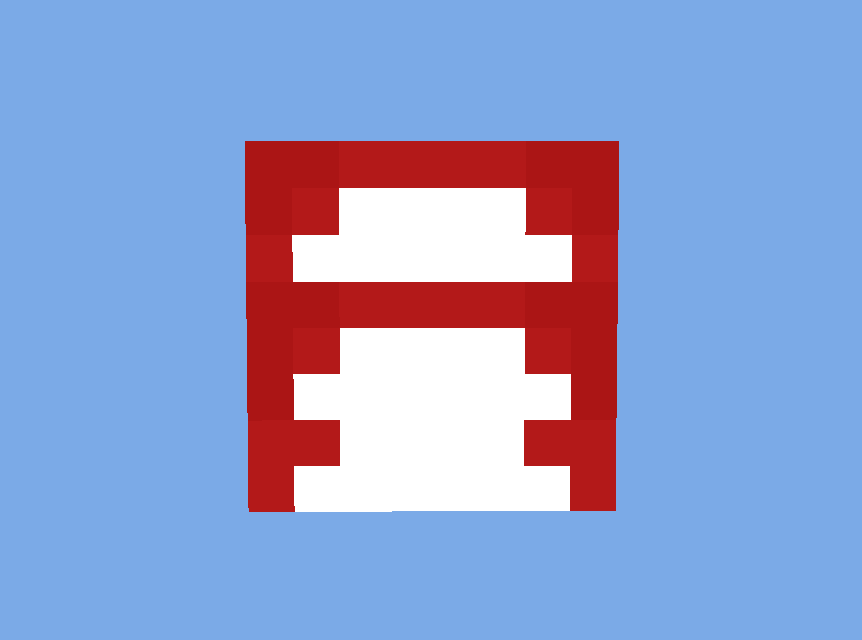
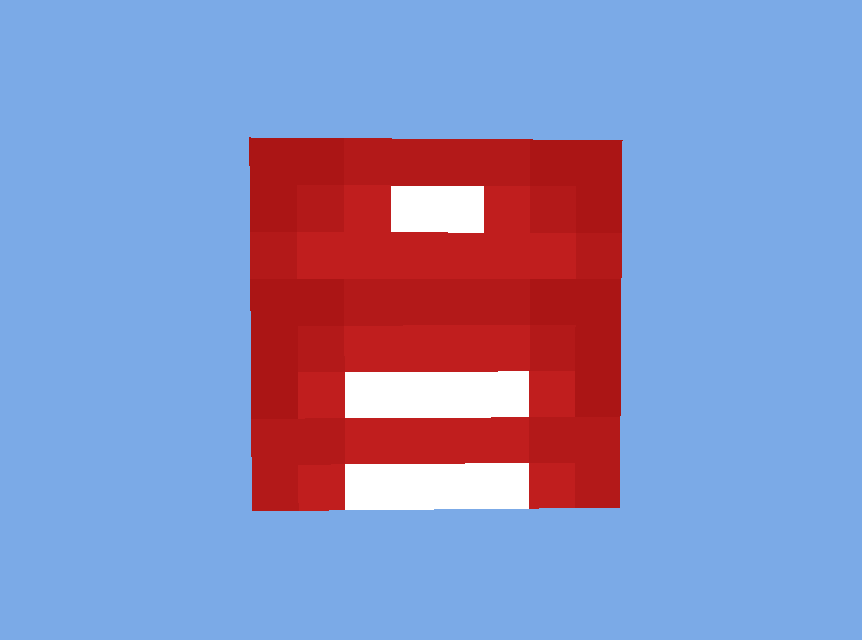
Step Four Step Five Step Six
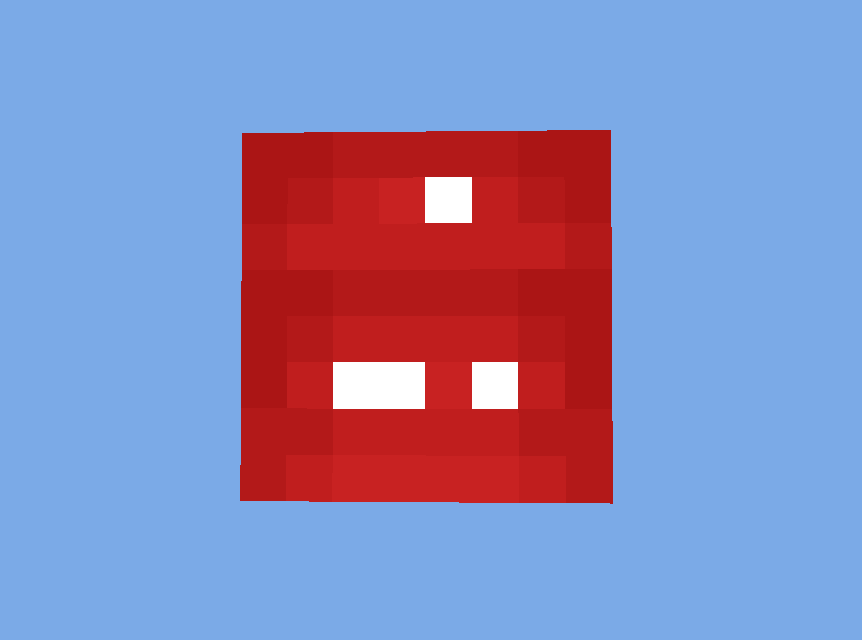
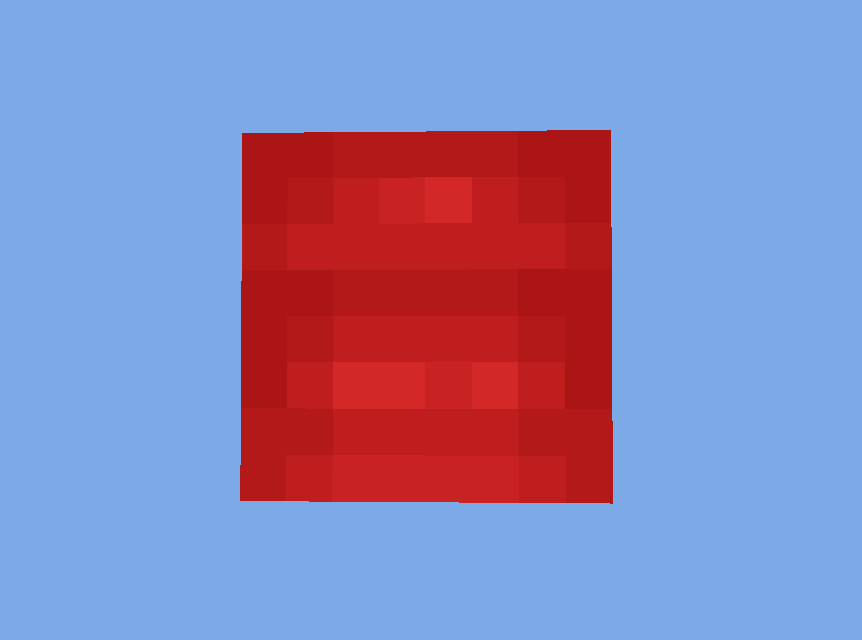
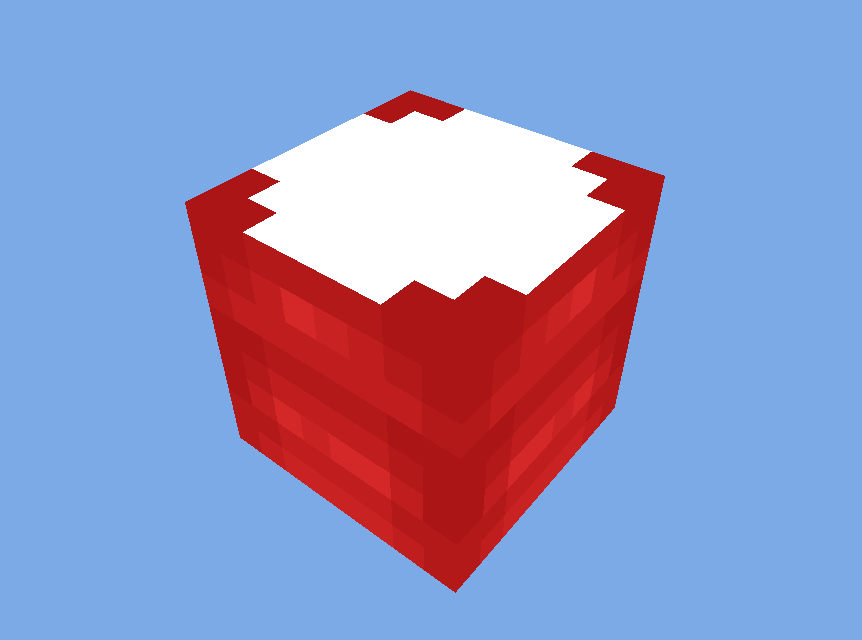
Step Seven Step Eight Step Nine
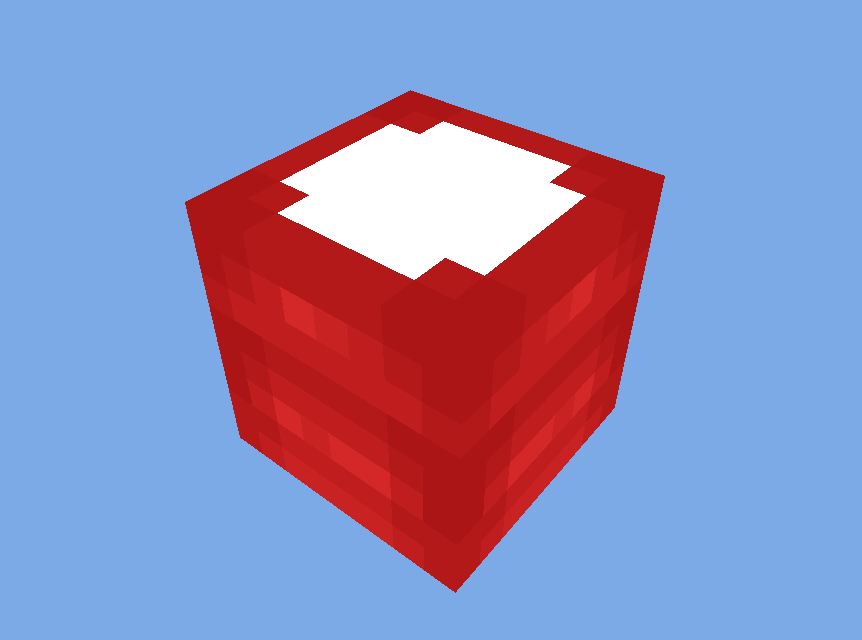
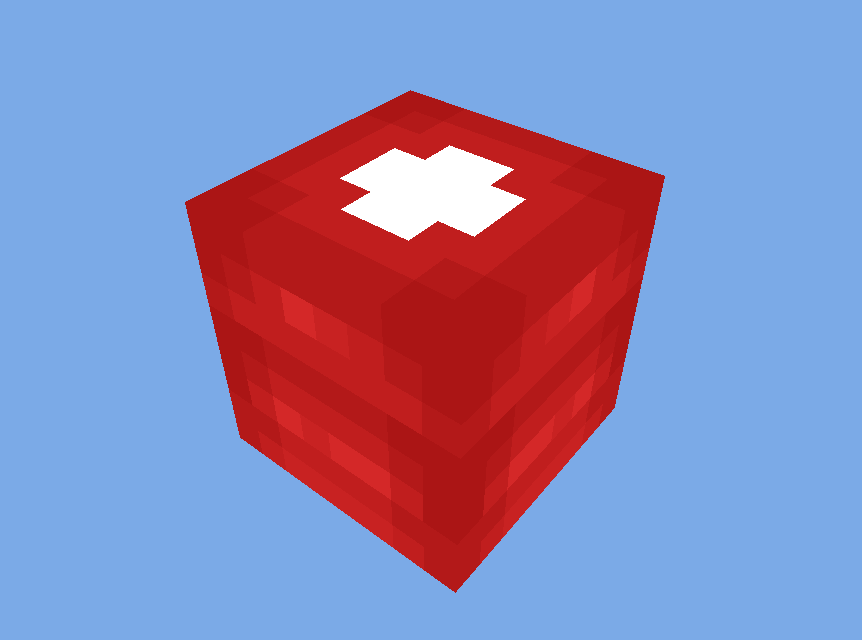
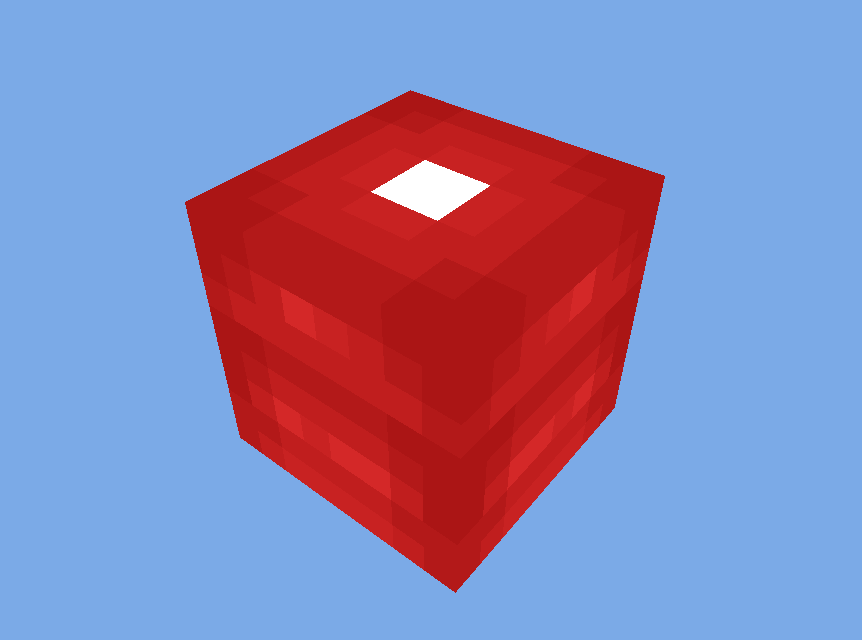
Step Ten Step Eleven Step Twelve
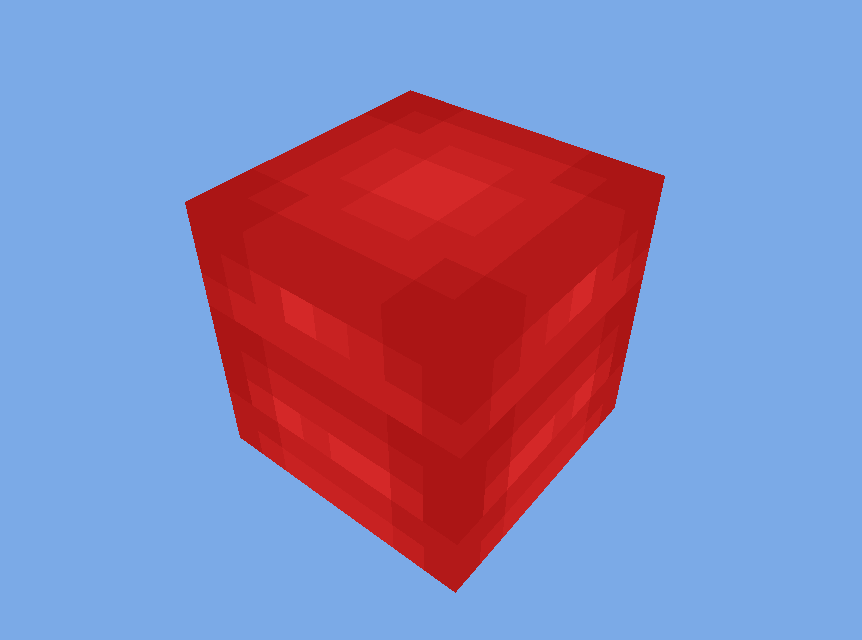
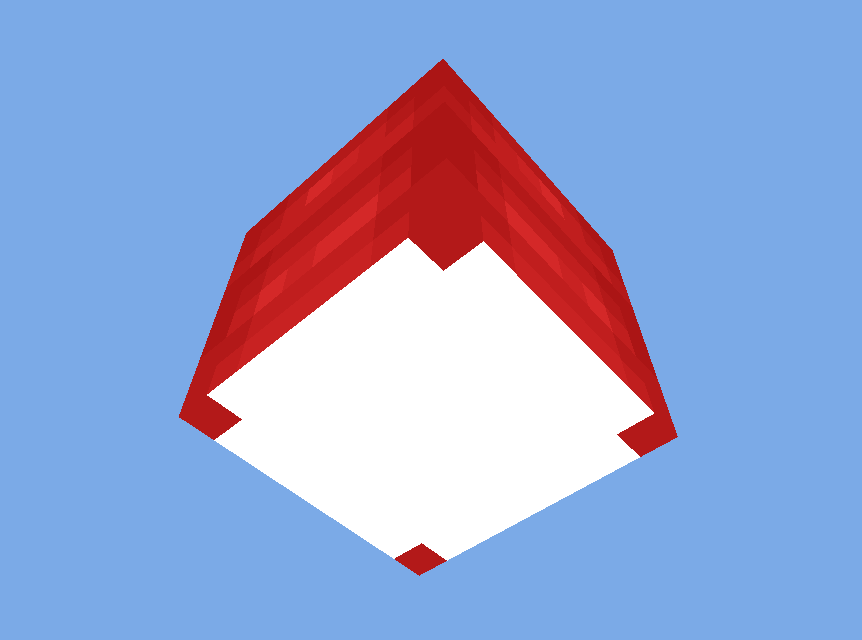
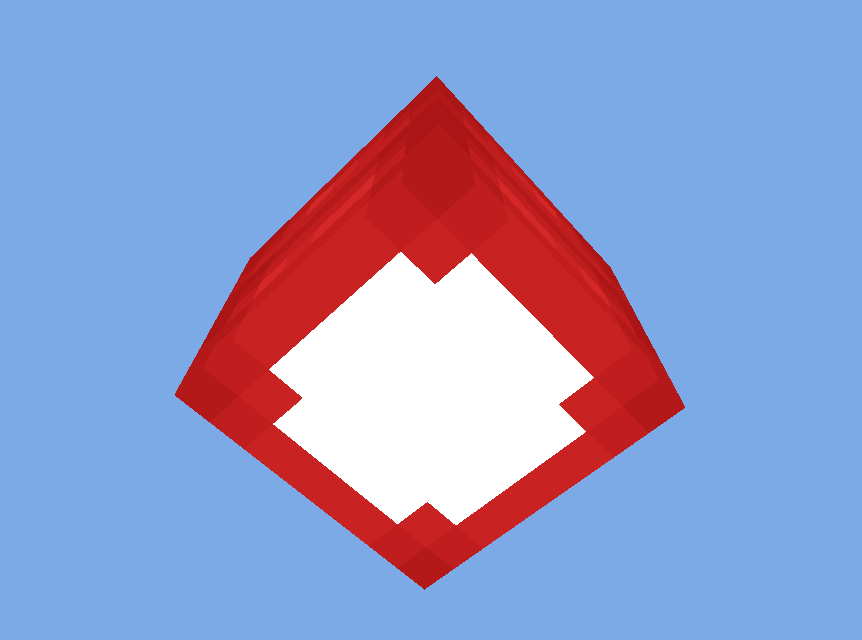
Step Thirteen Step Fourteen Step Fifteen
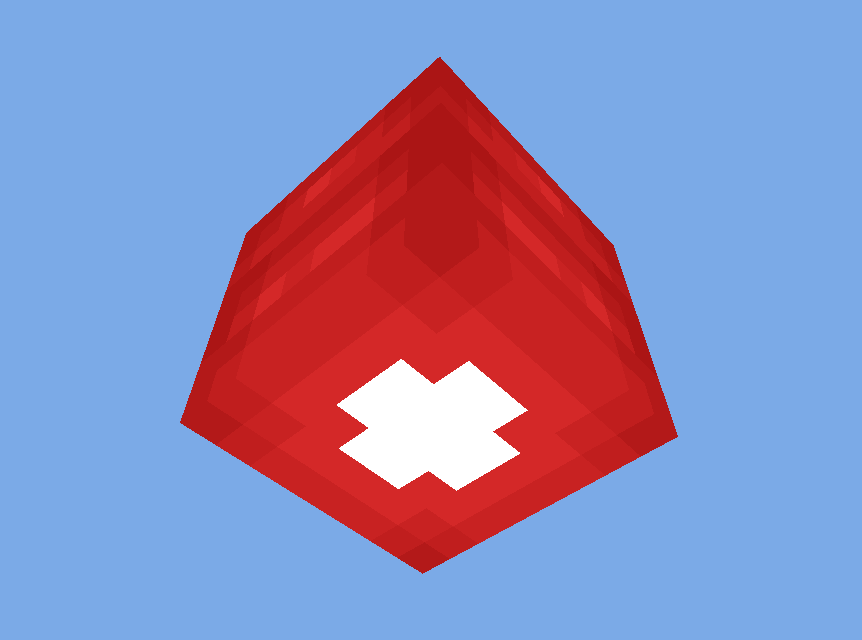
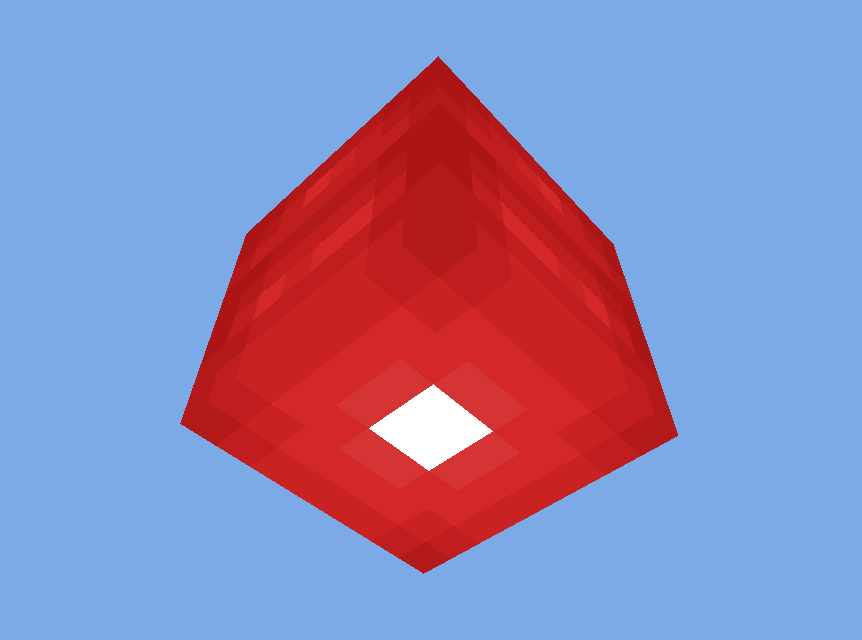
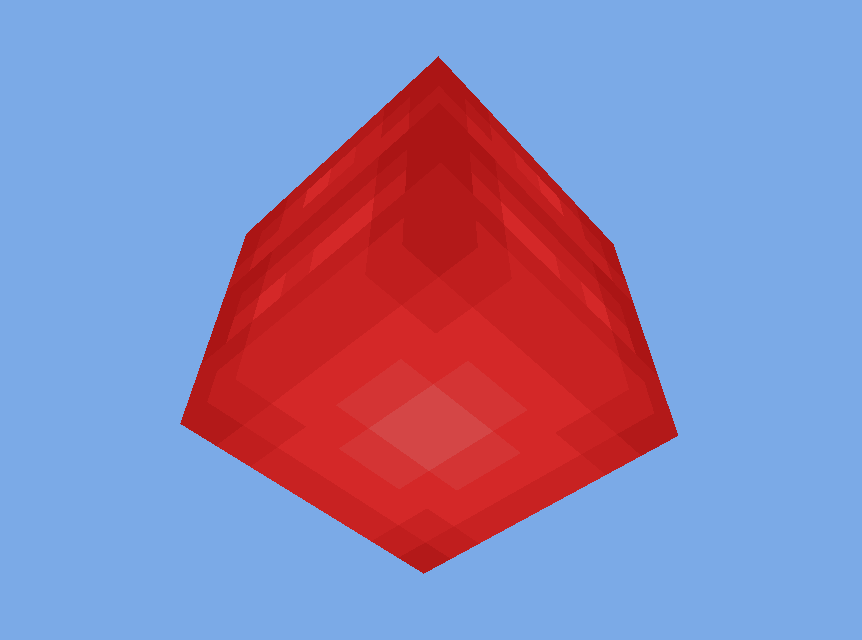
For the head, this is the bald design that I use. But you could use it with a full set of hair. If you want to design hair on it, do it! It's your skin and you can choose whether or not you want hair!
| Tags |
4975113
6
















![Strider Chan [MCDungeons Mod]](https://static.planetminecraft.com/files/image/minecraft/mod/2021/183/14300400-striderchan_s.jpg)




Create an account or sign in to comment.