0
when I first became a Curseforge lover, I struggled to figure out how to use it, but now I understand. it all started with Curseforge, a great modding app that allows you to mod easily and efficiently.
- 1st - download Curseforge. link: download Curseforge!
- 2nd - open.
- 3rd - hit create a custom profile or type in the search for modpacks
- 4th - download
- 5th - hit play (it automatically opens Minecraft Launcher)
- 6th - play
- 7th - have fun
| Tags |
5874419
6


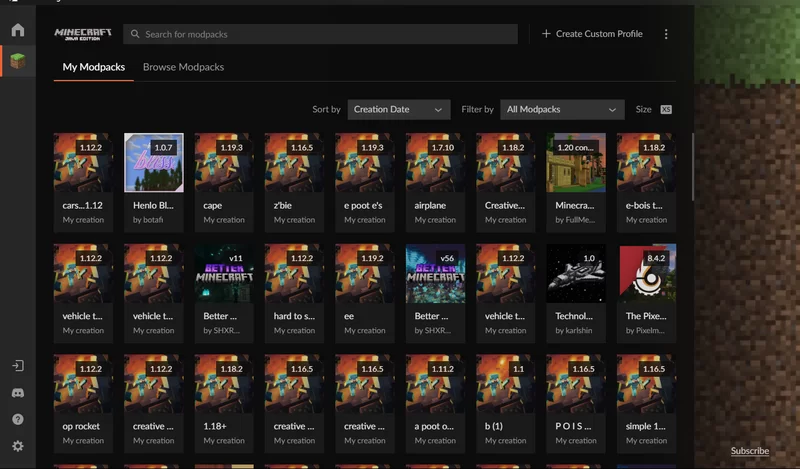







Create an account or sign in to comment.
I would also consider calling yourself a Pack Creator instead of a modder because that's what you're doing. Until you get into coding and model building and making addons, you're not a modder. :)