- 5,165 views, 1 today
51
This glitch is a better-working version of WhaleTuba's version. Please check out his profile.
NOTE: This glitch will NOT work in multiplayer
1. Put your item(s) to duplicate in a chest.
2. Take the items out and put them into your inventory, wait 1-2 seconds(this is important!!), then press Alt+f4 (Command+Q in Mac) to force quit the game.
3. When you enter back into your world, the items will be in your inventory AND in the chest!
Troubleshooting tips: -Try waiting a bit longer or shorter before force quitting the game. You want the game to not even register that the diamonds were taken out of the chest.
-If it doesn't work, try it again! Once you get the timing right, it will be very easy to do every time.
Again, check out WhaleTuba's version if you want to learn more.
I also have a tutorial on how to duplicate items in Minecraft PE. Check it out!
Hope this helped!
Diamond, Comment, and Subscribe!
NOTE: This glitch will NOT work in multiplayer
1. Put your item(s) to duplicate in a chest.
2. Take the items out and put them into your inventory, wait 1-2 seconds(this is important!!), then press Alt+f4 (Command+Q in Mac) to force quit the game.
3. When you enter back into your world, the items will be in your inventory AND in the chest!
Troubleshooting tips: -Try waiting a bit longer or shorter before force quitting the game. You want the game to not even register that the diamonds were taken out of the chest.
-If it doesn't work, try it again! Once you get the timing right, it will be very easy to do every time.
Again, check out WhaleTuba's version if you want to learn more.
I also have a tutorial on how to duplicate items in Minecraft PE. Check it out!
Hope this helped!
Diamond, Comment, and Subscribe!
| Credit | WhaleTuba |
| Tags |
2 Update Logs
Update #2 : by Leomelonseeds 08/14/2016 11:59:30 pmAug 14th, 2016
Fixed troubleshooting tips
Fixed image(finally!)
Fixed image(finally!)
LOAD MORE LOGS
3777322
6



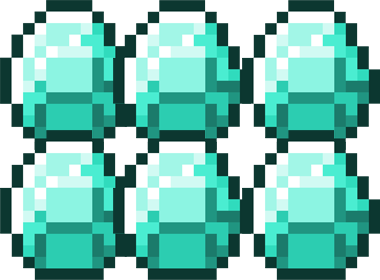
![How to change your entire Minecraft directory - create a portable Minecraft USB [Advanced Guide] Minecraft Blog](https://static.planetminecraft.com/images/layout/missing_image.png)
![How to make COLORED signs and books in Minecraft [Bedrock/Java, No Mods] Minecraft Blog](https://static.planetminecraft.com/files/resource_media/screenshot/1631/image9875395_thumb.jpg)


![Minecraft PE: How to duplicate items[WORKS IN ANY VERSION] Minecraft Blog](https://static.planetminecraft.com/files/resource_media/screenshot/1523/image8184253_thumb.jpg)


Create an account or sign in to comment.