- check_circle Functions
- check_circle Loot Tables
- check_circle Predicates
- check_circle Recipes
- 29,121 views, 40 today
- 3,516 downloads, 6 today
Required Resource Pack
43

Please note that the data pack only works on version 1.20.3 - 1.20.4. For versions below, open the "All versions" spoiler.
The data pack adds several table games: cards, chess, checkers and dominoes!
Great addition for an interesting game on servers. The data pack does not add clear rules for the game, you can play by your own rules using the added items. And no one forbids you to use these items as decoration :).
You can use Data Pack as a Resource Pack!
Install guide: youtu.be/krSHVLIonvQ
Gameplay
All items can be crafted in the form of bundles. From this you can pull items for the game, which can be put on the surface using the action button (RMB by default). To pick up an item, click on it with your free hand and it will be in your inventory.
The surface can be covered with a carpet.
Bundles lore display the number of items in them and unique item mechanics. You can also find out about unique mechanics in the "Recipes & Gameplay" spoiler.
Translated to:
English(US), Русский, 中国人, Français, Український, Deutsch
Didn't find your language? You can make a translation for this data pack!
Just write to us on Discord: https://discord.gg/uQ6gqEWG6v
Compatibility with server cores:
Data pack should work without problems on these cores: Bukkit, Spigot, Paper, Purpur, Pufferfish.
Data Pack supports addons!
Anyone can add any board games. Anyone want to add monopoly or uno?
↓ You can read the addon creation guides below ↓
Recipes & Gameplay
Cards bundle

Contains 54 cards. Drops a random card when used. If the bag is in the off hand, and the card is in the main hand, then when used, the card will fit in the bag. The dropped bundle, after 2 seconds, will collect all the cards (or until the place runs out) from the table at a distance of 1 block.
When used while crouching and looking at a block, it is placed as an item. If you look into the air, it will give out a hidden card.
Chess bundle

Contains 32 chess pieces. If the bundle is in the left hand and the chess piece is in the main hand, then when used, the chess piece will fit in the bundle. The dropped bundle after 2 seconds will collect all the chess pieces (or until the place runs out) from the table at a distance of 1 block. Chess pieces are placed on a grid. The grid matches the cells on the chessboard.
When used while crouching, it is placed as an item.
Checkers bundle

Contains 24 checkers. If the bundle is in the left hand and the checker is in the main hand, then when used, the checker will fit in the bundle. The dropped bundle after 2 seconds will collect all the checkers (or until the place runs out) from the table at a distance of 1 block. Checkers pieces are placed on a grid. The grid matches the cells on the chessboard.
When used while crouching, it is placed as an item.
Dominos bundle

Contains 24 dominoes. If the bundle is in the left hand and the domino is in the main hand, then when used, the domino will fit in the bundle. The dropped bundle after 2 seconds will collect all the domino (or until the place runs out) from the table at a distance of 1 block. Interacting with a domino in a crouch, it will rotate 90 °.
When used while crouching, it is placed as an item.
Chess board

The chessboard is placed on a 2x2 surface covered with any carpet.
Dice

Drops a random number from 1 to 6 when placed.
Poker chips

Placed on a grid and superimposed on each other.
Chips Bundle

Can store poker chips. If you add dye to the recipe, the texture of the bundle will match the color of the dye.
Chips exchanger

Turns chips back into resources. The process can be automated using hopper.
Creating addons
Adding Items
1) First you need to make a model of the object. You can do it in blockbench (tutorial - https://www.youtube.com/watch?v=kQ3YftRMg5k). Use Custom Model Data to write your model into the warped fungus on a stick model(tutorial - https://www.youtube.com/watch?v=HrFMdcjonyo). For more understanding, you can look at the resource pack files.

2) After adding the model to the game, let's break down this chess piece command:
summon item ~ ~1 ~ {Item:{Count:1b,Slot:7b,id:"minecraft:warped_fungus_on_a_stick",tag:{CustomModelData:33213,Damage:0,display:{Name:'{"translate":"m3vtg.chess","italic":false}'},m3vtg-item:1b,m3vtg-item-data:{hitbox:[0.15f,0.1f],contactStep:1,item-id:3,mat:"bone-high",angles:{round:90},grid:{n:50,ox:10,oz:10}}}}}
The command will not fit in the chat, so paste it into the command block. Nbt tag "m3vtg-item-data" contains parameters for setting the item.
Parameters:
⠀item-id⠀ (Int)
ID of the type of your item. Any number up to 2147483647. To avoid conflicts with the "Cards, chess, checkers..." addon, set a number greater than 50.
⠀hitbox⠀ (array)
Sets the size of the item's hitbox. The first element is the width(float), the second element is the height(float). Example: hitbox[0.4f,0.1f]
⠀overlap⠀ (boolean)
overlap:1b - allows an item to place other items on top of it. For example: cards.
⠀mat⠀ (string)
material of your item. When used, the corresponding sound is played.
List of materials:
wood,
paper,
bamboo,
stone,
bone,
cloth,
leather
add "-low" or "-high" to raise or lower the sound accordingly. Example: wood-low, stone-high.
⠀angles:⠀
⠀⠀initial:⠀
⠀⠀Sets the initial rotation(Example: initial:{yaw:10f,pitch:180f})(Example: initial:{pitch:123f}).
⠀⠀ yaw (float)
⠀⠀ pitch (float)
⠀ round (int)
⠀⠀rounds the angle of rotation to a number.
⠀ random (int)
⠀⠀adds a random number to the rotation.
⠀⠀shift:⠀
⠀⠀Rotates an item when the player uses it while crouching.
⠀⠀ yaw (array)
⠀⠀ pitch (array)
⠀⠀Example: shift[yaw:[70,10],pitch:[90,-90]]. Yaw and pitch are lists that contain angles. If the list is over, ⠀⠀then the angles start from the beginning.
⠀contactStep⠀ (int)
How much to raise the item so that there are no z-fighting with other items. Measured in microns (0.000001 block). For cards, this value is 100(0.000100 block).
⠀grid:⠀
The grid is used to ensure that items are placed exactly on the cells, like chess.
⠀⠀ n (int)
⠀⠀the number by which the block is divided to create the grid. In chess and checkers, 50 is used.
⠀⠀This does not mean that the block is divided into 50 parts, in fact it is divided into 5 parts, and 0 is the ⠀⠀fractional part.
⠀⠀ ox (int)
⠀⠀X offset of the element from the grid after placement.
⠀⠀ oz (int)
⠀⠀Z offset of the element from the grid after placement.
⠀⠀ c (int)
⠀⠀same as contactStep, but only works with elements that are in the same cell.
⠀shiftCMD⠀ (array)
Changes model when player is crouched. Item takes 1 element from the array and moves it to the CustomModelData, after that 1 element is moved to the end of the array. This mechanic is used in checkers(shiftCMD:[33201,33200]).
⠀randomCMD⠀ (array)
The element accepts a random CustomModelData from the list. This mechanic is used in dice(shiftCMD:[33400,33401,33402,33403,33404,33405]).
All versions
1.20.3 - 1.20.4
TableGames(v3.4) [DOWNLOAD]
1.20.2
TableGames(v3.3) [DOWNLOAD]
TableGames(v3.2) [DOWNLOAD]
1.20 - 1.20.1
TableGames(v3.1) [DOWNLOAD]
TableGames(v3.0) [DOWNLOAD]
1.19.4
TableGames(v2.0) [DOWNLOAD]
TableGames(snapshot v2.0.3) [DOWNLOAD]
TableGames(snapshot v2.0.2) [DOWNLOAD]
TableGames(snapshot v2.0.1) [DOWNLOAD]
1.17 - 1.19.3
Resource pack for versions 1.2 and below [DOWNLOAD]
TableGames(v1.2) [DOWNLOAD]
TableGames(v1.1) [DOWNLOAD]
TableGames(v1.0) [DOWNLOAD]
TableGames(v0.2) [DOWNLOAD]
TableGames(v0.1) [DOWNLOAD]
TableGames(v3.4) [DOWNLOAD]
1.20.2
TableGames(v3.3) [DOWNLOAD]
TableGames(v3.2) [DOWNLOAD]
1.20 - 1.20.1
TableGames(v3.1) [DOWNLOAD]
TableGames(v3.0) [DOWNLOAD]
1.19.4
TableGames(v2.0) [DOWNLOAD]
TableGames(snapshot v2.0.3) [DOWNLOAD]
TableGames(snapshot v2.0.2) [DOWNLOAD]
TableGames(snapshot v2.0.1) [DOWNLOAD]
1.17 - 1.19.3
Resource pack for versions 1.2 and below [DOWNLOAD]
TableGames(v1.2) [DOWNLOAD]
TableGames(v1.1) [DOWNLOAD]
TableGames(v1.0) [DOWNLOAD]
TableGames(v0.2) [DOWNLOAD]
TableGames(v0.1) [DOWNLOAD]
Credits
Data pack made by:
— 2M3V (Discord @2m3v)
Textures and models:
— Fergust (Discord @fergust)
— Refrag1 (Discord @masterreal_)
Translators:
— (中国人): ZeroIceBear (Discord @icebear_cn)
— (Français): Azerty384445 (Discord @valentin38)
— (Deutsch): Logianer (Discord @logianer)
— (Polski): Łosiekk (Discord @.losiekk) (NEXT UPDATE/FIX)
Feedback:
If you notice a bug or errors in the translation, report it to:
https://discord.gg/uQ6gqEWG6v
| Compatibility | Minecraft 1.20 |
| Tags |
13 Update Logs
v3.4 : by 2m3v 01/02/2024 7:50:14 amJan 2nd
Changes:
- updated for 1.20.3+
- fixed dupe with click when the bag is in the left hand
- /function table-games-base:debug displays the number of errors
- updated for 1.20.3+
- fixed dupe with click when the bag is in the left hand
- /function table-games-base:debug displays the number of errors
LOAD MORE LOGS
5834965
119











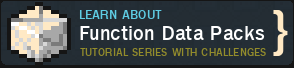



















Create an account or sign in to comment.
В консоли только написано это:
if not, will there be a singleplayer version for those of us who prefer solo play?
like a chess bot or something.