- check_circle Functions
- check_circle Predicates
Published May 5th, 5/5/24 2:54 pm
- 794 views, 33 today
- 125 downloads, 6 today
Required Resource Pack
24
Smart Flashlight datapack!
Description:
This is a datapack that I made in about 2-3h. It adds a new item called a Flashlight which works just as you'd expect. I even added a system (advanced method), that makes the light more realistic. Basically, the further the flashlight's beam reaches, the less light it'll produce, but also the path of the beam is also illuminated the same way. All in all, this gives the flashlight a more realistic feel. You can disable this setting in the config and revert to a default flashlight if you have bugs/performace issues!
Currently, the datapack is in version 1.0.0. This is a stable release, although keep in mind there are things to polish. Feel free to report any bugs/glitches in the comment section so I can use the feedback to improve the datapack.
Features:
+ Support from version 1.19.3 to 1.20.4!
+ Multiplayer friendly!
+ Lag friendly | Optimised for best performance!
+ Vanilla look and feel!
+ Advanced method of projecting light!
+ Custom configuration in-game!
+ Compability with other datapacks!
Config:
- Type /function flashlight:config to show the config menu
- Hover over the settings text to see more info
- Click on the icon on the right to change the settings (On/Off)
- Help tab is also in the config menu
How to install and play:
1) Download the datapack and resource pack
2) Add the datapack ZIP file into your "datapacks" folder in your world (find your world in the saves/ folder)
3) Add the resource pack ZIP file into the "resourcepacks" folder
4) Type /reload while in the world you put the datapack into
5) Go to settings -> resourcepacks and select the "Flashlight RP" resourcepack (it will be red tinted and say it's for an older version but this is not a problem it still works. Then click done and there will be instructions in-game!
| Compatibility | Minecraft 1.19 |
| to | Minecraft 1.20 |
| Tags |
6267286
119









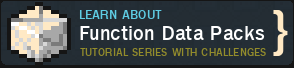
![Smart Flashlight [1.19.3-1.20.4] [Vanilla] [Multiplayer friendly] Minecraft Data Pack](https://static.planetminecraft.com/files/image/minecraft/data-pack/2024/286/17764760-flashlight_s.jpg)





Create an account or sign in to comment.