- check_circle Armor
- check_circle Art
- check_circle Environment
- check_circle Font
- check_circle GUI
- check_circle Items
- check_circle Misc
- check_circle Mobs
- check_circle Particles
- check_circle Terrain
Published Mar 30th, 2012, 3/30/12 10:26 am
- 1,207 views, 1 today
- 101 downloads, 0 today
0
All Bugs are fixed everything 100% working now!
No hd patch needed, isn't hd anymore!
If you want HD, Tell it me and i will create hd 2 :D
Please leave a Diamond So i can stay update the texture pack!
The glowstone is greenscreen block!
Read here!
1. Paste the .zip in the minecraft texture pack foleder. Read (Red text)
2. Creadits by macht65/existingsiren14
3. Enjoy your editing :D
4(The glowstone is the greenscreen!
5. we never stop updating!
To add your texture pack follow these steps.
First open your minecraft.exe/.jar > then click on texturepacks > open folder > paste there the green screen.zip.
Or
Open run.exe/scears > %appdata% > roaming > .minecraft > texturepack > copy/paste greenscreen
Im not a pro in using green screen so that is why photo_with edit 2 got other collers tree and ground xD
No hd patch needed, isn't hd anymore!
If you want HD, Tell it me and i will create hd 2 :D
Please leave a Diamond So i can stay update the texture pack!
The glowstone is greenscreen block!
Read here!
1. Paste the .zip in the minecraft texture pack foleder. Read (Red text)
2. Creadits by macht65/existingsiren14
3. Enjoy your editing :D
4(The glowstone is the greenscreen!
5. we never stop updating!
To add your texture pack follow these steps.
First open your minecraft.exe/.jar > then click on texturepacks > open folder > paste there the green screen.zip.
Or
Open run.exe/scears > %appdata% > roaming > .minecraft > texturepack > copy/paste greenscreen
Im not a pro in using green screen so that is why photo_with edit 2 got other collers tree and ground xD
| Credit | Existingsiren14 |
| Progress | 100% complete |
| Game Version | Minecraft 1.2.4 |
| Resolution | 8x |
| Tags |
724402
4




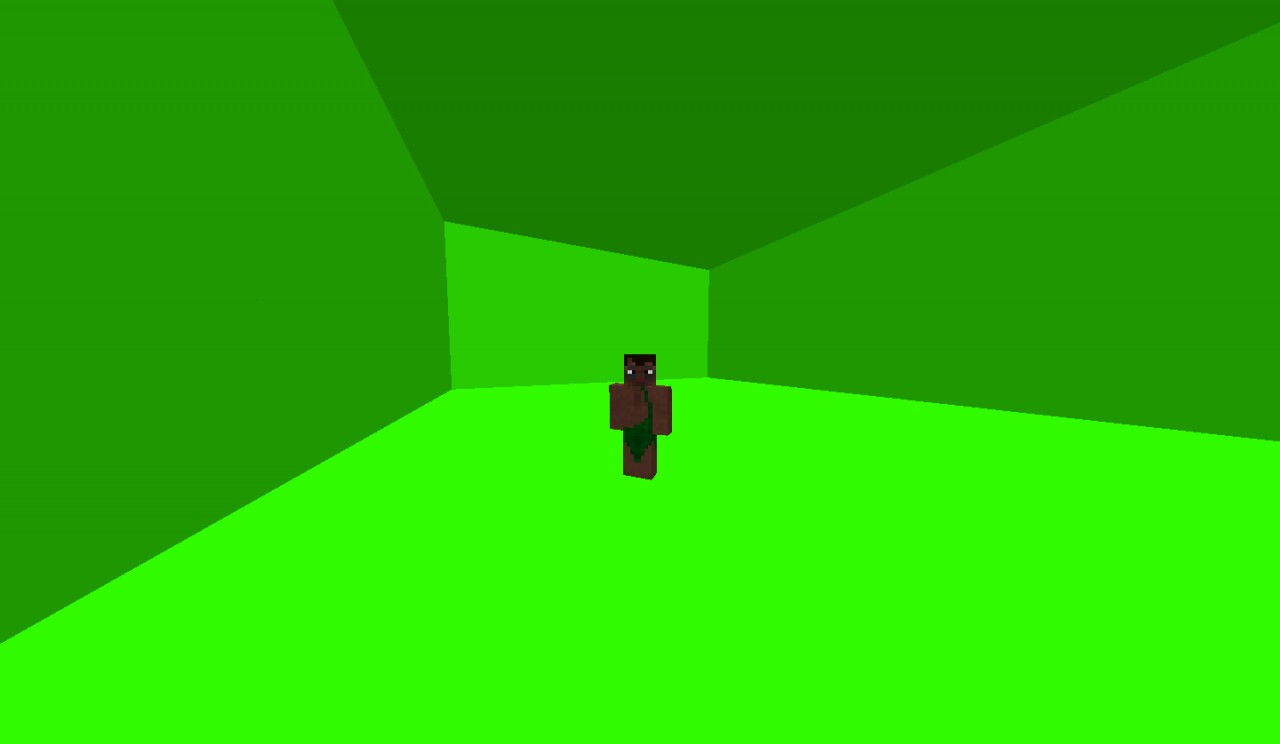









Create an account or sign in to comment.