Published Feb 8th, 2013, 2/8/13 4:16 pm
- 14,085 views, 1 today
- 2,880 downloads, 0 today
339
Custom MCEdit filter to manipulate regions of the landscape.
FILTER FUNCTIONS
YELLOW BRICK ROAD and RAINBOW ROAD (v9)
Creates a swirly road section with two paths away from the centre.
RING MT (v8)
Creates a jaggedy circular mountain valley.
MT RANGE (v6):
Automatically creates a mountain range in your selection box. Select a big area, run the filter, and save.
MT (v5):
Creates a pointy conical mountain to the height of the selection box.
JAGGEDY MOUNTAIN (v5):
Makes a mountain with a rocky peak.
CONAMID (v5):
A roundish pyramid.
GULLY (v5):
Tapering gully that runs the length of the selection box. Build deep irregular crevices that span the entire map.
SPIRE (v4):
Creates a stony spire in your selection box - suitable for a tower or mountain feature.
MOUNT (v4):
Creates a solitary stone angular mountain in your selection box - suitable for a tower or mountain feature.
BUTTE (v4):
Creates a solitary stone butte mountain in your selection box - the kind found in the deserts of the Wild West..
FLYLAND (v3):
This function rips circles of land from the soil and moves them into the sky.
1. Select the area
2. Adjust the depth to include the area under the ground as a tapering flying island base
3. Adjust the height so the top of your selection box is where you want the top of the island to go.
4. Run the filter
5. Save if you like the result
FOAM (v3):
This function hollows out solid areas of similar blocks, leaving only the shell of those blocks.
GASH (v3):
This function creates twisty ravines in your selection box.
HOLLOW (v3):
This function hollows out a solid area leaving only the surface blocks.
RAINBOW (v3):
This function makes a rainbow along the width of your selection box.
FARM MAKER (v3):
This function creates a Voronoi graph in the selection area, using the blocks in that area. It adds blocks of the same type that are already there in the area around the block already there. With a few crop blocks in an area, you can build an interesting looking farm. Also works with vertical areas and volume spaces.
1. Select the area
2. Run the filter
3. Save if you like the result
SUBSIDE (v3):
This function collapses underground tunnels and caves, causing the surface to slump like in an old mining area.
1. Select the area
2. Adjust the depth to include underground voids
3. Run the filter
4. Save if you like the result
BOULDER (v2):
This function creates Stone boulders in your selection box. No options are required.
If you want to specify the material, use my Boulder filter instead.
MOUND (v2):
This function pushes up a trigonometric mound of ground in the selection box.
RAISE (v1):
This function suggested by MinecraftvsCreepers. No options are required.
FILTER FUNCTIONS
YELLOW BRICK ROAD and RAINBOW ROAD (v9)
Creates a swirly road section with two paths away from the centre.
RING MT (v8)
Creates a jaggedy circular mountain valley.
MT RANGE (v6):
Automatically creates a mountain range in your selection box. Select a big area, run the filter, and save.
MT (v5):
Creates a pointy conical mountain to the height of the selection box.
JAGGEDY MOUNTAIN (v5):
Makes a mountain with a rocky peak.
CONAMID (v5):
A roundish pyramid.
GULLY (v5):
Tapering gully that runs the length of the selection box. Build deep irregular crevices that span the entire map.
SPIRE (v4):
Creates a stony spire in your selection box - suitable for a tower or mountain feature.
MOUNT (v4):
Creates a solitary stone angular mountain in your selection box - suitable for a tower or mountain feature.
BUTTE (v4):
Creates a solitary stone butte mountain in your selection box - the kind found in the deserts of the Wild West..
FLYLAND (v3):
This function rips circles of land from the soil and moves them into the sky.
1. Select the area
2. Adjust the depth to include the area under the ground as a tapering flying island base
3. Adjust the height so the top of your selection box is where you want the top of the island to go.
4. Run the filter
5. Save if you like the result
FOAM (v3):
This function hollows out solid areas of similar blocks, leaving only the shell of those blocks.
GASH (v3):
This function creates twisty ravines in your selection box.
HOLLOW (v3):
This function hollows out a solid area leaving only the surface blocks.
RAINBOW (v3):
This function makes a rainbow along the width of your selection box.
FARM MAKER (v3):
This function creates a Voronoi graph in the selection area, using the blocks in that area. It adds blocks of the same type that are already there in the area around the block already there. With a few crop blocks in an area, you can build an interesting looking farm. Also works with vertical areas and volume spaces.
1. Select the area
2. Run the filter
3. Save if you like the result
SUBSIDE (v3):
This function collapses underground tunnels and caves, causing the surface to slump like in an old mining area.
1. Select the area
2. Adjust the depth to include underground voids
3. Run the filter
4. Save if you like the result
BOULDER (v2):
This function creates Stone boulders in your selection box. No options are required.
- Select the area to raise
- Run the filter
- If you are happy with the result, save
If you want to specify the material, use my Boulder filter instead.
MOUND (v2):
This function pushes up a trigonometric mound of ground in the selection box.
- Select the area to push up, including enough underground material to be lifted up
- Adjust the height of your selection box to the point where you want the top of the centre of the landscape when it is raised
- Run the filter
- If you are happy with the result, save
RAISE (v1):
This function suggested by MinecraftvsCreepers. No options are required.
- Select the area to raise, including enough underground material to be lifted up
- Adjust the height of your selection box to the point where you want the top of the landscape when it is raised
- Run the filter
- If you are happy with the result, save
| Credit | MinecraftvsCreepers |
| Progress | 95% complete |
| Game Version | Minecraft 1.4.7 |
| Tags |
1889321
7



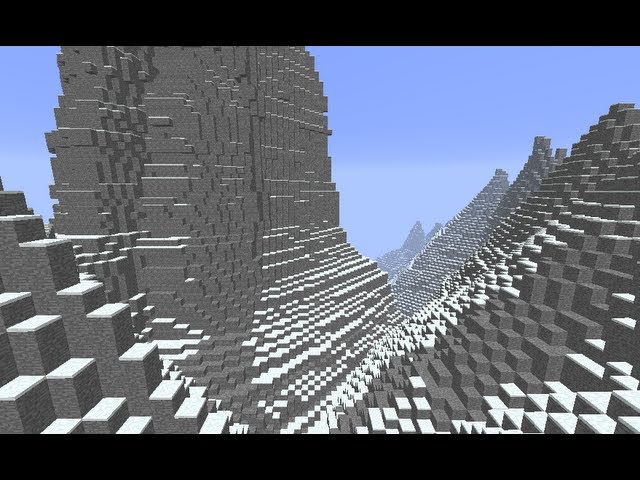





















Create an account or sign in to comment.
We tried Instant stuctures but that does not work on realms :C
http://puu.sh/hqwax.png
http://puu.sh/hqwrh.png
http://puu.sh/hqwtD.png
http://puu.sh/hqwyX.png
:)
Still a fantastic filter though.
You just earned a diamond! :D