- 37,178 views, 3 today
- 6,978 downloads, 0 today
43
This mod adds the substance called Amber from the television show Fringe. When deployed, Amber starts as a gas and expands to a certain point then hardens, forming unbreakable blocks. Anything living that was inside the Amber Gas will stay alive but will not be able to move or get out. Also disregard the ending of the video about ObsidCraft.
Uses of Amber:
Tips For Use:
Installation:
Client:
Server:
Get Older Versions
Go to my Minecraft Forum posthereand go to Downloads, then Older Versions, then click the link and find the version you want.
Amber Mod Banner:

Link to image:
http://imageshack.us/a/img571/564/e2ei.png
Items / Crafting Recipes
De-Amber Device
Also included with this mod is the De-Amber Device which removes previously ambered locations. All you have to do is right click on a block of Amber and that block and any others that came from the same Amber Device will be deleted. This was added for use by server ops to remove areas that have been griefed. Because it is meant only for ops, there is no crafting recipe for this and the only way it can be obtained is through creative mode.
Blocks
Amber Device Block
This is the block form of the Amber Device. Just like the Amber Device, it has three forms, delayed, regular, and radio. If it is a regular Amber Device Block then it will almost instantly turn to Amber Gas and start expanding. If it is delayed then it will take about 30 seconds before turning. If it is a Amber Device Block With Radio then it will stay inactive until the corresponding radio is activated.
Uses of Amber:
- Protection - Because Amber can only be destroyed with an Amber Laser, adding amber to your walls makes them even harder to get through.
- Blocking Areas - If you have a location you don't want anyone getting to, Amber it, then it is pretty well blocked.
- Just For Fun - What isn't fun about covering large areas of land with Amber.
- Griefing - I'm not advocating griefing but that is one use of Amber. Just know that Amber can easily be removed by anyone with creative mode.
Tips For Use:
- Don't use while lagging - causes Amber to not expand as much
- Don't pause the game in singleplayer while using - same as last one
- Don't Amber something you want to ever get to again (unless in creative mode or cheats are on) - Amber is really hard to remove
- Don't use Amber to grief (unless griefing is allowed on the server you're on) - you could get banned from a server
- Don't leave a singleplayer world before Amber hardens - causes Amber to automatically harden, and then the De-Amber Device won't work on the new Amber
Installation:
Client:
- Download and install Minecraft Forge
- Download the Amber Mod
- Move the Amber Mod to the mods folder in your .minecraft folder
- Play Minecraft!
Server:
- Download and install Minecraft Forge on the server
- Download the Amber Mod
- Move the Amber Mod to the mods folder in the same directory as your server
- Play Multiplayer Minecraft!
Get Older Versions
Go to my Minecraft Forum posthereand go to Downloads, then Older Versions, then click the link and find the version you want.
Amber Mod Banner:

Link to image:
http://imageshack.us/a/img571/564/e2ei.png
| Credit | Video By: TheXPGamers |
| Progress | 100% complete |
| Game Version | Minecraft 1.6.4 |
| Tags |
12 Update Logs
Update #12 : by killerwaddledee 10/27/2013 12:30:28 pmOct 27th, 2013
v1.5.7:
- Stopped crashing on startup
- Had to remove creative tab as a temporary fix until I find the cause of the problem
LOAD MORE LOGS
2365559
7



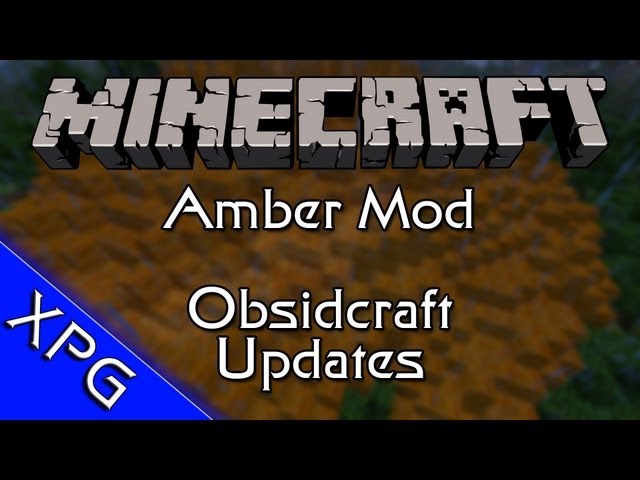







![Smoke Monster Mod (of Darkness/Redness/Whiteness) [FORGE][SSP/SMP] Minecraft Mod](https://static.planetminecraft.com/files/resource_media/screenshot/1345/DRW-Logo4_6664603_thumb.jpg)
![Pingus Mod [FORGE][1.6.4][SSP] Minecraft Mod](https://static.planetminecraft.com/files/resource_media/screenshot/1335/Minecraft-Pingus-Logo3_6258035_thumb.jpg)
![Fringe Amber Mod[Forge][1.6.4][SSP][SMP] Minecraft Mod](https://static.planetminecraft.com/files/resource_media/screenshot/1332/Minecraft-Amber-Mod-logo2_6133951_thumb.jpg)






Create an account or sign in to comment.
add this to your lazer and converter item class:
public boolean isFull3D()
{
return true;
}
that should make it so the lazer renders like a tool, not an item. It makes the mod look more polished and complete.
Also, PLEASE add a configuration for item ids, you can just look up forge modding config file or something. It totally ruins compatibility when you can't configure ids.
Otherwise, great mod! but if you add these two things, I think it will make it even better.