- check_circle Advancements
- check_circle Functions
- check_circle Recipes
Published Nov 2nd, 2023, 11/2/23 7:26 am
- 2,540 views, 5 today
- 145 downloads, 0 today
18
Mojang already gave a solution, this datapack is no longer needed
A simple datapack that makes custom NBT item outputs possible for the Crafter block.
Right now, the Crafter outputs the knowledge book for any custom crafting recipes added by datapacks. I recommend this datapack be used as a library, to prevent too many armor stands summoning for the same Crafter block in different datapacks.
[How to add your own recipe coversion]
- To add your own recipes, create a "yourrecipe.mcfunction" in your datapack, and inside it should be something like this.execute as @s[nbt={ArmorItems:[{tag:{Items:[{Slot:1b,id:"minecraft:INGREDIENT"},{Slot:4b,id:"minecraft:INGREDIENT"},{Slot:7b,id:"minecraft:INGREDIENT"}]}},{},{},{}]}] run tag @s add Craft_Exampleexecute as @s[tag=Craft_Example] if block ~ ~ ~ minecraft:crafter[triggered=true] as @e[type=item,limit=1,distance=..1.1,sort=nearest,nbt={Age:1s,Item:{id:"minecraft:knowledge_book",Count:1b}}] run data merge entity @s {Item:{id:"minecraft:YOURITEM",tag:{YOURNBTHERE}}}
- Modify the code above to your recipe and NBT
- Then run "execute as @e[type=armor_stand,tag=Crafter] at @s run function yourdp:yourrecipe"
If you know some stuff about datapack & commands, it wouldn't be much a hassle to understand how it works.
The code behind how it works is quite simple really.
- Store the Items data from the Crafter into an armor stand when the Crafter is not activated.
- After it validates the matching recipe with the "ArmorItems:[]", it adds a tag that signals that it has a matching recipe.
- When activated, it will check for a nearby item entity with Age:1s & the knowledge book (It doesn't have to be a knowledge book, it can be anything). It will then insert the NBT data into the item entity.
The bullet code in the bullet image
tag @s remove Craft_Bullet
execute if block ~ ~ ~ minecraft:crafter[triggered=false] run data modify entity @s ArmorItems[0].tag.Items set from block ~ ~ ~ Items
execute as @s[nbt={ArmorItems:[{tag:{Items:[{Slot:1b,id:"minecraft:iron_nugget"},{Slot:3b,id:"minecraft:gold_nugget"},{Slot:4b,id:"minecraft:gunpowder"},{Slot:5b,id:"minecraft:gold_nugget"},{Slot:6b,id:"minecraft:gold_nugget"},{Slot:7b,id:"minecraft:redstone"},{Slot:8b,id:"minecraft:gold_nugget"}]}},{},{},{}]}] run tag @s add Craft_Bullet
execute as @s[tag=Craft_Bullet] if block ~ ~ ~ minecraft:crafter[triggered=true] as @e[type=item,distance=..1.1,sort=nearest,nbt={Age:1s,Item:{id:"minecraft:knowledge_book",Count:1b}}] run data merge entity @s {Item:{id:"minecraft:clock",tag:{Tags:["Bullet"],display:{Name:'[{"text":"Bullet","italic":false,"color":"white"}]'},CustomModelData:1002}}}
execute if block ~ ~ ~ minecraft:crafter[triggered=false] run data modify entity @s ArmorItems[0].tag.Items set from block ~ ~ ~ Items
execute as @s[nbt={ArmorItems:[{tag:{Items:[{Slot:1b,id:"minecraft:iron_nugget"},{Slot:3b,id:"minecraft:gold_nugget"},{Slot:4b,id:"minecraft:gunpowder"},{Slot:5b,id:"minecraft:gold_nugget"},{Slot:6b,id:"minecraft:gold_nugget"},{Slot:7b,id:"minecraft:redstone"},{Slot:8b,id:"minecraft:gold_nugget"}]}},{},{},{}]}] run tag @s add Craft_Bullet
execute as @s[tag=Craft_Bullet] if block ~ ~ ~ minecraft:crafter[triggered=true] as @e[type=item,distance=..1.1,sort=nearest,nbt={Age:1s,Item:{id:"minecraft:knowledge_book",Count:1b}}] run data merge entity @s {Item:{id:"minecraft:clock",tag:{Tags:["Bullet"],display:{Name:'[{"text":"Bullet","italic":false,"color":"white"}]'},CustomModelData:1002}}}
| Compatibility | Minecraft 1.20 |
| Tags |
6107784
119



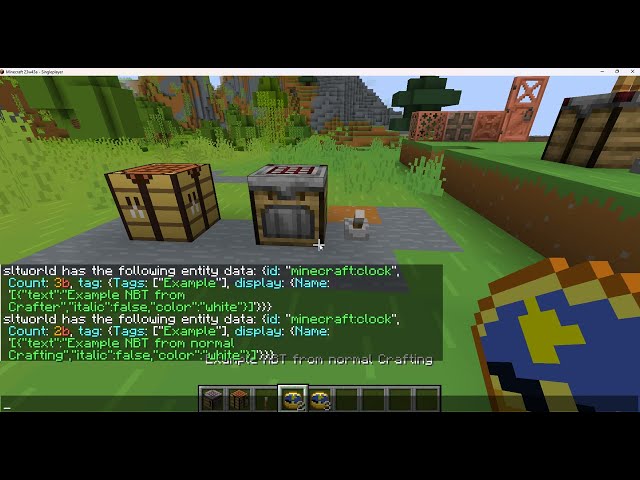







![[Needs Fixing] Trial Key Lock Containers Minecraft Data Pack](https://static.planetminecraft.com/files/image/minecraft/data-pack/2023/732/17293988-screenshot_s.jpg)
![[Old] Mobs Enhanced Minecraft Data Pack](https://static.planetminecraft.com/files/image/minecraft/data-pack/2023/418/16529743-screenshot_s.jpg)
![[NO NEED] Crafting custom NBT items for Crafter block Minecraft Data Pack](https://static.planetminecraft.com/files/image/minecraft/data-pack/2023/784/17276175-nbtcraftingcrafterthumbnail_s.jpg)



Create an account or sign in to comment.
What data pack are the bullets from?