52
Hi I am soultaker435, and I make texturepacks and skins. Please check out my textures for ideas!
PDN Download: HERE
Well I like straight-to-the-point blogs, so I will show you how to start editing a texture!
1. Go to your minecraft.jar file and open it with winrar/7-zip
( Go to start, type in run)
(Click run, type "%Appdata%" enter,)
(open .minecraft)
(Open bin)
(click minecraft.jar and then right click, open with a winrar or 7-zip program)
2. Make a new folder, and take out the folowing files into your new folder
- achievement
- armor
- art
- environment
- font
- gui
- item
- misc
- mob
- terrain
- title
- pack.png
- particles.png
- terrain.png (Should not be a folder)

3. Now you have your texturepack file, to edit, open the picture, click open on the viewer and click paint.net (NOT PAINT)

4. Now edit these blocks, well not like that (Below)

Part 2 will show techniques!
Bye!
PDN Download: HERE
Well I like straight-to-the-point blogs, so I will show you how to start editing a texture!
1. Go to your minecraft.jar file and open it with winrar/7-zip
( Go to start, type in run)
(Click run, type "%Appdata%" enter,)
(open .minecraft)
(Open bin)
(click minecraft.jar and then right click, open with a winrar or 7-zip program)
2. Make a new folder, and take out the folowing files into your new folder
- achievement
- armor
- art
- environment
- font
- gui
- item
- misc
- mob
- terrain
- title
- pack.png
- particles.png
- terrain.png (Should not be a folder)

3. Now you have your texturepack file, to edit, open the picture, click open on the viewer and click paint.net (NOT PAINT)

4. Now edit these blocks, well not like that (Below)

Part 2 will show techniques!
Bye!
| Tags |
1032315
6



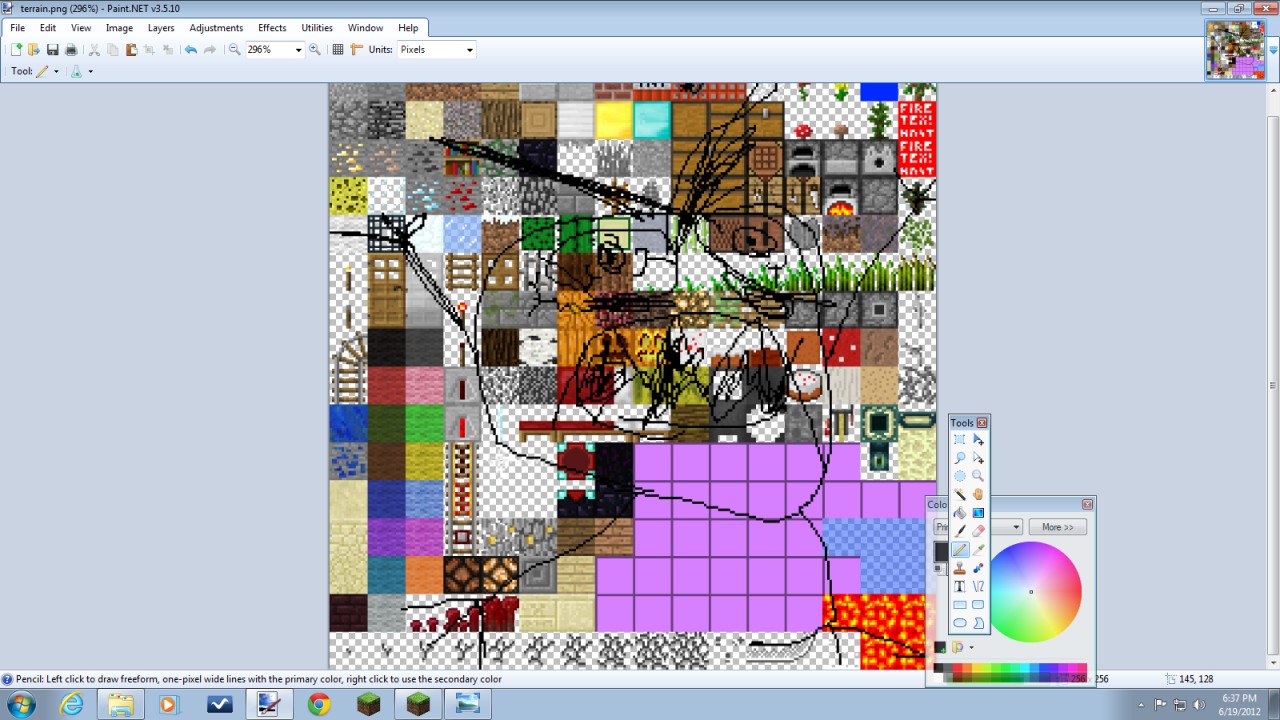






Create an account or sign in to comment.