42
Let's start out with some easy steps.
Now some more advanced steps.
1# Use images as title example: Shadow pack is a simple 32x32 pack...
Shadow pack is a simple 32x32 pack...
Heres a blank picture you can use to make your own pictures: <------
<------
2# Use a photo editing program to make the screenshots better. Example:
3# Use CC to copyright your work for free, Example:
 Shadow pack by ZedZaw is licensed under a Creative Commons Attribution-NoDerivs 3.0 Unported License.
Shadow pack by ZedZaw is licensed under a Creative Commons Attribution-NoDerivs 3.0 Unported License.
Done (for now i will add more steps in the future) thank you for reading this. If this post helped you pleas diamond and Fav.
The photos was used from Shadow pack and The 8x8 pack
- Make sure you write a proper description (something like "This is my new texture pack hope you like it, DIAMOND FAV AND SUBSCRIBE!" isn't proper
- Use good screenshot of your work, not only one single screenshot far away in the night. (for those who dont know how to take screenshots in minecraft, you press F1 to take away the Gui then F2 to take the screenshot. then to find it you go to %appdata% then .minecraft then screenshots.) example:
- Allways remember that the first picture you put out will be the picture pepole will see when they scroll the list of texture packs and projects ETC. so try to make that one really cool.
Now some more advanced steps.
1# Use images as title example:
 Shadow pack is a simple 32x32 pack...
Shadow pack is a simple 32x32 pack... Heres a blank picture you can use to make your own pictures:
 <------
<------ 2# Use a photo editing program to make the screenshots better. Example:

3# Use CC to copyright your work for free, Example:
 Shadow pack by ZedZaw is licensed under a Creative Commons Attribution-NoDerivs 3.0 Unported License.
Shadow pack by ZedZaw is licensed under a Creative Commons Attribution-NoDerivs 3.0 Unported License. Done (for now i will add more steps in the future) thank you for reading this. If this post helped you pleas diamond and Fav.
The photos was used from Shadow pack and The 8x8 pack
| Credit | The photos was used from Shadow pack and The 8x8 pack |
| Tags |
949971
6









Create an account or sign in to comment.