14

I've been doing graphics design for a couple of years, and I've learned many different things along the way. In this tutorial, I would like to show you one of my favorite font styles, so you may use it for any graphics you create.
Step 1: The base text
To start, open up Photoshop, and choose a text you'd like to work with. I personally recommend text that looks rounded and cartoony, but most fonts work.

Step 2: Bevel & Emboss/Contour (RECOMMENDED)
I use bevel and emboss to give the text a slightly 3D look to it, and contour to further improve that look. This is an optional step, though I highly recommend doing it. Here is the settings I use (contour is default):
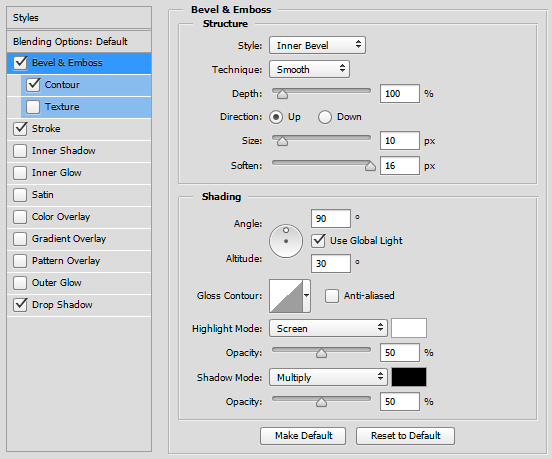
Step 3: Stroke
I usually give my text a slightly thicker stroke to it, so I'm able to mess with the drop shadow more to give it a better 3D look. Here is the settings I use:
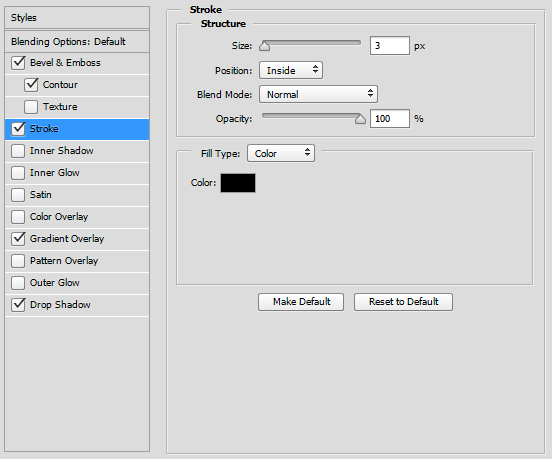
Step 4: Drop shadow
This is probably the most important step. It really ties the whole 3D look together, and gives it a pretty nice look. Here is the settings I use:
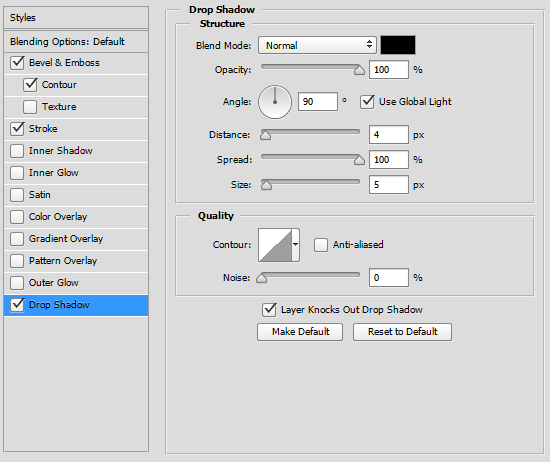
Finished product:

That's it, the final product! I hope that this tutorial has helped to give you guys a font style that you can use for any graphics related activities you have. This is also my very first blog, so any feedback would be very much apppreciated.
| Tags |
3307461
6




![Enlarging Minecraft Textures [Photoshop Tutorial] Minecraft Blog](https://static.planetminecraft.com/files/resource_media/screenshot/1521/enlarging-minecraft-textures-thumbnail8939847_thumb.jpg)
![My Horrifying Username [Story Blog] Minecraft Blog](https://static.planetminecraft.com/files/resource_media/screenshot/1519/usernameblog8901380_thumb.jpg)
![Simple Font Style [Photoshop Tutorial] Minecraft Blog](https://static.planetminecraft.com/files/resource_media/screenshot/1518/039dd8a07069bcc4e9282b2f8b82cab28881495_thumb.jpg)






Create an account or sign in to comment.
A font that's slightly similar to it is Folklore, which is free.