725
Welcome, welcome, welcome. This is my ultra crappy short but sweet (bad) shading (pooping) tutorial!
Let's begin.. *sigh*
Okay.. first of all, get a color palette, I'm not telling you how to make one because, well, I'm lazy.
Then you want to start of with the head! Just look at this:
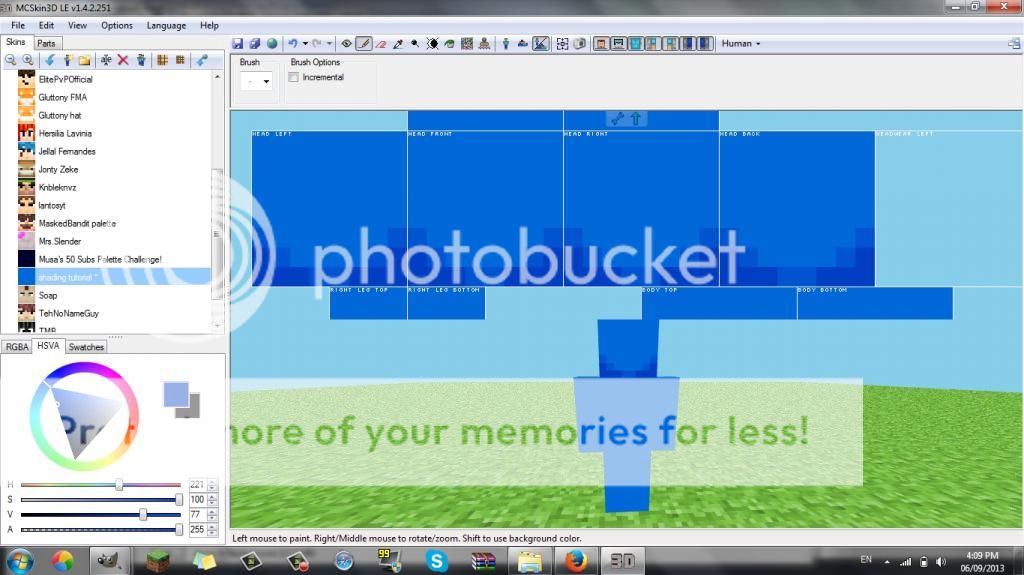
Sorry for no cropping on the images, I forgot to. >.> As you can see in the photo above (In the spoiler), I used the 1st dark shade in our palette, which is the lighest of the darks, and made the shape around each side of the face. Then I took the 2nd darkest shade and made it darker in some areas. At the end (which I forgot to put in the picture), you take the 3rd and last dark shade, and just add 2 pixels in between each middle. Ugh, I'm horrible at explaining.
Neck! Just do this..
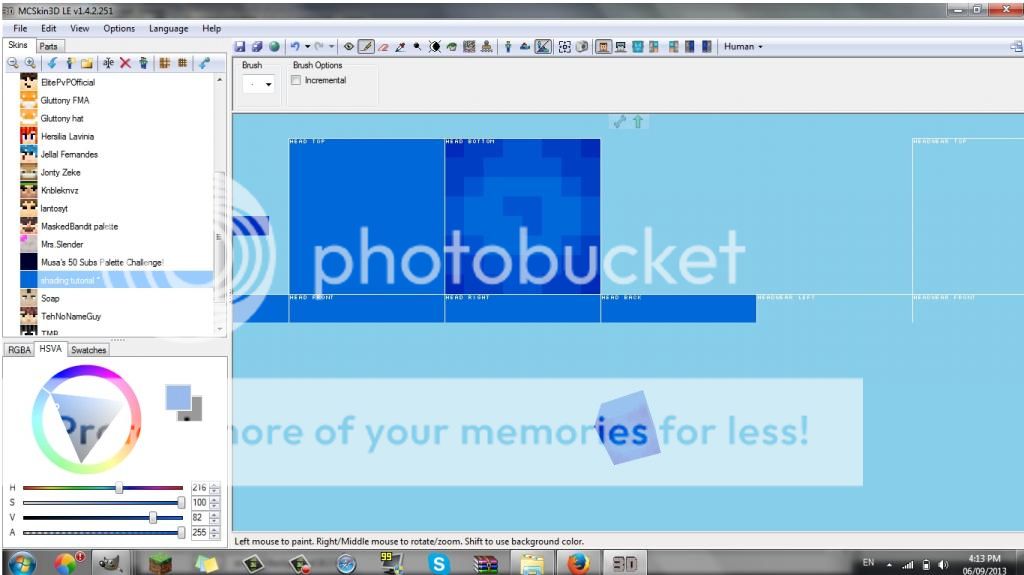 Ok, no we are done the dark shades of the HEAD! Wooo!
Ok, no we are done the dark shades of the HEAD! Wooo!
...
The Body! Front, sides and back!
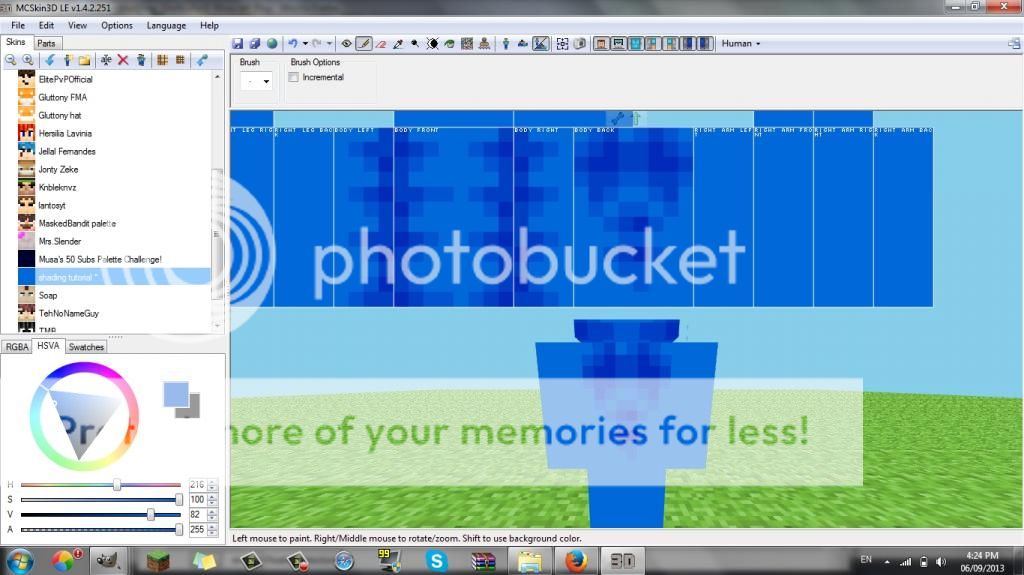 Just try and see where I placed each pixel, sorry for the horrible quality, I guess FN+Prt Sc. Isn't too good.
Just try and see where I placed each pixel, sorry for the horrible quality, I guess FN+Prt Sc. Isn't too good.
Meh :/
Arms! Ok, this isn't too hard.. -ish!
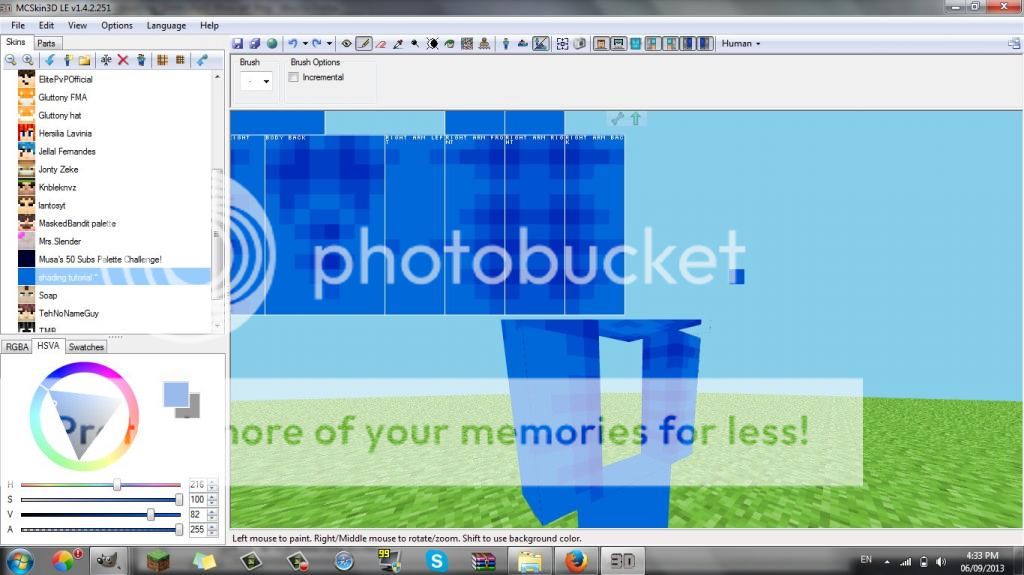 Remember this, in the insides of each portion, its going to be dark. Its where the shadows are!
Remember this, in the insides of each portion, its going to be dark. Its where the shadows are!
The highlights for each part will come soon, chill.
Legs! Ok, I tried. I suck at skinning, I know. Gawwwssshhh T_T
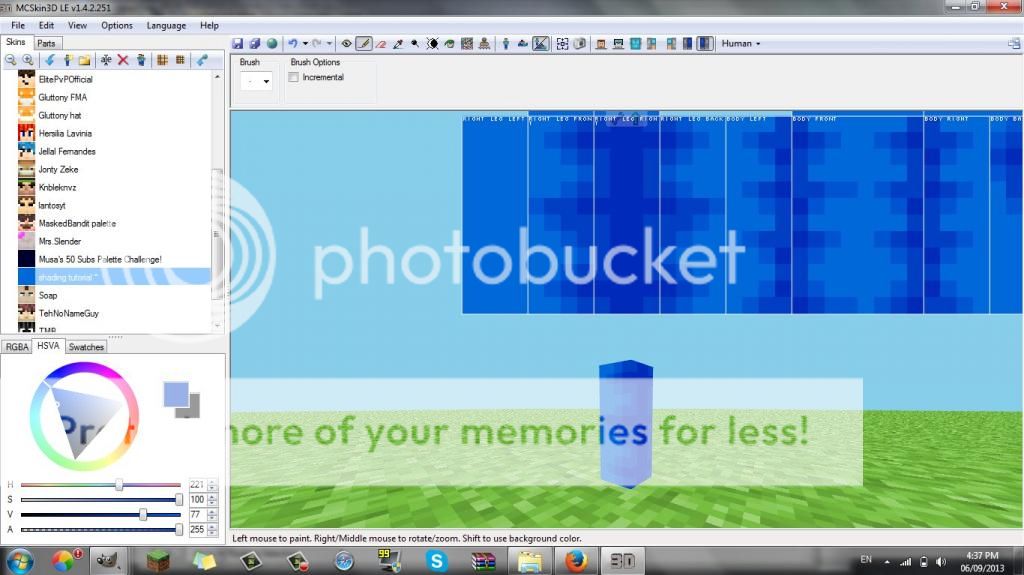 Just like before, its dark where the shadows are, (the insides).
Just like before, its dark where the shadows are, (the insides).
(Hehehe, what a lonely.. Leg!.. *Cricket* *Cricket*)
Ok, so now we have done.. Head, arms, body, and legs. Okie Dokie..
Highlights! Finally, right?
Ok, here is the highlights on the head. I get it, I suck.
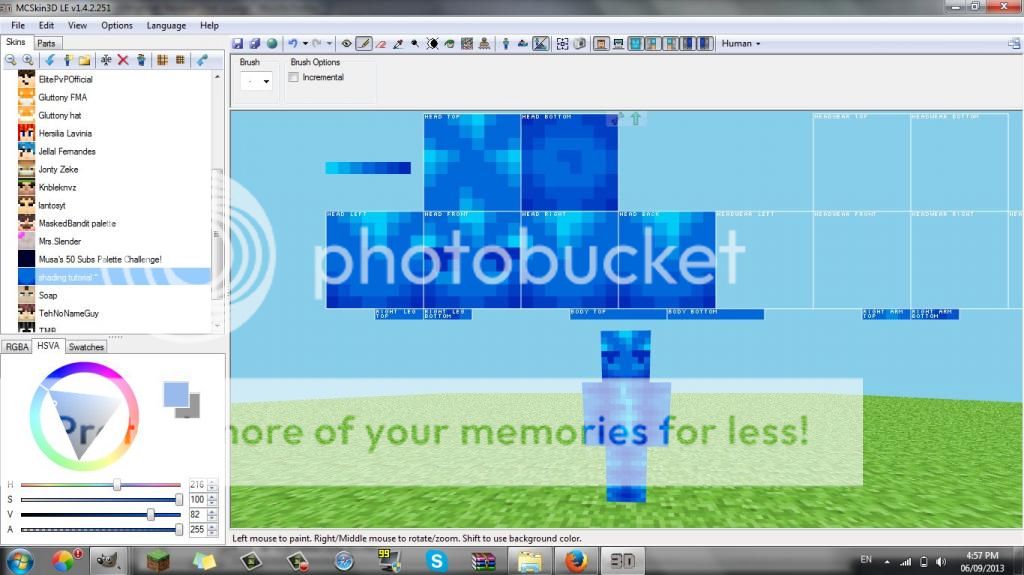 More highlights pls!
More highlights pls!
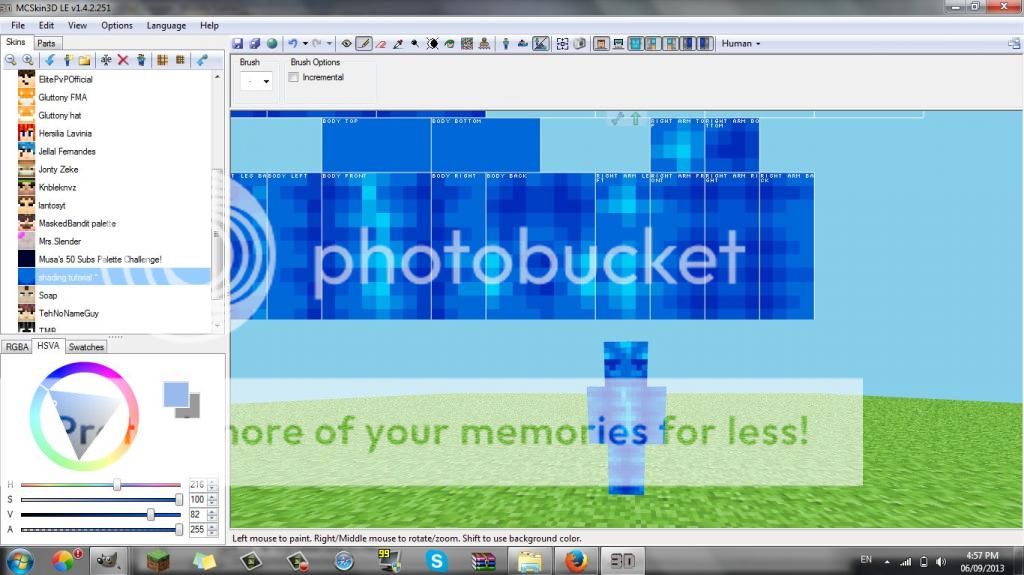 Ok, that's it for this incredibly crappy short but sweet (bad) shading tutorial for you peeps. :'( Pls, I suck.
Ok, that's it for this incredibly crappy short but sweet (bad) shading tutorial for you peeps. :'( Pls, I suck.
Byeeeee!
~ Musaaa.. The Legend!
"Boooo!". D:
Pssst, I'm a boy for you newbies who don't know. Gawsh.
Let's begin.. *sigh*
Okay.. first of all, get a color palette, I'm not telling you how to make one because, well, I'm lazy.
Then you want to start of with the head! Just look at this:
Head! - ish.
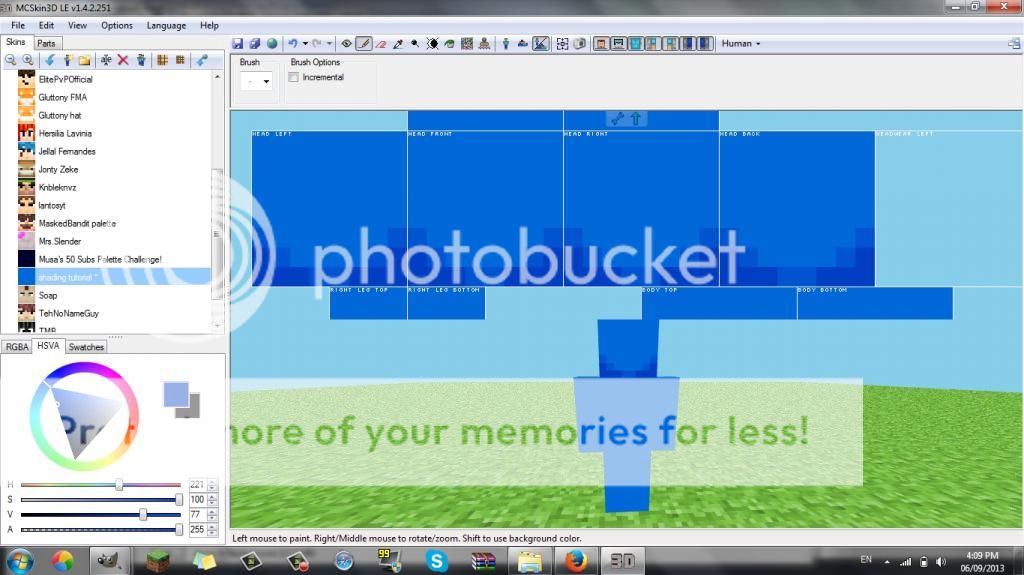
Sorry for no cropping on the images, I forgot to. >.> As you can see in the photo above (In the spoiler), I used the 1st dark shade in our palette, which is the lighest of the darks, and made the shape around each side of the face. Then I took the 2nd darkest shade and made it darker in some areas. At the end (which I forgot to put in the picture), you take the 3rd and last dark shade, and just add 2 pixels in between each middle. Ugh, I'm horrible at explaining.
Neck! Just do this..
Neck! -ish.
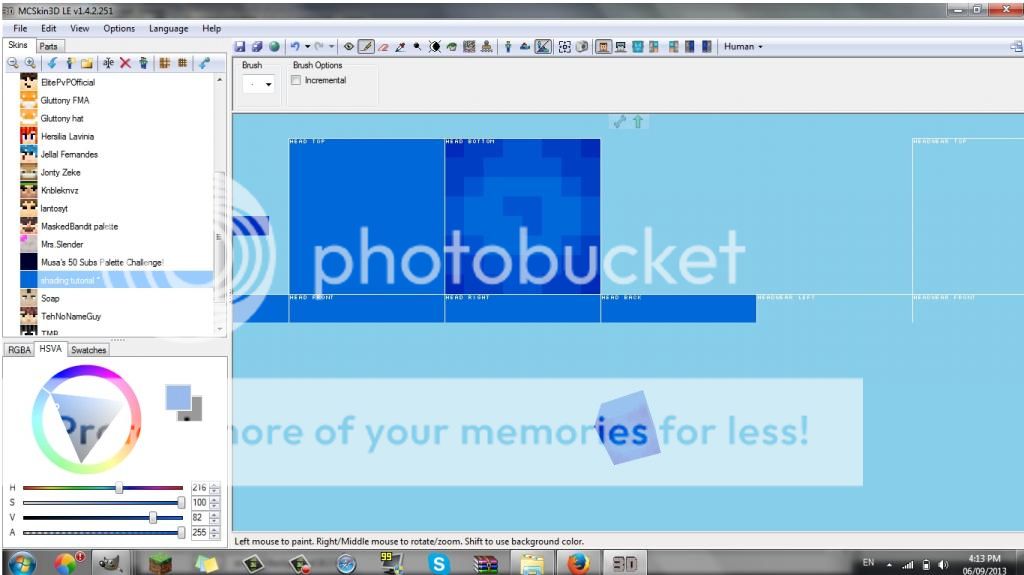
...
The Body! Front, sides and back!
The Body! -ish. :/
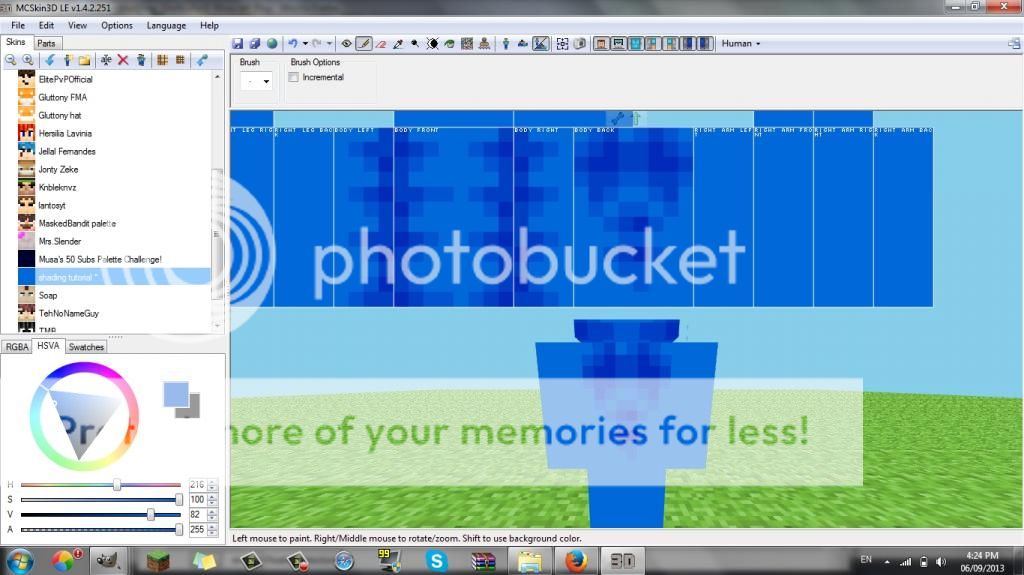
Meh :/
Arms! Ok, this isn't too hard.. -ish!
Arms! -ish.
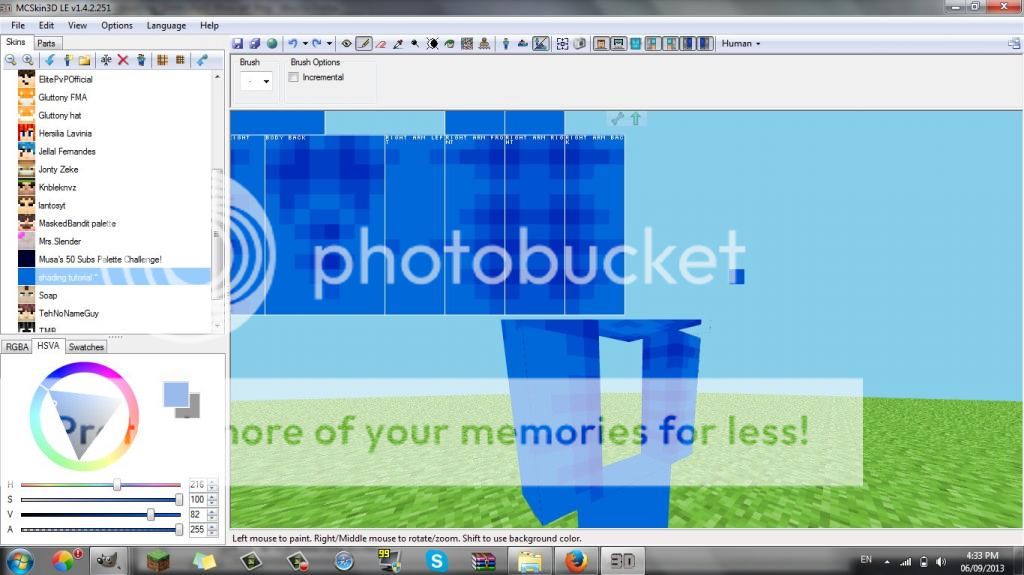
The highlights for each part will come soon, chill.
Legs! Ok, I tried. I suck at skinning, I know. Gawwwssshhh T_T
Legs! -ish.
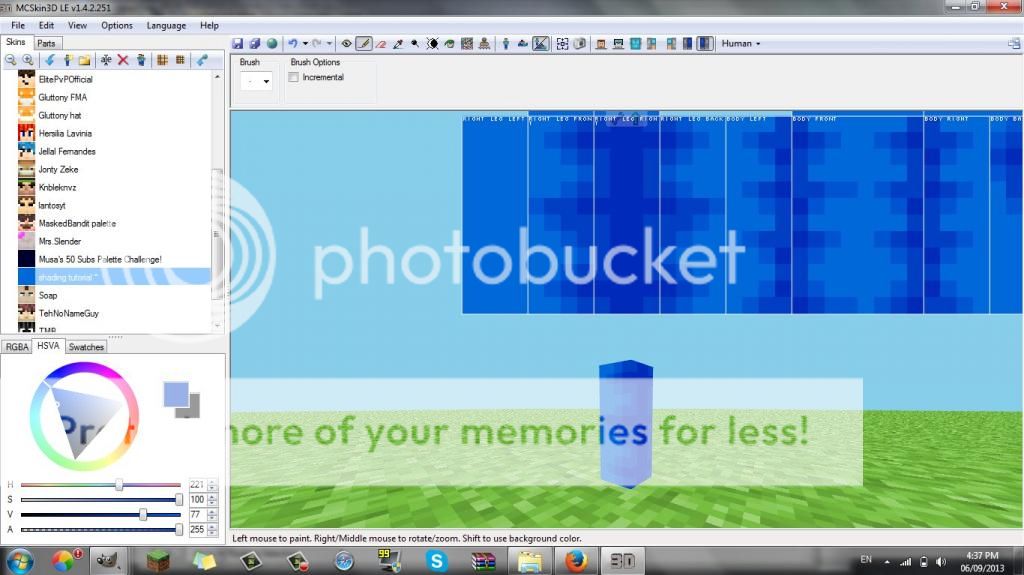
(Hehehe, what a lonely.. Leg!.. *Cricket* *Cricket*)
Ok, so now we have done.. Head, arms, body, and legs. Okie Dokie..
Highlights! Finally, right?
Ok, here is the highlights on the head. I get it, I suck.
Highlights for the Head! -ishy ish.
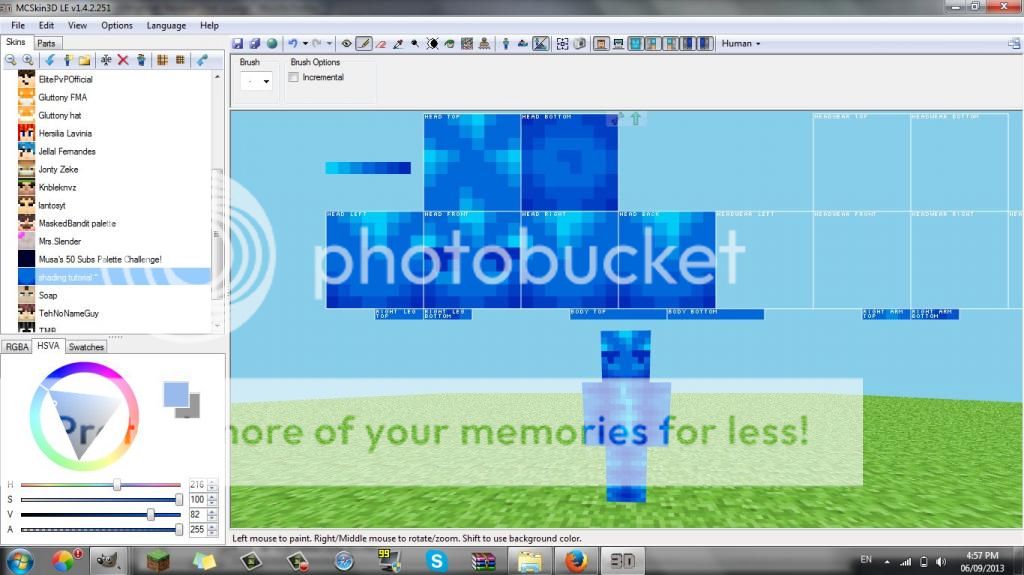
Highlights for the Body and the Arms! -ishy ish.
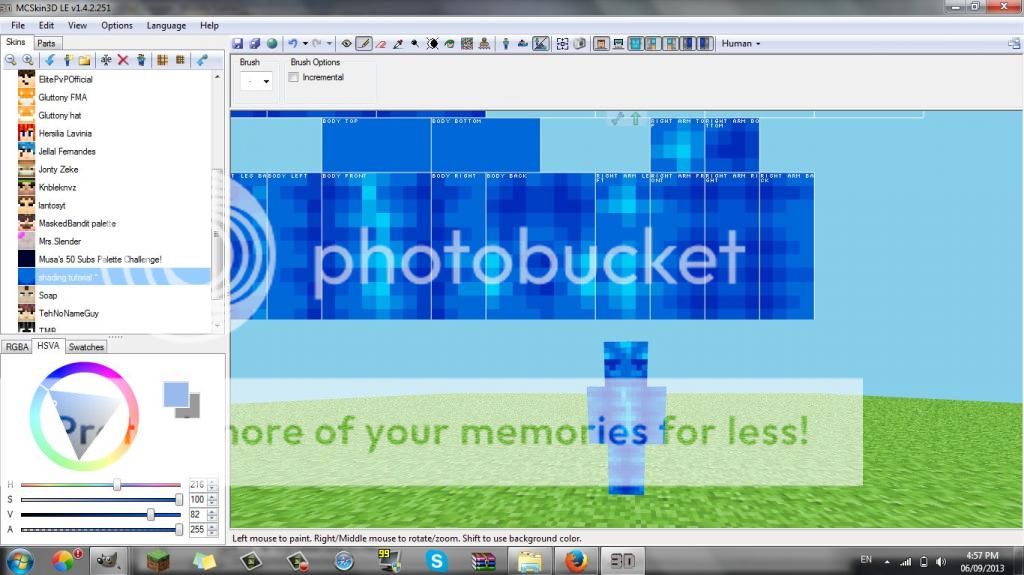
Byeeeee!
~ Musaaa.. The Legend!
"Boooo!". D:
Pssst, I'm a boy for you newbies who don't know. Gawsh.
| Tags |
tools/tracking
2333365
6
shading-tutorial-2333365















Create an account or sign in to comment.
Just kidding, this is really helpful. xD
dontbemadbruh