37
This tutorial is exclusive to Java edition
Hello I am Dr.Beako and in this tutorial blog I will talk about how to set up your very own resourcepack.
Let's start by talking about the basic - the structure of the resourcepack
This is the most basic and important part of resourcepack development or modifications, every resourcepack has element listed below, and resourcepack will not work without them!!!!!
Before you do anything, you want to create a folder with the name of your pack on it, the folder can be anywhere but they has to be placed in the resourcepacks folder (Default: .minecraft > resourcepacks) for Minecraft to detect and read.
If you want to add a color to the name, you will need a chart of color listed in the spoiler below. Here is an example:
§9I want this pack name to be color coded blue!§

The next thing you have to do is to create a folder called "assets", a pack.mcmeta file, and an optional resourcepacks icon named "pack"
What is pack.mcmeta you say?
This is a required file for Minecraft to recognize your pack. Open up a notepad for window and rename the file pack.mcmeta and save!
After that you want to add a folder based on the mod you want to edit.
You only need "minecraft" for vanilla.
Fron now on you do not need all of the folder listed, you only need folder with the element included.
Congratulations you are almost ready!
Here is a list of folder existed in the "minecraft" folder, only create what you need!

Blockstates has .json files defining what each block should look and what texture to use.
font I have no idea. If you want to change font then you are looking for the one in texture folder.
lang contains things like the text shows on menu, subtitles, item names etc. They can be edited.
Models includes block and item, item can change what an item looks like in inventory, block can change how block looks and you can also edit alt texture there. Controlled by .json.
Optifine is for exclusive optifine textures.
Particle has .json files controlling the particles in game.
Texts include the end credit and splashes, can be edited.
Textures will be explained in the next section.
Extended section: texture folder
Majority of the people won't use folder other than the texture folder, so I will explain what it does.

If you want to apply your own block/item/entity/gui/etc, simply dump the image file in the folder with the correct name and the texture will work!
Font changes the font (duh)
Gui controls the menu and buttons in your esc menu, main menu, background rotation, and general background.
map controls how the map look when holding
misc has thing like enchanting blur, pumpkin blur, powder snow outline, boarder texture etc.
mob_effect changes the icon shows in inventory/upper right corner when a potion effect is present.
models only has armor
painting changes the texture of the block "paint"
particle are various particles appears in game.
I am a bit tired, so I will end the guide here.
Details of what each folder can do will be explained in the future, but for people who wants to apply their own textures or mob skins then this guide is for you.
I hope this helps, please notify me if I missed anything!
Hello I am Dr.Beako and in this tutorial blog I will talk about how to set up your very own resourcepack.
Let's start by talking about the basic - the structure of the resourcepack
This is the most basic and important part of resourcepack development or modifications, every resourcepack has element listed below, and resourcepack will not work without them!!!!!
Before you do anything, you want to create a folder with the name of your pack on it, the folder can be anywhere but they has to be placed in the resourcepacks folder (Default: .minecraft > resourcepacks) for Minecraft to detect and read.
If you want to add a color to the name, you will need a chart of color listed in the spoiler below. Here is an example:
§9I want this pack name to be color coded blue!§
Color codes

Example
Not a wallet is the name of my resourcepack


The next thing you have to do is to create a folder called "assets", a pack.mcmeta file, and an optional resourcepacks icon named "pack"
What is pack.mcmeta you say?
This is a required file for Minecraft to recognize your pack. Open up a notepad for window and rename the file pack.mcmeta and save!
pack.mcmeta
Note: all the orange section can be color coded with §
{
"pack": {
"description": "<description here>",
"pack_format": <version number, 1.18 pack should write "8">
}
}
Here is an example:
{
"pack": {
"description": "1.18 pack exclusively for BROKE PEOPLE!",
"pack_format": 8
}
}
{
"pack": {
"description": "<description here>",
"pack_format": <version number, 1.18 pack should write "8">
}
}
Here is an example:
{
"pack": {
"description": "1.18 pack exclusively for BROKE PEOPLE!",
"pack_format": 8
}
}
After that you want to add a folder based on the mod you want to edit.
You only need "minecraft" for vanilla.
Your folder should look like this
brokemod should not exist if the pack is for vanilla
Also please don't complain about unable to locate brokemod, I made it up.

Also please don't complain about unable to locate brokemod, I made it up.

Fron now on you do not need all of the folder listed, you only need folder with the element included.
Congratulations you are almost ready!
Here is a list of folder existed in the "minecraft" folder, only create what you need!
Title of Expandable Spoiler

Blockstates has .json files defining what each block should look and what texture to use.
font I have no idea. If you want to change font then you are looking for the one in texture folder.
lang contains things like the text shows on menu, subtitles, item names etc. They can be edited.
Models includes block and item, item can change what an item looks like in inventory, block can change how block looks and you can also edit alt texture there. Controlled by .json.
Optifine is for exclusive optifine textures.
Particle has .json files controlling the particles in game.
Texts include the end credit and splashes, can be edited.
Textures will be explained in the next section.
Extended section: texture folder
Majority of the people won't use folder other than the texture folder, so I will explain what it does.
Texture

If you want to apply your own block/item/entity/gui/etc, simply dump the image file in the folder with the correct name and the texture will work!
Font changes the font (duh)
Gui controls the menu and buttons in your esc menu, main menu, background rotation, and general background.
map controls how the map look when holding
misc has thing like enchanting blur, pumpkin blur, powder snow outline, boarder texture etc.
mob_effect changes the icon shows in inventory/upper right corner when a potion effect is present.
models only has armor
painting changes the texture of the block "paint"
particle are various particles appears in game.
I am a bit tired, so I will end the guide here.
Details of what each folder can do will be explained in the future, but for people who wants to apply their own textures or mob skins then this guide is for you.
I hope this helps, please notify me if I missed anything!
| Tags |
5466609
6



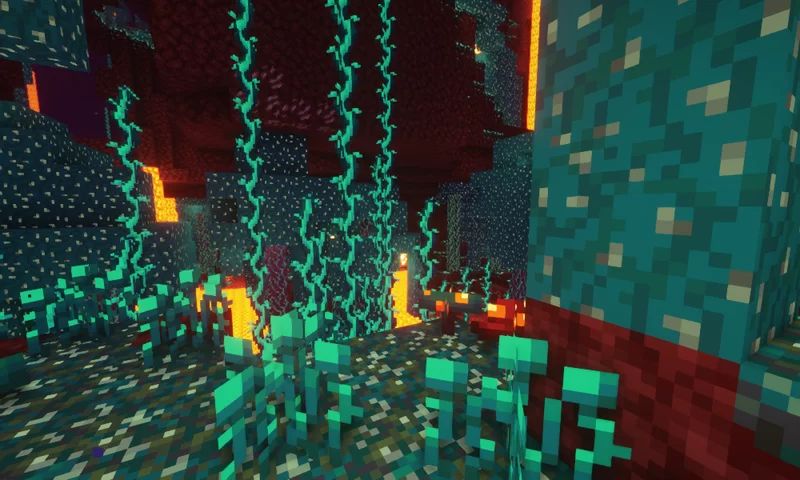







Create an account or sign in to comment.