2,363
DO YOU ever try to make ombre by hand and it turns into a mess??? "NOT AGAIN!!" you say as your previously flawless skin is ruined by your imperfect ombre
well here's how to make it like uh, not bad
(this only works in McSkin3D)
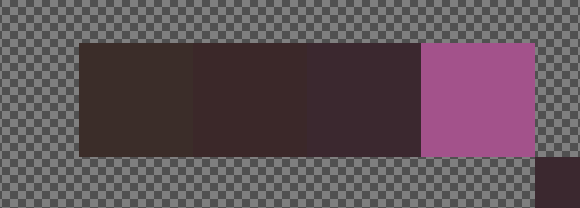
oh no no one will ever make it this bad oh no ! ! ! ! !

still a really awful ombre that i spent 30 seconds on ;)))
obviously these are all terrible and experienced skinners can like
make it not bad
anyways~~ hope i helped you~~~ teehee~~~~~~~~~~~~~~~~~~~
well here's how to make it like uh, not bad
(this only works in McSkin3D)
THE ABSOLUTELY AWFUL (i mean really awful) OMBRE I MADE IN LIKE HALF A MINUTE
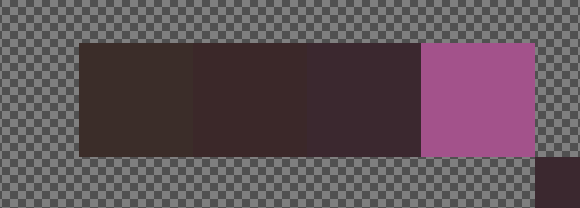
oh no no one will ever make it this bad oh no ! ! ! ! !

still a really awful ombre that i spent 30 seconds on ;)))
obviously these are all terrible and experienced skinners can like
make it not bad
hOW DOES ONE MAKE A NOT BAD OMBRE? ?? ? ? ? ??? ???
put your colors apart like this
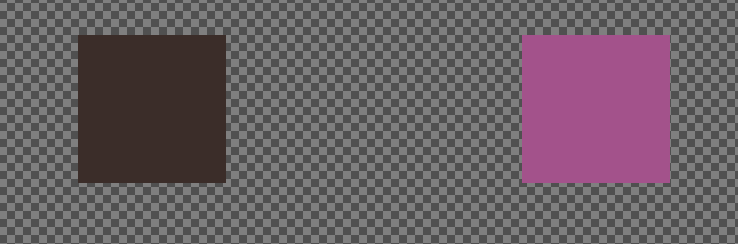
ok now do this
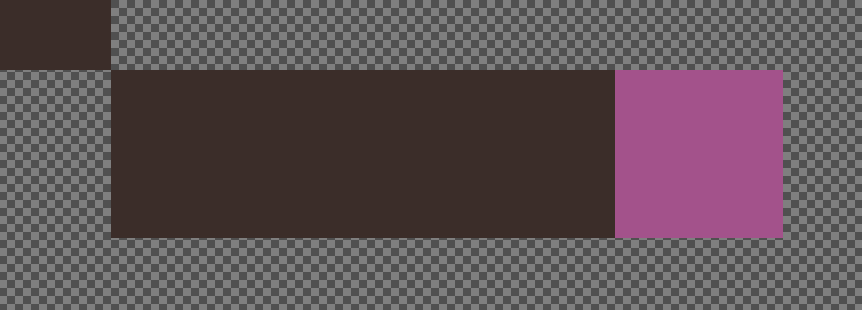
now,,, FOR THE REAL PART OF THE THINGy majig
divide 255 by 3/5/666/ whatever: the only thing that matters is that you divide it by however many numbers are in the middle (round to the nearest whole number!)
in this example i have 2 mid colors, 255 divided by 3 (don't forget to count your pink!) is 85, so 85 x 3 is 255 ;)))
NOW let's get into the meat of this
turn the ALPHA (A) down to 85, and overlay it on top of the brown (make sure you have the pink selected!)

don't change the colors (seriously please don't do it idc if it's hueshifting or w/e it'll ruin your thing)

do the same for 170
now, it should look like this

congrats!!! you now have an ombre (or something) (dont forget to hue shift if you dont know how to hue shift literally get out [or not but pls learn 2 hueshift!!!)
just a tip you generally want to ombre to colors that are close to each other because otherwise it turns out uh, very not good...
complementary colors especially..............
see, the colors look very GRAY and ugly (dont combine in ombre complementary colors or farapart colors. just dont)
b]because pmc won't let me post a picture of the darned thing here's the link
a bad ombre that will never ever work[/b]
also for fun here's an 8 color brown to blonde ombre ombre
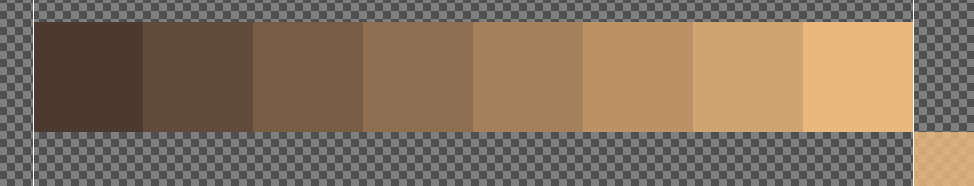
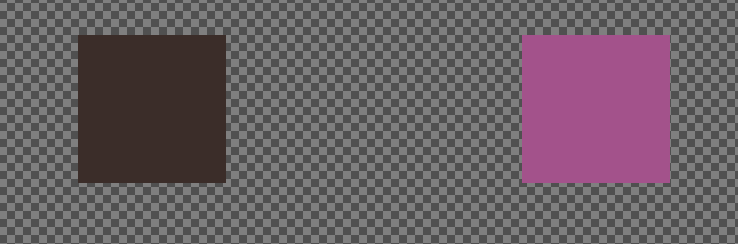
ok now do this
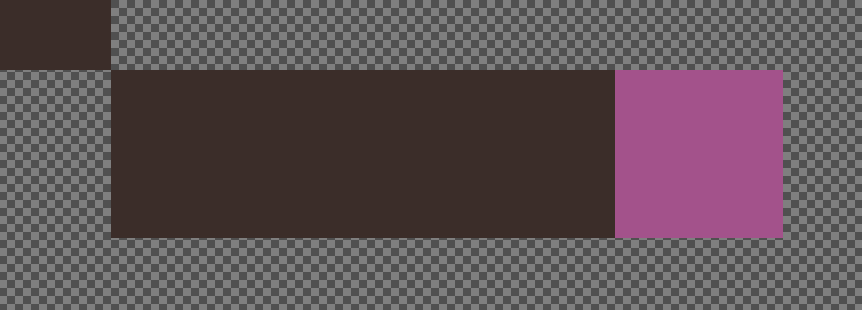
now,,, FOR THE REAL PART OF THE THINGy majig
divide 255 by 3/5/666/ whatever: the only thing that matters is that you divide it by however many numbers are in the middle (round to the nearest whole number!)
in this example i have 2 mid colors, 255 divided by 3 (don't forget to count your pink!) is 85, so 85 x 3 is 255 ;)))
NOW let's get into the meat of this
turn the ALPHA (A) down to 85, and overlay it on top of the brown (make sure you have the pink selected!)

don't change the colors (seriously please don't do it idc if it's hueshifting or w/e it'll ruin your thing)

do the same for 170
now, it should look like this

congrats!!! you now have an ombre (or something) (dont forget to hue shift if you dont know how to hue shift literally get out [or not but pls learn 2 hueshift!!!)
just a tip you generally want to ombre to colors that are close to each other because otherwise it turns out uh, very not good...
complementary colors especially..............
see, the colors look very GRAY and ugly (dont combine in ombre complementary colors or farapart colors. just dont)
b]because pmc won't let me post a picture of the darned thing here's the link
a bad ombre that will never ever work[/b]
also for fun here's an 8 color brown to blonde ombre ombre
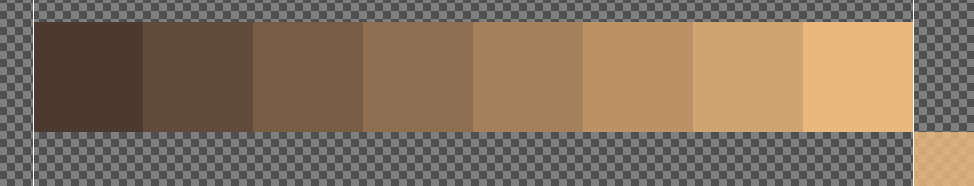
anyways~~ hope i helped you~~~ teehee~~~~~~~~~~~~~~~~~~~
| Tags |
3572368
6








Create an account or sign in to comment.
wait what
yeah it's a windows 7 visual style
if you want i can link you it <3
i doubt you have windows 7 now tho orz