429
Hey guys! Today (whatever day it may be for you) I'm going to show you how I shade my skins.
And before I start, this is how I like to shade my skins, so if you don't, that's completely fine. Let's get started!
(Warning, long tutorial, lots of pictures)
First, let's start with the hair. It's important to have your colours ready for use like I did. Now start with the darkest colour and colour it in like so:
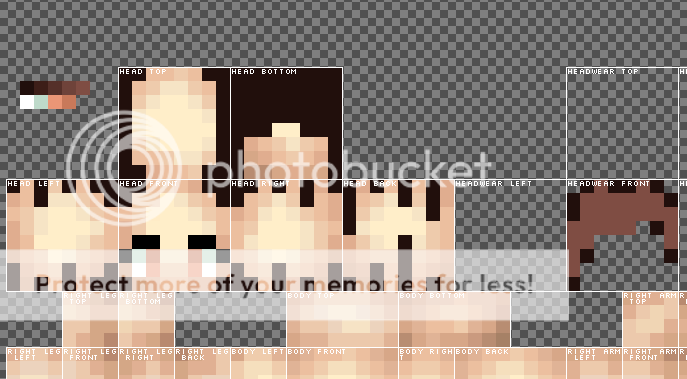
Once you've done that, we move on to the second darkest colour you have. Colour it in like so:
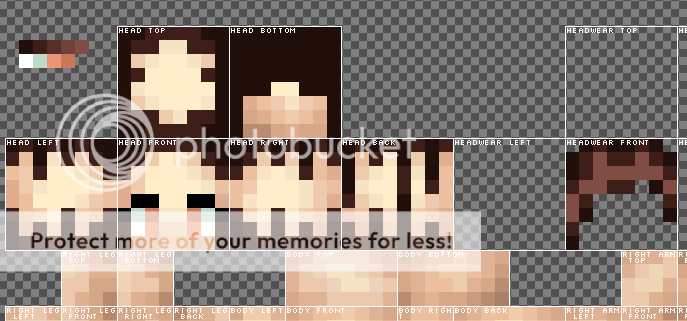
Now, continue doing so, following from dark to light as you go like this:



And then you're done with you're hair!
Let's move on to the body parts where we start by choosing our colours again, and picking the darkest colour and colour it in like so:

Now, take your second darkest colour and colour it in like so:
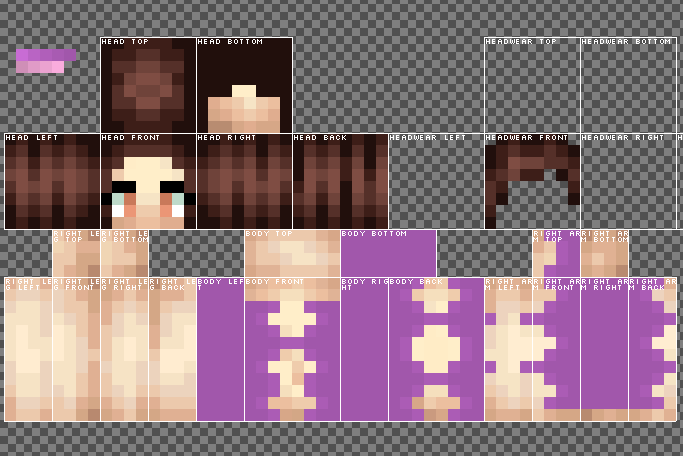
Keep doing this until you filled up the whole shirt.
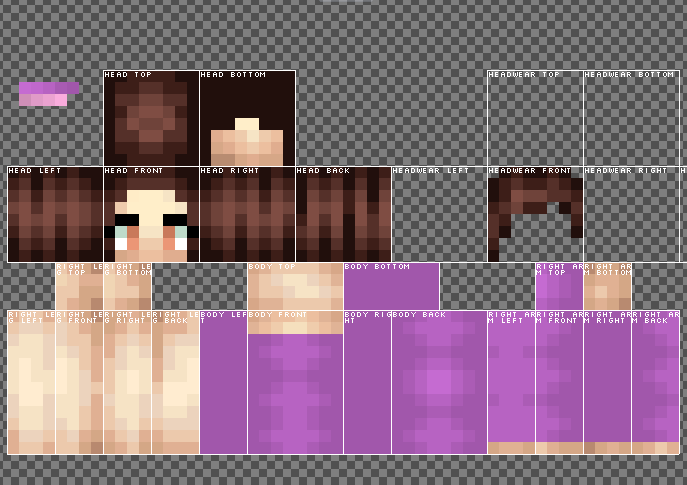
Let's do the hair now! Take your darkest colour again and colour it in like I did and take the second darkest colour and fill it in like so:

Keep doing so and keep filling it like this:

And keep doing so...:

Now, when you filled in the front with one lighter colour, take one colour darker and keep filling it in like this again:

And that's it! Now all I did was adding shorts and shoes, which you can see.
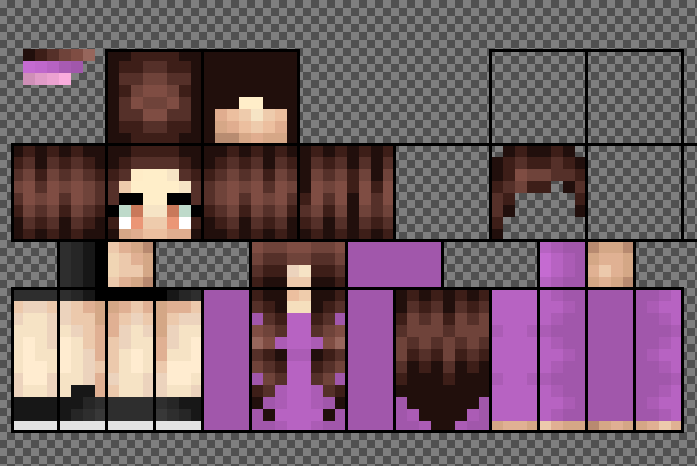
And then you're done. I hope this helped, even if it helped a little bit! And once again, this is how I like to shade, if you don't, then keep shading like you like to do it. (=
Made with MCSkin3D.
Bai bai,
~ Rene. ♥
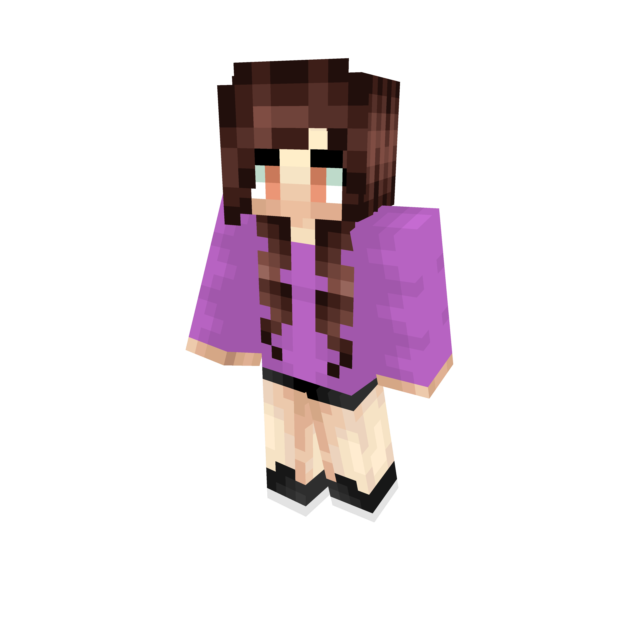
And before I start, this is how I like to shade my skins, so if you don't, that's completely fine. Let's get started!
(Warning, long tutorial, lots of pictures)
First, let's start with the hair. It's important to have your colours ready for use like I did. Now start with the darkest colour and colour it in like so:
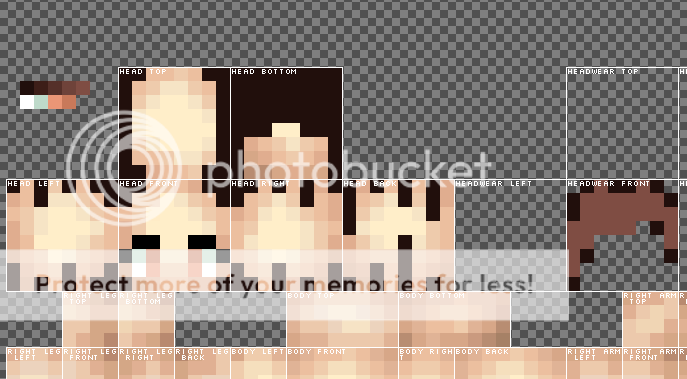
Once you've done that, we move on to the second darkest colour you have. Colour it in like so:
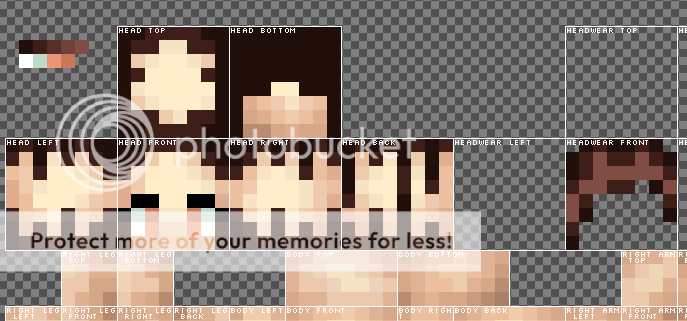
Now, continue doing so, following from dark to light as you go like this:



And then you're done with you're hair!
Let's move on to the body parts where we start by choosing our colours again, and picking the darkest colour and colour it in like so:

Now, take your second darkest colour and colour it in like so:
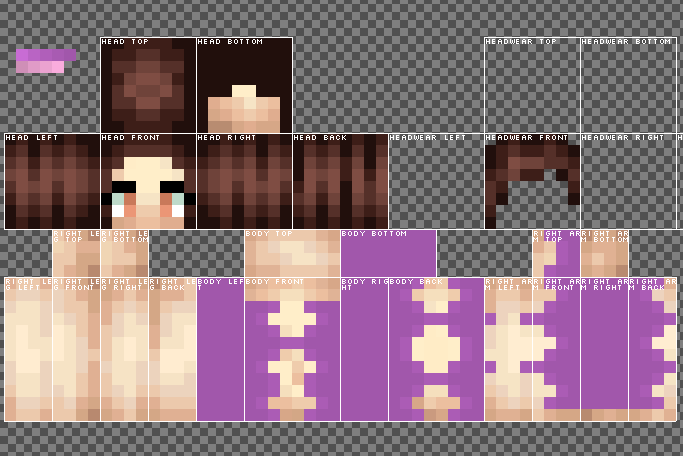
Keep doing this until you filled up the whole shirt.
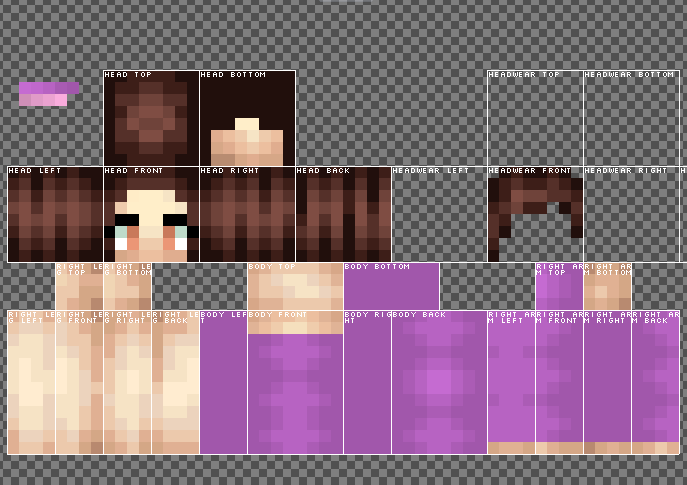
Let's do the hair now! Take your darkest colour again and colour it in like I did and take the second darkest colour and fill it in like so:

Keep doing so and keep filling it like this:

And keep doing so...:

Now, when you filled in the front with one lighter colour, take one colour darker and keep filling it in like this again:

And that's it! Now all I did was adding shorts and shoes, which you can see.
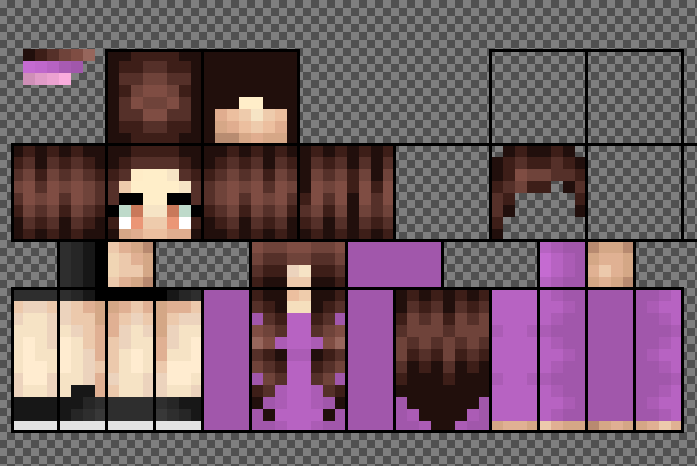
And then you're done. I hope this helped, even if it helped a little bit! And once again, this is how I like to shade, if you don't, then keep shading like you like to do it. (=
Made with MCSkin3D.
Bai bai,
~ Rene. ♥
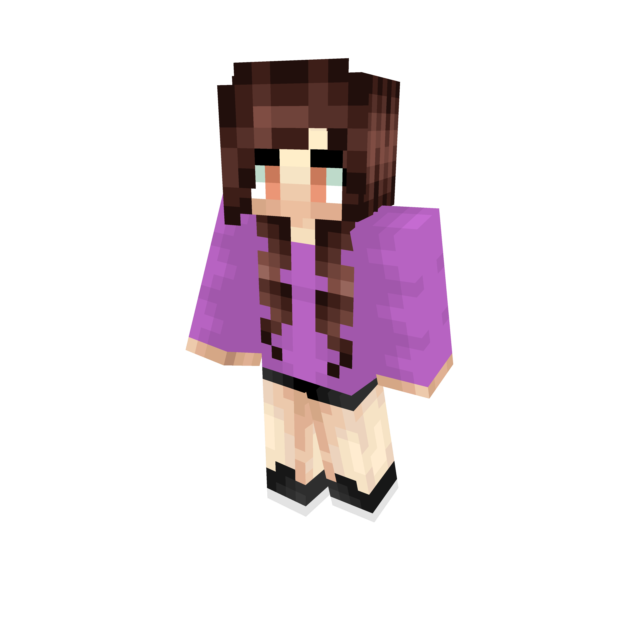
| Tags |
tools/tracking
3019056
6
enes-shading-tutorial







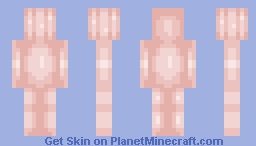
![♥ⓐⓛⓞⓩ♥ - Skin Base. [First Skin Base!]](https://static.planetminecraft.com/files/resource_media/preview/1618/download210118768_minecraft_skin-10118768.jpg)
![°αshℓєy° My Hair Shading Tutorial! [ 70 Subs Special] [ Popreel Witch Was Found After A Life Of Steves Contest Thing :P ]](https://static.planetminecraft.com/files/resource_media/screenshot/1440/small/yutrytuuuustealdisaskmehfurstbefurudownload8187369_thumb.jpg)








Create an account or sign in to comment.
Its pretty long but it helps me a lot!
Thanks for the tutorial! :D
wait, we were both using almost the same SHADING on the body :o
are we related?