46
Heyo, Gemini coming here with a hair shading tutorial. So, uh, go ahead and follow along.
Start off with your clean, blank slate of a face.

Remember, in this next step DO NOT USE FULL BLACK FOR THE EYEBROWS. If anything, make them greyish or maybe even a tint of brown. So, uh, add the eyes.

Now, I'm being extremely rebellious in this step, because instead of starting on the outsides like most skinners do, I start on the inside. Oh, also, come up with a pallet before you start off.

This step may seem a bit weird, but this shading has its quirks. The reason why the top looks like that is so that it doesn't look like two or three colors but has some differences in its shading.

Now, outline some more.

And more.

And fill in all of the other sides but the bottom with the darkest shade. For the bottom of the head, bounce back when it reaches the second darkest color on the right side.

Okay, so, now you've got your hair, but how do you do the bangs?
The bangs are somewhat similar, but have a more flow-like style than most bangs, which, in our opinions, look very boxy and unnatural. So start off with your shape and add the dots to the places it shows to put them.

Continue on with it.


Well, here, after the line which is already colored in, you'll need to bounce back.

Some other alternatives are...


So, diamond, comment, fav, and subscribe for more tutorials and skins!
Start off with your clean, blank slate of a face.

Remember, in this next step DO NOT USE FULL BLACK FOR THE EYEBROWS. If anything, make them greyish or maybe even a tint of brown. So, uh, add the eyes.

Now, I'm being extremely rebellious in this step, because instead of starting on the outsides like most skinners do, I start on the inside. Oh, also, come up with a pallet before you start off.

This step may seem a bit weird, but this shading has its quirks. The reason why the top looks like that is so that it doesn't look like two or three colors but has some differences in its shading.

Now, outline some more.

And more.

And fill in all of the other sides but the bottom with the darkest shade. For the bottom of the head, bounce back when it reaches the second darkest color on the right side.

Okay, so, now you've got your hair, but how do you do the bangs?
The bangs are somewhat similar, but have a more flow-like style than most bangs, which, in our opinions, look very boxy and unnatural. So start off with your shape and add the dots to the places it shows to put them.

Continue on with it.


Well, here, after the line which is already colored in, you'll need to bounce back.

Some other alternatives are...


So, diamond, comment, fav, and subscribe for more tutorials and skins!
| Tags |
2617076
6



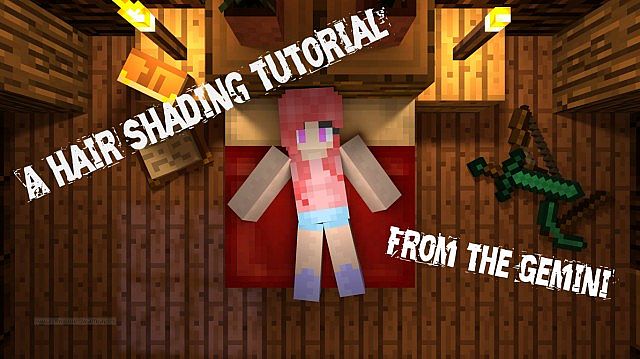
![[HP] [PR] ﻮє๓เภเ ~ A hair shading Tutorial Minecraft Blog](https://static.planetminecraft.com/files/resource_media/screenshot/1349/hairshadingtutorialpic_6771665_thumb.jpg)
![[PR] A rant on Levelism. Minecraft Blog](https://static.planetminecraft.com/files/resource_media/screenshot/1348/rant1-alt_6741727_thumb.jpg)





Create an account or sign in to comment.