- check_circle Armor
- check_circle Environment
- check_circle GUI
- check_circle Items
- check_circle Misc
- check_circle Particles
- check_circle Terrain
- check_circle Models
Published Jan 29th, 2023, 1/29/23 6:03 pm
- 14,764 views, 38 today
- 3,338 downloads, 14 today
267
Stand-alone full bright pack using RTX!

This pack uses RTX to make all blocks emit light... so you need an RTX-capable system!
You can toggle the full bright using : (colon)
Support me on Patreon!: https://www.patreon.com/Lioncat6
Lion's pride discord server: https://discord.gg/qeBTyA8uqX
Make Sure to turn on "Ray Tracing" in your video settings in Minecraft. See below for System Requirements
This resource pack requires a ray-tracing capable graphics card, meaning it is pc only, and you have to Meet the System Requirements Below:
System Requirements - NVIDIA

This pack uses RTX to make all blocks emit light... so you need an RTX-capable system!
You can toggle the full bright using : (colon)
Support me on Patreon!: https://www.patreon.com/Lioncat6
Lion's pride discord server: https://discord.gg/qeBTyA8uqX
Make Sure to turn on "Ray Tracing" in your video settings in Minecraft. See below for System Requirements
This resource pack requires a ray-tracing capable graphics card, meaning it is pc only, and you have to Meet the System Requirements Below:
- Windows 10 64-bit or higher
- GPU: DirectX hardware ray tracing capable GPU like NVIDIA GeForce® RTX 20 Series and higher, and AMD Radeon™ RX 6000 Series and higher
- Hardware: PC
- Intel Core i5 equivalent or higher
- 8 GB of RAM or higher
- Minecraft Bedrock: 1.16.200 or higher
System Requirements - NVIDIA
| Progress | 100% complete |
| Game Version | Minecraft Bedrock |
| Resolution | 16x |
| Tags |
5840803
4




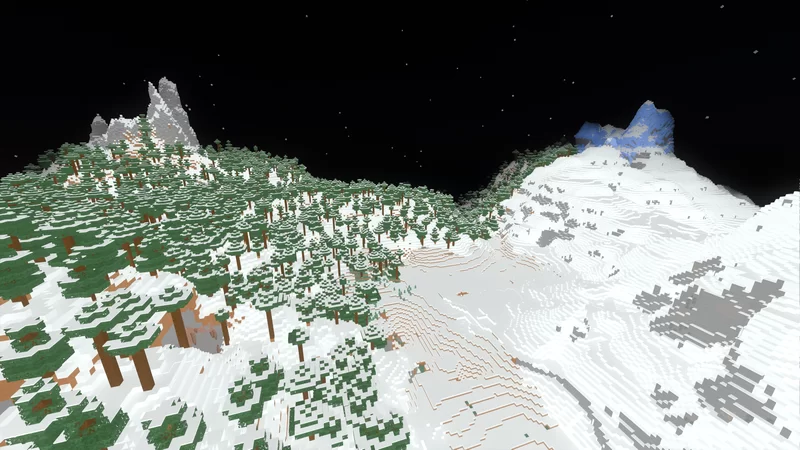






![[Behavior Pack] Glow Blocks for Radiant Pack RTX Minecraft Texture Pack](https://static.planetminecraft.com/files/image/minecraft/texture-pack/2022/828/16356384-minecraft-pm_s.jpg)









Create an account or sign in to comment.
Unfortunately due to recent shader changes (I say recent, this happened like a couple years ago) it's no longer possible to have non-rtx shaders (ie fullbright) on pc and I believe on moble as well.
This pack works by having every block be a fully emissive rtx texture.