- check_circle Functions
- check_circle Predicates
- 15,645 views, 8 today
- 3,386 downloads, 0 today
38
Place items in your world! Simply crouch and drop the item. Release your crouch key after the item hits the ground.
To pick up the item, left- or right-click it. You can only drop one item; stacks aren't accepted.
This can be used for keeping hoes near farms, beekeeping supplies, anything you can think of! A more immersive alternative to chests, especially for non-stackable items.
Download the inverted version if you'd like this feature to activate anytime a player drops an item, no need for crouching.
If I get around to it, I'll add random rotation, or make the item face the player when it spawns. I could also make some items glow with the new glowing item frames.
To pick up the item, left- or right-click it. You can only drop one item; stacks aren't accepted.
This can be used for keeping hoes near farms, beekeeping supplies, anything you can think of! A more immersive alternative to chests, especially for non-stackable items.
Download the inverted version if you'd like this feature to activate anytime a player drops an item, no need for crouching.
If I get around to it, I'll add random rotation, or make the item face the player when it spawns. I could also make some items glow with the new glowing item frames.
| Compatibility | Minecraft 1.15 |
| to | Minecraft 1.18 |
| Tags |
4 Update Logs
v1.3 : by 4P5 10/20/2021 1:28:48 amOct 20th, 2021
Fixed a rare duplication bug, made item dropping more precise, and added sound effects.
LOAD MORE LOGS
4947491
119







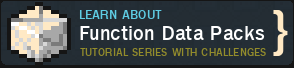






![BlazeandCave's Advancements Pack [1.20 Datapack]](https://static.planetminecraft.com/files/resource_media/screenshot/small/16840384-thumbnail_thumb.jpg)





![Death Animations [Data Pack] [WIP]](https://static.planetminecraft.com/files/image/minecraft/data-pack/2023/438/16421882-deathanimationstemp_s.jpg)

Create an account or sign in to comment.
Item frame: /give @s item_frame{EntityTag:{Invisible:1}}
Glow item frame for 1.17 snapshot 21w03a: /give @s glow_item_frame{EntityTag:{Invisible:1}}