- check_circle Functions
- 3,260 views, 13 today
- 466 downloads, 0 today
53
This datapack aims to keep vanilla's death's special without any of the rage inducing side effects, like items despawning or falling into the void.
Dying in Minecraft is infamously rage inducing. All of your hard earned items burned in lava or lost to the void, and don't forget about those countless XP levels back to 0. The keepInventory gamerule attempts to fix this, but it removes the punishment from death entirely. Some mods try to keep the punishment of retrieving your items by putting them in a tombstone, but theres nothing vanilla about tombstone or the like. There's just something special about dying in vanilla that death mods don't retain.
Features
- Death Items no longer Despawn
- Death Items can no longer be Destroyed
- Death Items will be saved from falling into The Void
- Your Death Coordinates are announced to you in chat
- Your XP Levels are returned to you with the rest of your stuff
- Totems of Undying give you Levitation if you fall in The Void
- All of these features are Fully Customizable in the Help Menu
- Not Compatible with doImmediateRespawn
Help Menu Options — /function deaths:help
Death Items don't Despawn: True or False
Death Items aren't Destroyed: True or False
Death Items Survive in the Void: True or False
Announce Death Coordinates: True or False
Totems Grant Levitation in The Void: True or False
XP Levels Returned: Any Percentage Value
(Usually doesn’t return the exact value)
Death Items aren't Destroyed: True or False
Death Items Survive in the Void: True or False
Announce Death Coordinates: True or False
Totems Grant Levitation in The Void: True or False
XP Levels Returned: Any Percentage Value
(Usually doesn’t return the exact value)
| Compatibility | Minecraft 1.19 |
| to | Minecraft 1.20 |
| Tags |
3 Update Logs
Version 1.3 : by The Konester 05/02/2024 6:13:08 pmMay 2nd
- Updated to 1.20.5 / 1.20.6 (Still compatible with 1.20.4)
- Renamed datapack from "Friendlier Deaths" to "Durable Death Items"
- Added smoke particles to burning death items
- Removed "All Items" options from help menu
- Removed slow falling elytra option
- Changed void totems to true by default
LOAD MORE LOGS
6131140
119










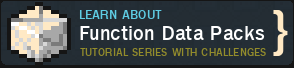












![Infinite Storage Bundle - [Mod & Data Pack] Minecraft Data Pack](https://static.planetminecraft.com/files/image/minecraft/data-pack/2024/992/17837658-deedabbfb_s.jpg)




Create an account or sign in to comment.
maybe it will help someone
when will the mod be compatible with 1.20.5 and 1.20.6