- check_circle Advancements
- check_circle Functions
- check_circle Recipes
- 6,839 views, 3 today
- 562 downloads, 0 today
19
Extra Inventory (Multiplayer) by Evilonesw.
For Minecraft version 1.19+
This is a Datapack that gives you a second toggleable inventory to use
Single-player and multiplayer (1-16 players)
How to use
Simply sneak and jump and you will be given a clickable prompt in the message bar. Upon clicking your inventory will swap to the second one where you can store whatever items you wish. Upon death only the inventory you are currently using will be dropped, the other one will be safely saved.
Placing 2 blocks in a crafting table next to each other will give you an item which you can use to toggle the inventory swap (added in case of compatibility issues with other datapacks), just use right click to use
Just make a crafting table and you will be able to use the inventory swap feature from there
/function evilonesw_extrainv:uninstall will uninstall the datapack
/datapack enable "file/Evilonesw_extrainv" to re-enable the datapack after /function evilonesw_extrainv:uninstall has been used
Warning
Not all bugs are apparent, please let me know if you experience any. There's always the chance of compatibility issues with data packs that aren't my own. Loss of items may occur if the Unique ID score is tampered with. Do not use with my single-player only Extra Inventory datapack as interference will occur, as this is version uses a different core system
Feel free to send a message on discord evilonesw#4363 if you have any suggestions or have any bugs you want to report.
Feel free to change the code around and experiment as you wish. Feel free to use in any youtube videos or other online media, please just give credit to me though if you do. Might make it multiplayer usable in the future
For Minecraft version 1.19+
This is a Datapack that gives you a second toggleable inventory to use
Single-player and multiplayer (1-16 players)
How to use
Simply sneak and jump and you will be given a clickable prompt in the message bar. Upon clicking your inventory will swap to the second one where you can store whatever items you wish. Upon death only the inventory you are currently using will be dropped, the other one will be safely saved.
Placing 2 blocks in a crafting table next to each other will give you an item which you can use to toggle the inventory swap (added in case of compatibility issues with other datapacks), just use right click to use
Just make a crafting table and you will be able to use the inventory swap feature from there
/function evilonesw_extrainv:uninstall will uninstall the datapack
/datapack enable "file/Evilonesw_extrainv" to re-enable the datapack after /function evilonesw_extrainv:uninstall has been used
Warning
Not all bugs are apparent, please let me know if you experience any. There's always the chance of compatibility issues with data packs that aren't my own. Loss of items may occur if the Unique ID score is tampered with. Do not use with my single-player only Extra Inventory datapack as interference will occur, as this is version uses a different core system
Debug
If you see the message "Error-Player Unique ID not assigned" you will have to either make a crafting table, or use the /function evilonesw_extrainv:debug command and then /function evilonesw_extrainv:setid command
If you see the message "Error-Player Unique ID too high" and have more than 16 players in the server it will not work. If you see this error and there is less than 16 players in the server than use the /function evilonesw_extrainv:debug command and then /function evilonesw_extrainv:setid command
If you see the message "Too many Unique IDs Assigned" and have more than 16 players in the server it will not work. If you see this error and there is less than 16 players in the server than use the /function evilonesw_extrainv:debug command and then /function evilonesw_extrainv:setid command
If you see the message "Error-Player Unique ID too high" and have more than 16 players in the server it will not work. If you see this error and there is less than 16 players in the server than use the /function evilonesw_extrainv:debug command and then /function evilonesw_extrainv:setid command
If you see the message "Too many Unique IDs Assigned" and have more than 16 players in the server it will not work. If you see this error and there is less than 16 players in the server than use the /function evilonesw_extrainv:debug command and then /function evilonesw_extrainv:setid command
Feel free to send a message on discord evilonesw#4363 if you have any suggestions or have any bugs you want to report.
Feel free to change the code around and experiment as you wish. Feel free to use in any youtube videos or other online media, please just give credit to me though if you do. Might make it multiplayer usable in the future
| Compatibility | Minecraft 1.19 |
| Tags |
1 Update Logs
Update #0.1 : by Evilonesw 10/16/2022 9:16:11 pmOct 16th, 2022
Compatibility with Aternos servers enabled
5737848
119



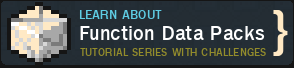






![NukesRewritten [1.19.4-1.20.4] Minecraft Data Pack](https://static.planetminecraft.com/files/image/minecraft/data-pack/2024/072/17857566-fdfbbacafedcb_s.jpg)




Create an account or sign in to comment.