98
So I've recently hit 15 subs! (I know it's not much but it means a lot to me) and seeing as you've given to me, i thought I'd give you guys a little something back :3
I'm going to be showing you how to shade blocky skins like this:

I love this skin style because it reminds me of when I used to play on my Gameboy when I was younger, it's also really simple and fun to make and doesn't usually take up more than 10 minutes to make!
So Let's Crack on! :D
First off you're gonna want to make a colour palette of 5. These will be all the same colour but will vary in shades, for this tutorial, we will have the lightest on the left and the darkest on the right.
We will call them numbers to make it easier.
Here is what it should look like:
1 2 3 4 5

I will include some basic palettes with the template skin at the bottom of the page :)
If you're making the skin from scratch follow these 5 simple steps:
1. Put the darkest shade in the bottom right corner.

2. Put #4 on the base and right side leaving one pixel out before reaching the end.

3. Now you're going to colour in the main portion and the two end pixels you left out in Step 2 with #3.
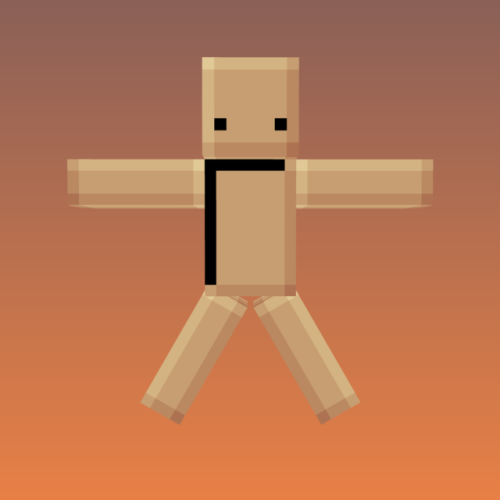
4. Now the left and top side leaving the top left pixel with #2.
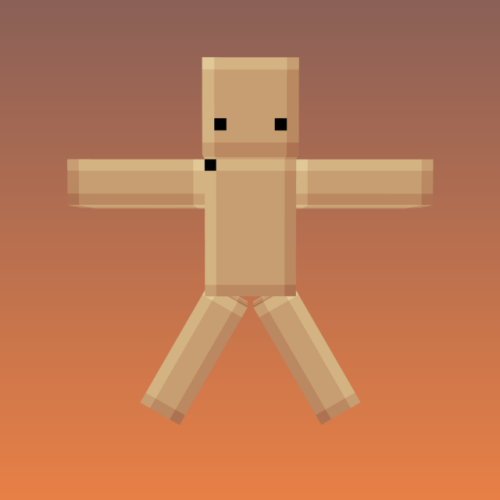
5. Finish it off with the lightest shade in the top left pixel.
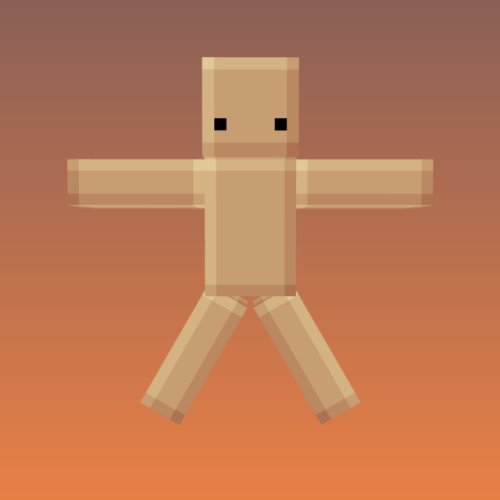
So that's the shading done! You can do this technique on all sides and adding in clothes and accessories is just as simple :)
Here is the template skin:
[Download]

I do not ask for credit for this shading tutorial on your own skins, but a diamond would be really helpful to me :D
So don't forget to Diamond, fave, comment and subscribe! <3 :D
.png)
.png)
.png)
THANKS FOR MY FIRST POP REEL EVERYONE!

I'm going to be showing you how to shade blocky skins like this:

I love this skin style because it reminds me of when I used to play on my Gameboy when I was younger, it's also really simple and fun to make and doesn't usually take up more than 10 minutes to make!
So Let's Crack on! :D
First off you're gonna want to make a colour palette of 5. These will be all the same colour but will vary in shades, for this tutorial, we will have the lightest on the left and the darkest on the right.
We will call them numbers to make it easier.
Here is what it should look like:
1 2 3 4 5

I will include some basic palettes with the template skin at the bottom of the page :)
If you're making the skin from scratch follow these 5 simple steps:
1. Put the darkest shade in the bottom right corner.

2. Put #4 on the base and right side leaving one pixel out before reaching the end.

3. Now you're going to colour in the main portion and the two end pixels you left out in Step 2 with #3.
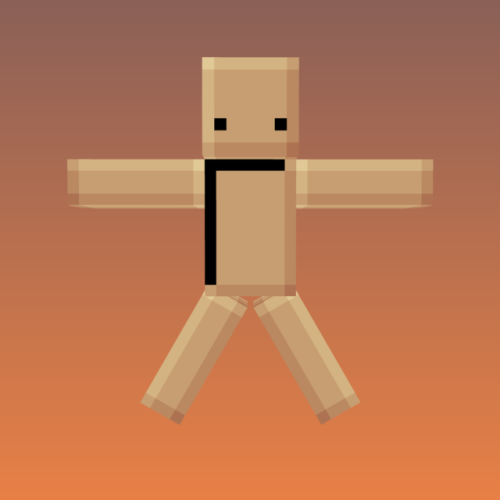
4. Now the left and top side leaving the top left pixel with #2.
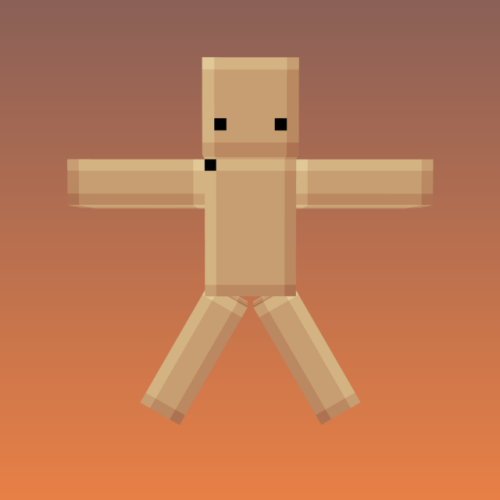
5. Finish it off with the lightest shade in the top left pixel.
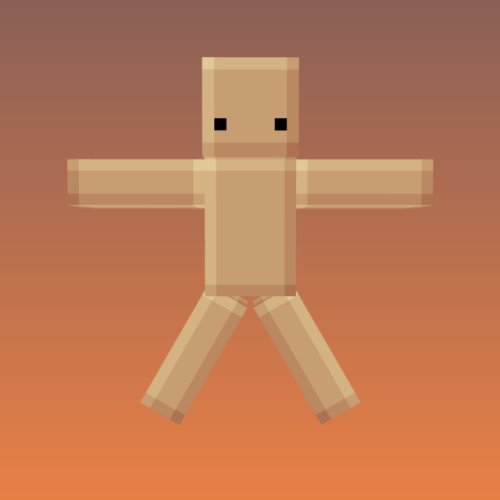
If you're editing another skin..
Shade #3 is going to be your main colour, so if you already have a skin and want to add this shading style to it, make a new palette, making the main colour #3 and then base the others around it.
So that's the shading done! You can do this technique on all sides and adding in clothes and accessories is just as simple :)
Here is the template skin:
[Download]

I do not ask for credit for this shading tutorial on your own skins, but a diamond would be really helpful to me :D
So don't forget to Diamond, fave, comment and subscribe! <3 :D
.png)
.png)
.png)
THANKS FOR MY FIRST POP REEL EVERYONE!

| Tags |
2157097
6





![How to shade skins (Blocky Style) Template included! [POP REEL] Minecraft Blog](https://static.planetminecraft.com/files/resource_media/screenshot/1322/Template-1_5557777_thumb.jpg)

![°αshℓєy° My Hair Shading Tutorial! [ 70 Subs Special] [ Popreel Witch Was Found After A Life Of Steves Contest Thing :P ]](https://static.planetminecraft.com/files/resource_media/screenshot/1440/small/yutrytuuuustealdisaskmehfurstbefurudownload8187369_thumb.jpg)


![1000+ Subscriber Special [Color Theory 101, Hue Shifting, Palettes, and STUFF!]](https://static.planetminecraft.com/files/resource_media/screenshot/1324/small/Untitled_5714630_thumb.jpg)






Create an account or sign in to comment.
:D
But, not use the template.