- check_circle GUI
- check_circle Misc
- 17,218 views, 8 today
- 1,726 downloads, 0 today
22
Optifine NOT required
Makes changes to vanilla GUIs to match Essential's dark theme, and adds an optional light theme to the Essential GUI. This pack was made for 1.19.4 but also works in versions 1.18 and 1.17. These versions are not recommended uses for this pack.
Supports Forge and Fabric mods: Capes, Catalogue, Configured, Language Reloaded, Mod Menu, and No Chat Reports. (Other mods may naturally work as well)
If you don't have the Essential mod, you can download it here for both Forge and Fabric https://essential.gg/en/
Insparation taken from DipleDeFox's Essential GUI
Thanks to Enchanted_Games for their shader examples
Uses Negative Space Font for precise icon positioning
Makes changes to vanilla GUIs to match Essential's dark theme, and adds an optional light theme to the Essential GUI. This pack was made for 1.19.4 but also works in versions 1.18 and 1.17. These versions are not recommended uses for this pack.
Supports Forge and Fabric mods: Capes, Catalogue, Configured, Language Reloaded, Mod Menu, and No Chat Reports. (Other mods may naturally work as well)
If you don't have the Essential mod, you can download it here for both Forge and Fabric https://essential.gg/en/
Insparation taken from DipleDeFox's Essential GUI
Thanks to Enchanted_Games for their shader examples
Uses Negative Space Font for precise icon positioning
Archived Downloads
Essentially Vanilla Dark
Essentially Vanilla v1
Essentially Vanilla v2
Essentially Vanilla v3
Essentially Vanilla v3b
Essentially Vanilla - Dark v4
Essentially Vanilla - Dark v5
Essentially Vanilla - Dark v6
Essentially Vanilla - Dark v6b
Essentially Vanilla - Dark v7
Essentially Vanilla - Dark v8a
Essentially Vanilla - Dark v8b
Essentially Vanilla - Dark v9
Essentially Vanilla - Dark v10
Essentially Vanilla v2
Essentially Vanilla v3
Essentially Vanilla v3b
Essentially Vanilla - Dark v4
Essentially Vanilla - Dark v5
Essentially Vanilla - Dark v6
Essentially Vanilla - Dark v6b
Essentially Vanilla - Dark v7
Essentially Vanilla - Dark v8a
Essentially Vanilla - Dark v8b
Essentially Vanilla - Dark v9
Essentially Vanilla - Dark v10
Essentially Vanilla Light
Essentially Vanilla - Light v4
Essentially Vanilla - Light v4b
Essentially Vanilla - Light v5
Essentially Vanilla - Light v6
Essentially Vanilla - Light v6b
Essentially Vanilla - Light v7
Essentially Vanilla - Light v8a
Essentially Vanilla - Light v8b
Essentially Vanilla - Light v9
Essentially Vanilla - Light v10
Essentially Vanilla - Light v4b
Essentially Vanilla - Light v5
Essentially Vanilla - Light v6
Essentially Vanilla - Light v6b
Essentially Vanilla - Light v7
Essentially Vanilla - Light v8a
Essentially Vanilla - Light v8b
Essentially Vanilla - Light v9
Essentially Vanilla - Light v10
| Credit | Essential and ModCore Inc. |
| Progress | 100% complete |
| Game Version | Minecraft 1.19.2 |
| Resolution | 16x |
| Tags |
15 Update Logs
v10b - Suspicious icon : by Bitslayn 03/21/2023 7:56:57 pmMar 21st, 2023
Removed the Essential Settings button icon from the options menu (This aligns with the new Essential 1.2.0.12 update)
LOAD MORE LOGS
5568090
4



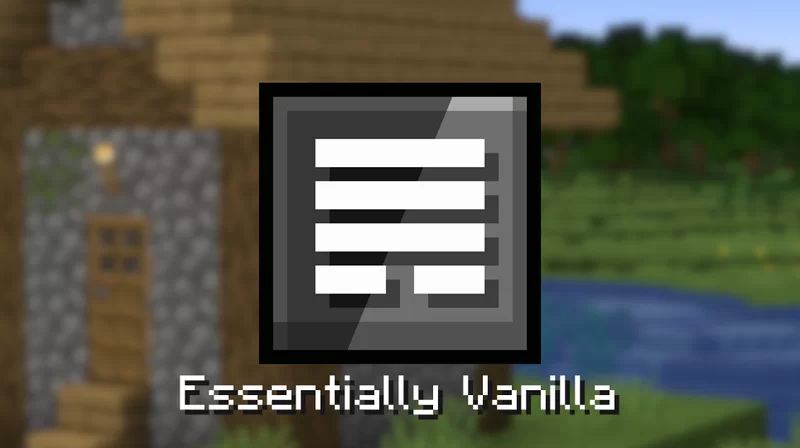





![Rainbow Xp Bar, Hardcore Hearts + More! (Roxy's GUI) [Bedrock & Java]](https://static.planetminecraft.com/files/image/minecraft/texture-pack/2024/648/17514869-gui_s.jpg)










Create an account or sign in to comment.
Hello! I want to make my own texture pack, could you tell me how to change the textures of the essentinal menu guiCaused by: net.minecraft.class_2973: Invalid shaders/core/rendertype_text.json: Couldn't compile fragment program (m, rendertype_text) : ERROR: 2:27: ';' : syntax error: syntax error