- check_circle Armor
- check_circle Art
- check_circle Environment
- check_circle Font
- check_circle GUI
- check_circle Items
- check_circle Misc
- check_circle Mobs
- check_circle Particles
- check_circle Terrain
- 28,670 views, 2 today
- 3,304 downloads, 0 today
695

75+ Unique Lagless Animations!
WARNING
*THE FONT AND TEXTURES REQUIRE OPTIFINE NOT HD PATCHER!!!*
This resource pack only contains ORIGINAL or UPDATED textures required to keep this pack running. This is in order to maintain the upload agreement put in place by PlanetMinecraft. This means you will need to download the original Faithful listed below and move it below Faithful : Reborn. Rights to the original faithful belong to HiTeeN and Vattic.
However, most people are too lazy to read the description so I provided a link to a mirror site where you can download the full version. This allows me to keep my texture pack running and deal with all the complaints without violating the PMC terms of uploads.
Contact me if you would like to help texture the themed variants of the pack aswell.
Creating Custom Versions for servers. Leave requests in the description.
Planned Variants
- Pirate Version
- Superhero Version
- Super Smash Bros. Version
- Age of Idealation Version
- Assassin's Creed Version
- Apocalypse Version
- GTA 5 Version
- Thundercats Version
- Steampunk Version
- Samurai/Asian Version
- Skyrim Version
- Candyland Version
- Harry Potter Version
- League of Legends Version
- Doodle Version
- Tron Version
- Doctor Who Version
- Zelda Version
- Mario Version
Buggy Font Spacing Fix
Many people have reported buggy font spacing so I am offering a fix for this. You have two options;
Option A: Remove the Font
Option B: Fix the Font
Option A:
Fist, open the .zip file that the texture pack is located. Then go into assets/minecraft/textures and delete the font folder. This must be dont for both the Faithful : Reborn pack and the Faithful 64x64 Classic pack.
Option B:
Go into the folder where you install the mcpatcher or hd patcher folder and delete it completely. Install optifine into one of you minecraft versions and run that versions at least once. Restart minecraft and the font should be working!
FAITHFUL : AGE OF SAMURAI
![[1.7.0-14w19a] Faithful : Reborn Animated! Age of Samurai (64x64) {v.2.5} Minecraft Texture Pack](https://www.mediafire.com/convkey/b9d0/3b4bm2f86ckt8tpfg.jpg)
How to Install (Windows):
Spoiler - click to reveal
1. Download Faithful 64x64 and Faithful:Reborn from the links above
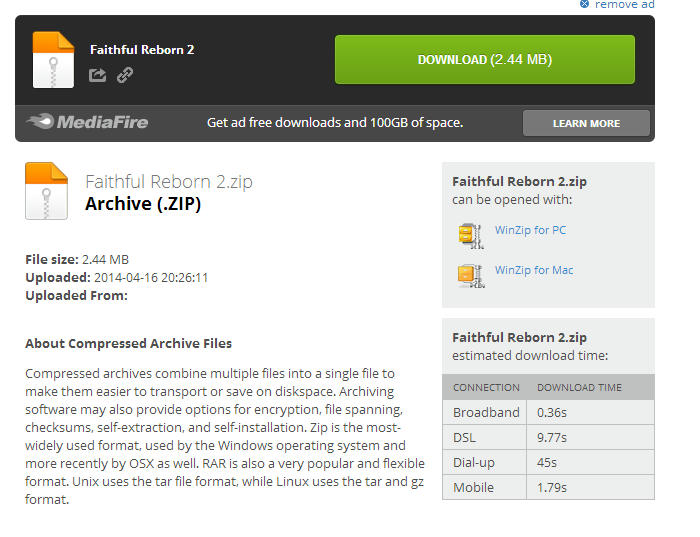
2. Type %appdata% under the start menu and press enter
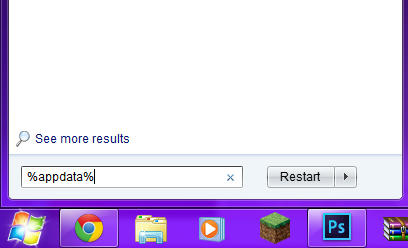
3. Go into .minecraft/resourcepacks and drag the two downloaded texturepacks into the resourcepacks folder in .minecraft
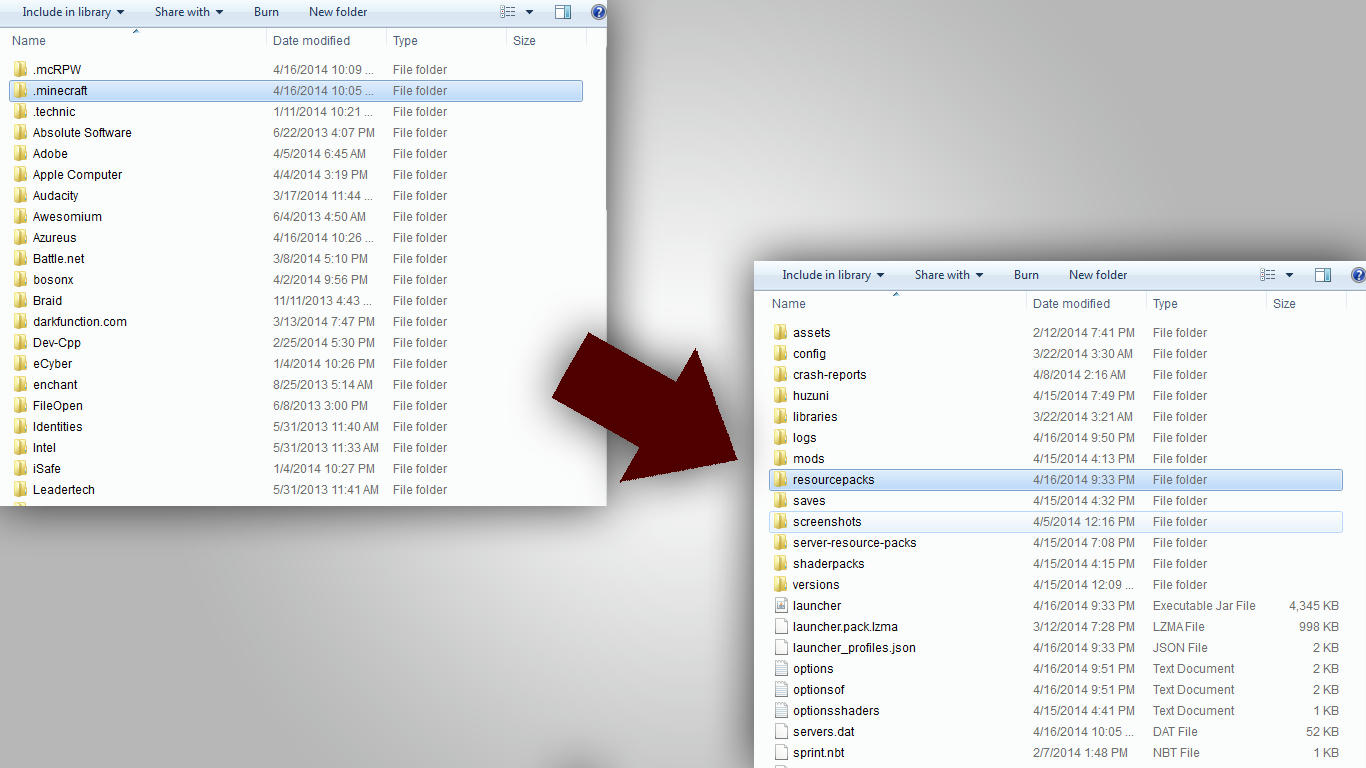
4. Start minecraft with Optifine or HD Patcher *Note Once installed you can use any version.

5. Move both texture pack to the right hand side then position FaithFul : Reborn above the newly downloaded Faithful 64x64
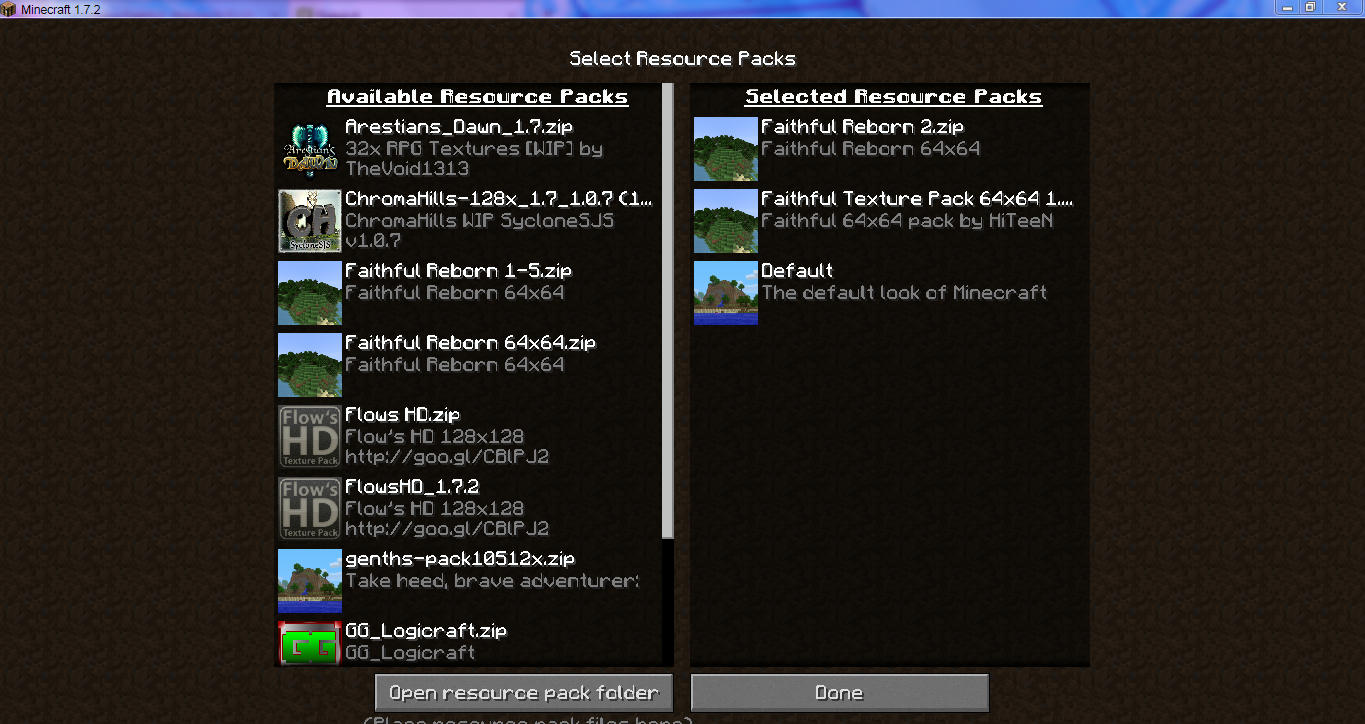
6. You're Done! Enjoy your texture pack!
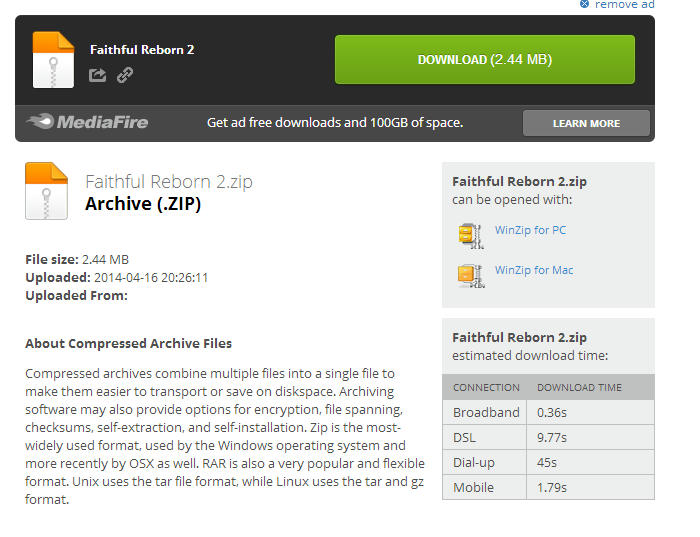
2. Type %appdata% under the start menu and press enter
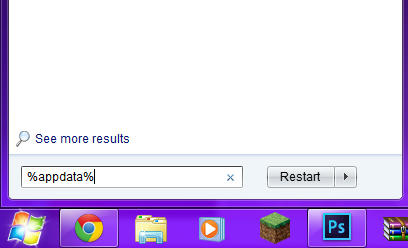
3. Go into .minecraft/resourcepacks and drag the two downloaded texturepacks into the resourcepacks folder in .minecraft
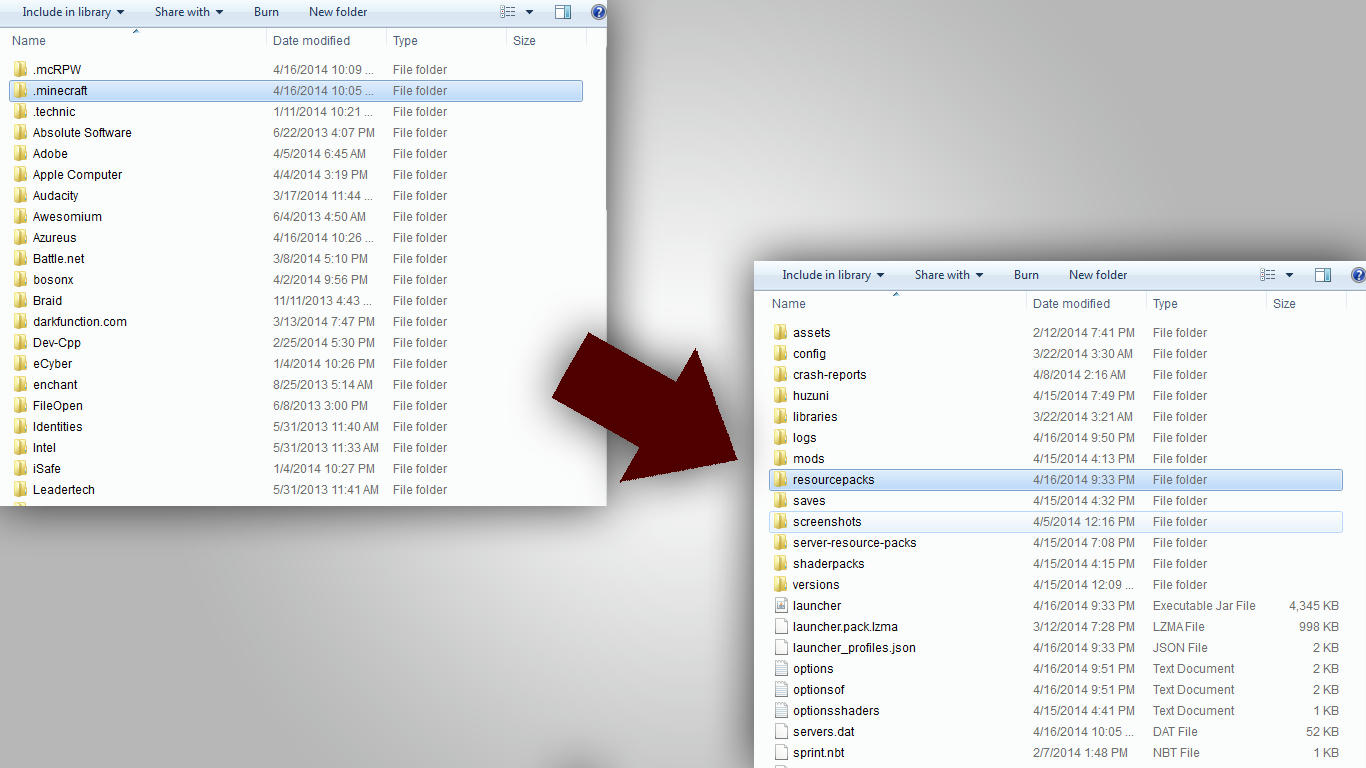
4. Start minecraft with Optifine or HD Patcher *Note Once installed you can use any version.

5. Move both texture pack to the right hand side then position FaithFul : Reborn above the newly downloaded Faithful 64x64
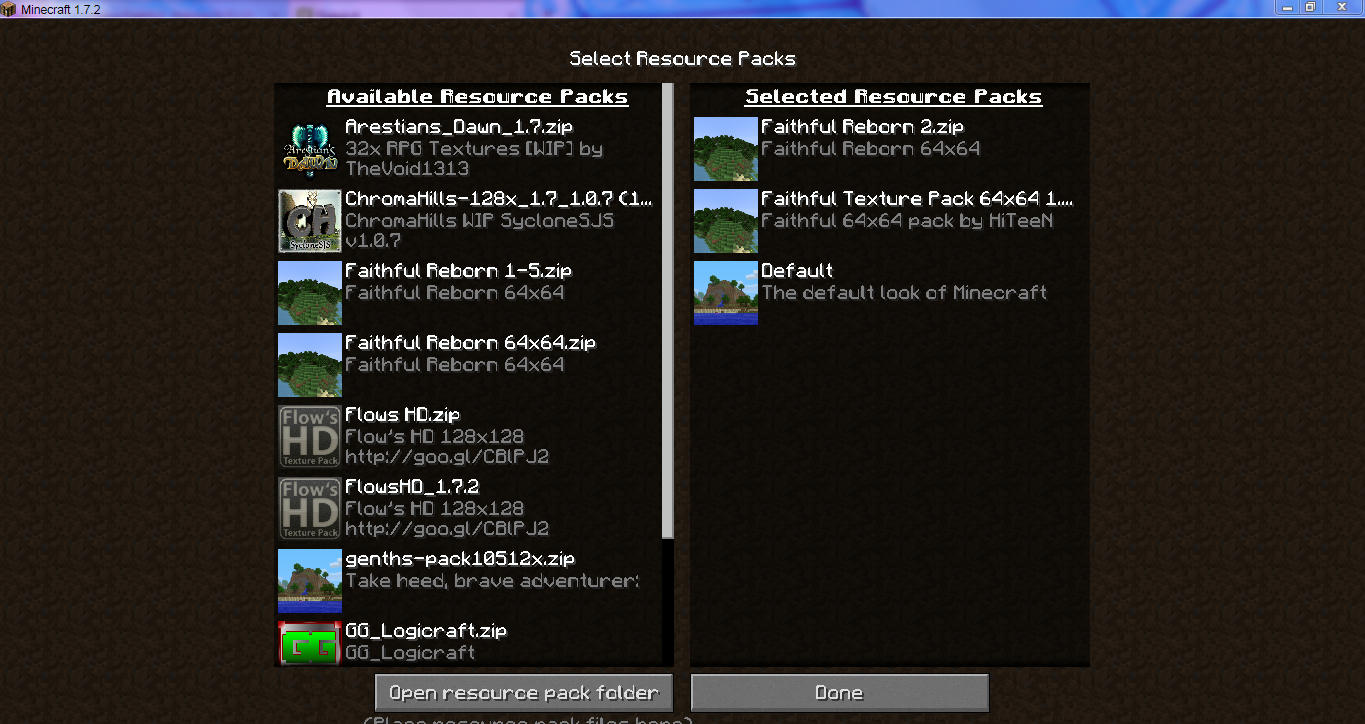
6. You're Done! Enjoy your texture pack!
FUUUUUUTURE STUFF
- Random Mob Support
- Improved clouds, Sky and Water Textures
- Low Fire
- Mob eyes (Blink)
- Random Ores, changes where the gems are placed on the rock
- Animated Items - Ender Eye Blinks - Based off the Blocksmith Hybrid Texture Pack
- Mod Support
- AND MUCH MUCH MORE
Changelog
-v.2.5
- Updated pack to latest snapshot.
- Fixed torch, dead bush, and Skeleton horse textures.
- Fixed Mojang Logo and realms logo.
- Added Minecraft Realms logo.
-v.1.5
- Updated Lang file
| Credit | HiTeeN, Vattic, Purebreak, Svendabomb, Blocksmith |
| Progress | 95% complete |
| Game Version | Minecraft 1.7.8 |
| Resolution | 64x |
| Tags |
1 Update Logs
Update #1 : by sewa101 05/11/2014 12:35:51 amMay 11th, 2014
- Updated Lang file
2888567
4







![[1.7.0-14w19a] Faithful Reborn Animated Mine-Imalistic! (64x64){200 Subscriber Special! ILY ALL!!!} Minecraft Texture Pack](https://static.planetminecraft.com/files/resource_media/screenshot/1421/mine-imalistic_thumb.jpg)
![[1.7.0-14w19a] Faithful Reborn Animated High Noon! (64x64) {v.3.0} Minecraft Texture Pack](https://static.planetminecraft.com/files/resource_media/screenshot/1419/high-noon_thumb.jpg)
![[1.7.0-14w19a] Faithful Reborn Animated Space! (64x64) {v.4.5} Minecraft Texture Pack](https://static.planetminecraft.com/files/resource_media/screenshot/1419/faithful-space_thumb.jpg)
![[1.7.0-14w19a] Faithful : Reborn Animated! (64x64) {v.7.5} Minecraft Texture Pack](https://static.planetminecraft.com/files/resource_media/screenshot/1418/faithful-reborn_thumb.jpg)
![[1.7.0-14w19a] Faithful Reborn Animated Superheroes! (64x64) {v.1.5} Minecraft Texture Pack](https://static.planetminecraft.com/files/resource_media/screenshot/1420/superheroes4338_thumb.jpg)





![🦊𝐹𝑜𝓍🦊 - 𝙴𝚊𝚛𝚜 & 𝚃𝚊𝚒𝚕 😍[ℂ𝕀𝕋]👍 Minecraft Texture Pack](https://static.planetminecraft.com/files/image/minecraft/texture-pack/2024/673/17860608_s.jpg)
Create an account or sign in to comment.