- 6,385 views, 6 today
- 1,394 downloads, 1 today
1
NOTE: You will need BOTH the Behavior Pack (BP) and the Resource Pack (RP) for the mod to work properly.
Affinity is inspired by the in-depth and vast experience of Java modpacks. Focused on the concept of Affinity this mod is meant to be an ever expanding experience that enhances the normal gameplay of Minecraft in unique ways
Your adventure begins with searching the caves for a strange glowing ore...
Everything in this mod pack is obtained via the interactions that this
strange new material has with the world you're familiar with.
Affinity Ore
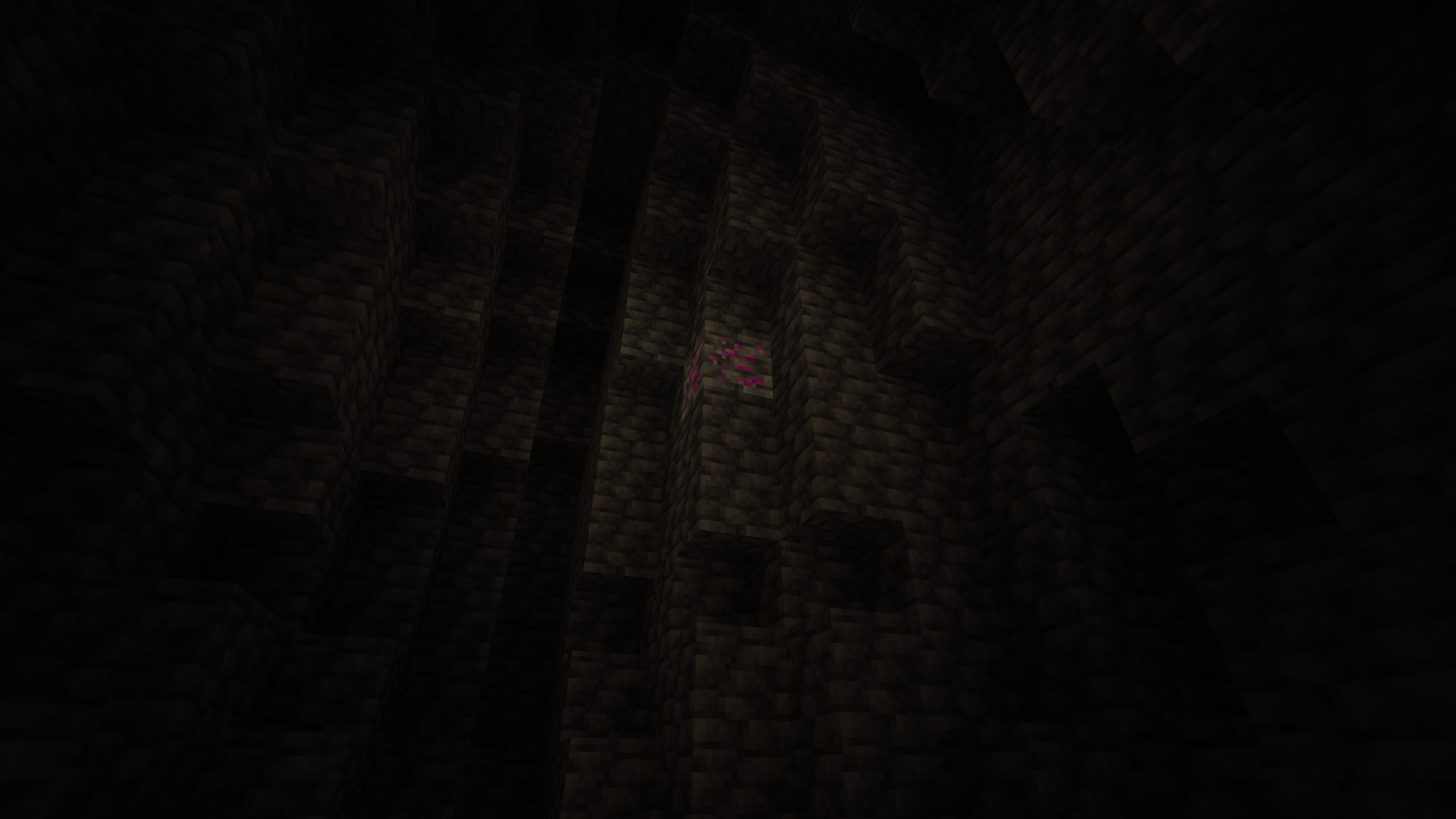
Crude Affinity

Once you've obtained your first shard you can build a Crude Affinity Tool using one of the four "Core" materials. (Coal, Iron, Gold, or Diamond)
These "Crude" tools have all the advantages of true Affinity tools... except for durability, try not to break them before you can enhance them into their proper form.
The main usage of these tools is to help you extract additional Affinity shards from ore and give an early-game source of additional ore drops.
They can even (rarely) cause an Affinity Shard to drop from normal ores...
True Affinity

Once you have gathered sufficient materials you can enhance your crude tool to a True Affinity Pickaxe. These tools have infinite durability and resonate with the materials they're made from to grant extra drops. However, they cannot be used to break any blocks they lack affinity for. See the chart at the bottom for a list of what each tool (and tool variant) can mine.
Affinity shards naturally repel anything unlike themselves. It seems that this can be used to make tools that rapidly deconstruct most natural materials.
First you'll need to craft a Resonance Core
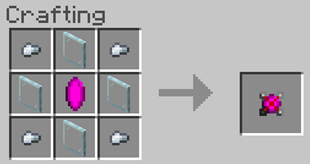
This core, when combined with a given material, will vibrate at the resonant frequency of that material.
Not only can this be used for rapidly gathering said material, it can also sometimes drop special items that cannot otherwise be found...
Stone/Diorite/Andesite/Granite

NOTE: This "Resonant Stone Pickaxe" is a special case, it can be crafted with any normal type of stone (Diorite, Andesite, Granite, and Stone) and will be able to mine ANY of those no matter how it was crafted. It however, CANNOT mine Deepslate
Obsidian and Deepslate

Dirt, Gravel, and Sand
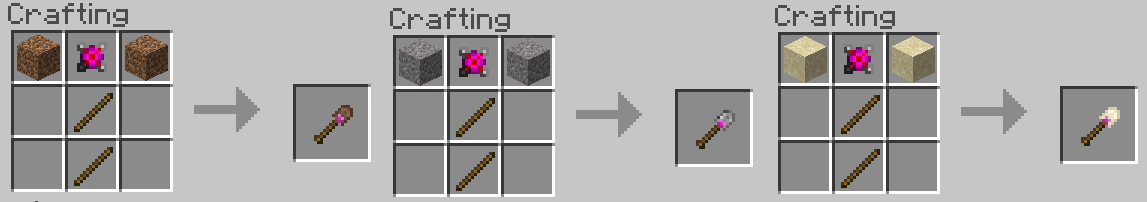 NOTE: The Resonant Shovel (Sand) can cause Silica to drop from Sand! This is the only way to obtain the necessary silica to create Crystal Seeds
NOTE: The Resonant Shovel (Sand) can cause Silica to drop from Sand! This is the only way to obtain the necessary silica to create Crystal Seeds
Trees*

*Can be upgraded with a Cascading Resonance Core (see "Cascading Tools" below)
Tool Compatibility Chart
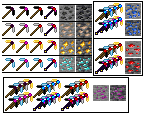
Need help or want to be notified when updates arrive? Check out the discord at: The Plan A to Y Modding Server
and if you want to support development you can do so via Ko-fi
Installation Instructions:
-Via .MCPack(s)
Download both the BP and RP packs, double click to open and automatically install each individually
-Via .MCAddon/zip
(If it is a .zip then rename it to change the extension to ".mcaddon")
Double click to open and automatically install both the Behavior Pack (BP) and Resource Pack (RP)
Create a new world with:
-The RP and BP for Affinity enabled
-"Holiday Creator Features" enabled
-"Upcoming Creator Features" enabled
-"Molang Features" enabled
-"Custom Biomes" enabled (required for ores to spawn)
(Those last four are in the "Experimental" category)
Download both the BP and RP packs, double click to open and automatically install each individually
-Via .MCAddon/zip
(If it is a .zip then rename it to change the extension to ".mcaddon")
Double click to open and automatically install both the Behavior Pack (BP) and Resource Pack (RP)
Create a new world with:
-The RP and BP for Affinity enabled
-"Holiday Creator Features" enabled
-"Upcoming Creator Features" enabled
-"Molang Features" enabled
-"Custom Biomes" enabled (required for ores to spawn)
(Those last four are in the "Experimental" category)
Affinity is inspired by the in-depth and vast experience of Java modpacks. Focused on the concept of Affinity this mod is meant to be an ever expanding experience that enhances the normal gameplay of Minecraft in unique ways
Your adventure begins with searching the caves for a strange glowing ore...
Everything in this mod pack is obtained via the interactions that this
strange new material has with the world you're familiar with.
Affinity Ore
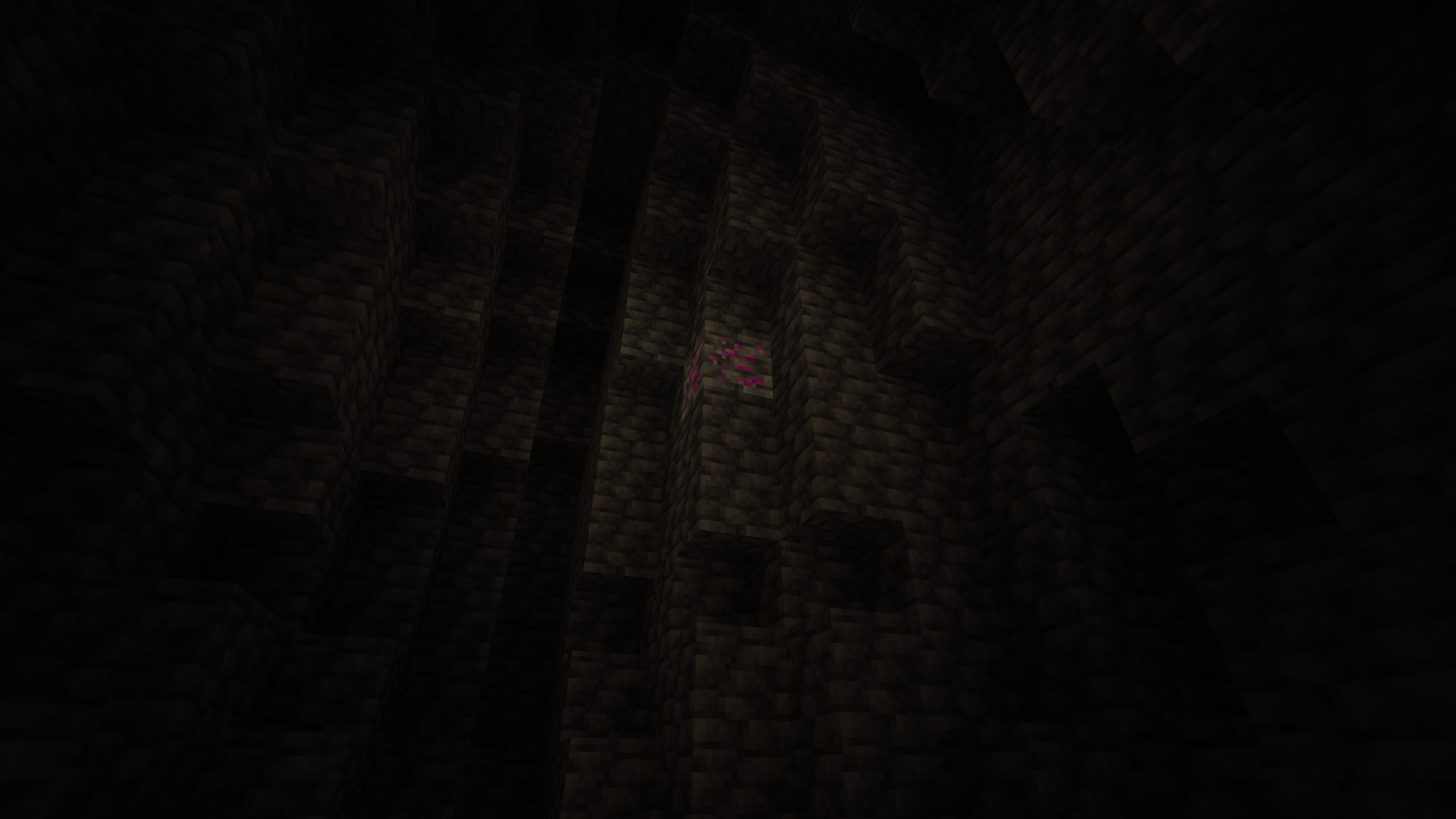
Crude Affinity

Once you've obtained your first shard you can build a Crude Affinity Tool using one of the four "Core" materials. (Coal, Iron, Gold, or Diamond)
These "Crude" tools have all the advantages of true Affinity tools... except for durability, try not to break them before you can enhance them into their proper form.
The main usage of these tools is to help you extract additional Affinity shards from ore and give an early-game source of additional ore drops.
They can even (rarely) cause an Affinity Shard to drop from normal ores...
True Affinity

Once you have gathered sufficient materials you can enhance your crude tool to a True Affinity Pickaxe. These tools have infinite durability and resonate with the materials they're made from to grant extra drops. However, they cannot be used to break any blocks they lack affinity for. See the chart at the bottom for a list of what each tool (and tool variant) can mine.
Further tool upgrades
Infusion Crafting
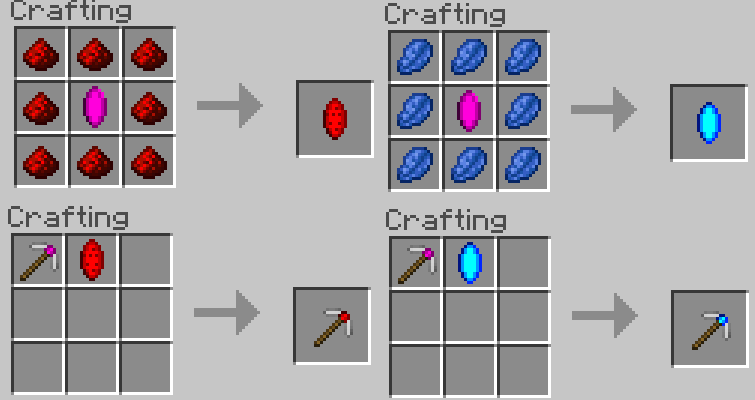
These infusions supercharge existing tools with the following effects (each tool can only have one or the other)
Lapis Infused: Significant bonus drops from ores, better chances for Affinity Shard drops from matching ores, bonus Lapis Affinity (With a chance to get Lapis Essence)
Redstone Infused: Bonus drops from ores, slightly better chances for Affinity Shard drops, bonus Redstone Affinity, a chance to get the Essences of any matching ore.
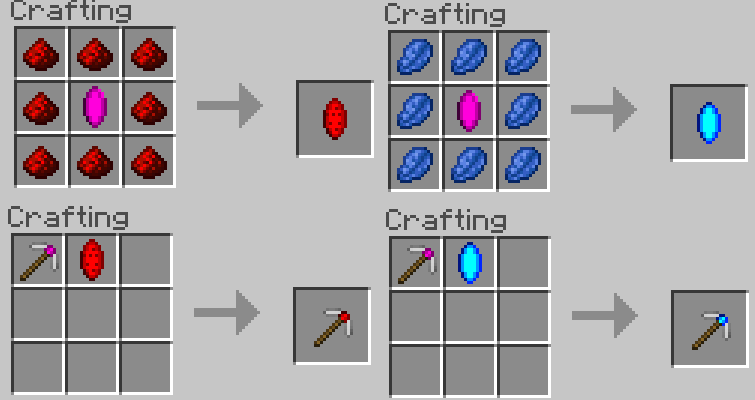
These infusions supercharge existing tools with the following effects (each tool can only have one or the other)
Lapis Infused: Significant bonus drops from ores, better chances for Affinity Shard drops from matching ores, bonus Lapis Affinity (With a chance to get Lapis Essence)
Redstone Infused: Bonus drops from ores, slightly better chances for Affinity Shard drops, bonus Redstone Affinity, a chance to get the Essences of any matching ore.
Ore Essences and Crystals
You can obtain Essences by mining ores with the tools shown below
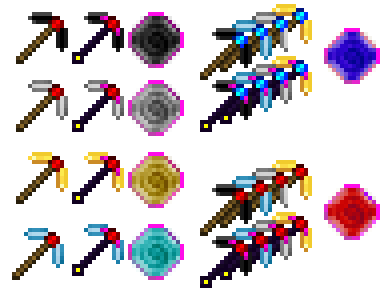
All essences can be combined with Silica (see "Resonant Tools" for how to obtain) to create Crystal Seeds
These seeds can be planted on stone to grow special crystalline forms of each material.

Once fully grown they can be harvested to recover the seeds as well as a Crystal Shard.
Each shard can be smelted in a blast furnace, often to recover the initial material.
(When obtained in-game the shards have lore text explaining their usage)
This makes Affinity Shards, Iron, Gold, and Diamonds renewable through this method.
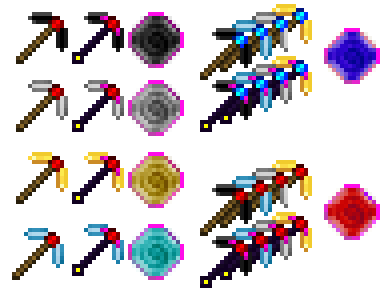
All essences can be combined with Silica (see "Resonant Tools" for how to obtain) to create Crystal Seeds
These seeds can be planted on stone to grow special crystalline forms of each material.

Once fully grown they can be harvested to recover the seeds as well as a Crystal Shard.
Each shard can be smelted in a blast furnace, often to recover the initial material.
(When obtained in-game the shards have lore text explaining their usage)
This makes Affinity Shards, Iron, Gold, and Diamonds renewable through this method.
Resonant Tools
Affinity shards naturally repel anything unlike themselves. It seems that this can be used to make tools that rapidly deconstruct most natural materials.
First you'll need to craft a Resonance Core
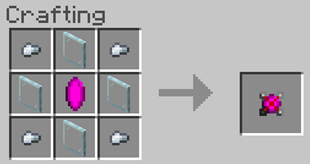
This core, when combined with a given material, will vibrate at the resonant frequency of that material.
Not only can this be used for rapidly gathering said material, it can also sometimes drop special items that cannot otherwise be found...
Stone/Diorite/Andesite/Granite

NOTE: This "Resonant Stone Pickaxe" is a special case, it can be crafted with any normal type of stone (Diorite, Andesite, Granite, and Stone) and will be able to mine ANY of those no matter how it was crafted. It however, CANNOT mine Deepslate
Obsidian and Deepslate

Dirt, Gravel, and Sand
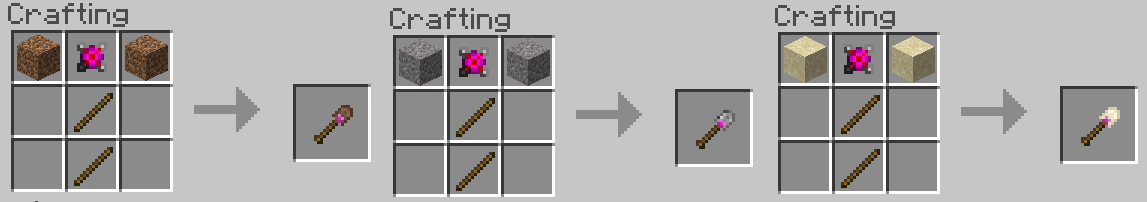 NOTE: The Resonant Shovel (Sand) can cause Silica to drop from Sand! This is the only way to obtain the necessary silica to create Crystal Seeds
NOTE: The Resonant Shovel (Sand) can cause Silica to drop from Sand! This is the only way to obtain the necessary silica to create Crystal SeedsTrees*

*Can be upgraded with a Cascading Resonance Core (see "Cascading Tools" below)
(NEW IN v1.1) Cascading Tools
Advances in research into the resonance effect of Affinity Crystals has led to a powerful innovation. The final upgrade tier of Affinity Tools: Cascading Resonance
These tools cause blocks mined with them to emit a shockwave that propagates to any blocks of the same type nearby, breaking them and transporting their drops to the tool's holder. Each block broken continues the shockwave until no more can be found. This process has been dubbed Veinmining.
To create one of these powerful tools you will first need a Redstone or Lapis Infused tool (See "Tool Upgrades") and a Cascading Resonance Core

This core can be combined with any Infused Affinity Tool, see chart below
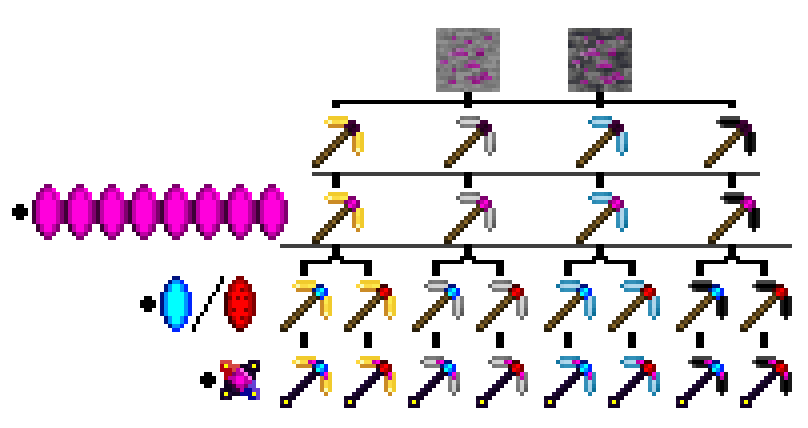
It can also be combined with the Resonant Axe to create a tool able to fell entire trees in a single swing...
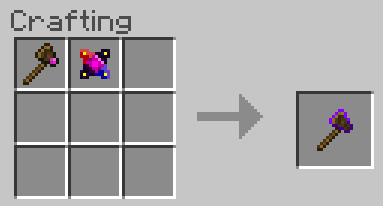
These tools cause blocks mined with them to emit a shockwave that propagates to any blocks of the same type nearby, breaking them and transporting their drops to the tool's holder. Each block broken continues the shockwave until no more can be found. This process has been dubbed Veinmining.
To create one of these powerful tools you will first need a Redstone or Lapis Infused tool (See "Tool Upgrades") and a Cascading Resonance Core

This core can be combined with any Infused Affinity Tool, see chart below
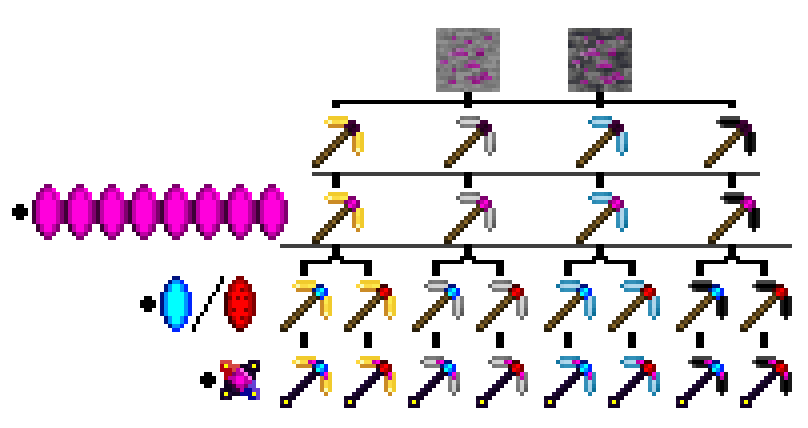
It can also be combined with the Resonant Axe to create a tool able to fell entire trees in a single swing...
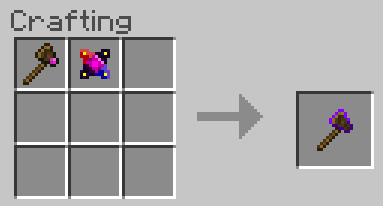
Tool Compatibility Chart
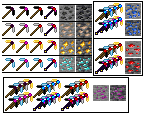
Need help or want to be notified when updates arrive? Check out the discord at: The Plan A to Y Modding Server
and if you want to support development you can do so via Ko-fi
| Progress | 100% complete |
| Game Version | Minecraft 1.19.1 |
| Tags |
2 Update Logs
v1.1 The Cascading Resonance Update : by Plan A to Y 09/25/2022 6:07:15 pmSep 25th, 2022
-Added "Cascading" tools
-Fully reworked mod page
-Removed generated structures pending a rework
-Fixed many, many bugs.
-Fully reworked mod page
-Removed generated structures pending a rework
-Fixed many, many bugs.
LOAD MORE LOGS
5710100
7











Create an account or sign in to comment.
"-Via .MCAddon/zip
(If it is a .zip then rename it to change the extension to ".mcaddon")"
There was a restriction on uploading files of the ".mcaddon" type so you'll have to change the extension yourself to allow it to install. Either that or place the packs manually.