- check_circle Advancements
- check_circle Functions
- check_circle Loot Tables
- check_circle Predicates
- check_circle Recipes
- 63,875 views, 9 today
- 11,577 downloads, 1 today
1,780
Moar Pearls V2.3.0
For Minecraft 1.20.5+
The Moar Pearls datapack adds a bunch of new Ender Pearl types to the game. The goal was to try and make unique pearls that allow for high skill gameplay, speedrunning, and PVP, while also attempting to still fit in with the art style and general game design of Minecraft. While this pack definitely not perfect, it does a fairly good job of achieving these goals while adding a load of new content. More updates planned
Want to use this pack with friends? Use my link to get 25% off a fast and affordable server!
![WASD Moar Pearls [Datapack] 1.20.5+ Minecraft Data Pack](https://wasdbuildteam.website/wp-content/uploads/2022/01/bisect_banner2.png)
So, what do the Pearls do?
- Fast Pearl:
Travels much faster than a regular pearl, allowing it to be thrown further. - Slow Pearl:
Travels much slower than a regular pearl, which makes it perfect for throwing over walls and for building. - Hanging Pearl:
When thrown, it hangs in place for 10 seconds. Once the time is up, it drops straight down and will return you to the location you threw it from. This allows you to rubberband or boomerang back to your previous location. - No Gravity Pearl:
Travels in a perfectly straight line without any arc. This allows it to be thrown really far. It will disappear after 30 seconds, so it doesn’t have infinite range. - Instant Pearl:
Teleports you up to 50 blocks instantly. It cannot go through blocks, but can drop you from the sky if used facing upwards. Great for speedrunning and PVP. - Ninja Pearl:
Makes you fully invisible for 5 seconds after it lands. Nice for a getaway in a PVP situation. - Drop Pearl:
Travels normally for 1 second, then drops straight down. Useful for getting over walls or precise throws. Terrible at distances. - Party Pearl:
Thrown into the air. Freezes in place and starts playing music, making all nearby mobs start dancing. Teleports you randomly around it. Lasts for around 20 seconds. - Infested Pearl:
Always spawns an Endermite from where you threw it. Great for that Enderman farm you are working on. - Swap Pearl:
If it hits a mob or player, you will switch places with them. Great for trolling. - Chorus Pearl:
Teleports you around the location where it lands. - Golden Pearl:
Gives the potion effects of a golden apple.
Enchanted Golden Pearl:
Gives the potion effects of an enchanted golden apple. - Jester Pearl:
Looks like a regular pearl, but "pretends" to teleport you. Instead of teleporting you, it gives full invisibility for 10 seconds. - Safety Pearl:
Gives you a potion effect if the pearl lands in a bad place. Fire Resistance if in lava, slow falling if in the air. - Slime Pearl:
Bounces once before teleporting you. - Cursed Pearl:
Gives slowness when it lands on non soul sand blocks, but speed 3 when it lands on soul sand. - Dragon’s Breath Pearl:
Causes and explosion of dragon’s breath from where you threw it from. - Fireball Pearl:
Causes an explosion where it lands. The explosion doesn’t hurt the player when it teleports you. - Honey Pearl:
Makes you not take damage from the pearl when it lands. Doesn’t travel quite as far. - Freezing Pearl:
Freezes mobs around where it lands for a short time. - Ghost Pearl:
Can travel through walls less than 3 blocks thick. - Magnetic Pearl:
Doesn't teleport you, pulls mobs towards where it lands. - Sugar Pearl:
Gives speed 2 for 10 seconds when it lands. - Troll Pearl:
Punch an entity to mark them. Throw the pearl to teleport them where it lands.
Patron Exclusive Boots ($1+)
- Star Pearl:
Can be reused infinitely. - Smooth Pearl:
When thrown, you ride it as it flies. - Lightning Pearl:
Flies very fast for a bit, then slows way down. - Ender Purr-l:
Floats in the air and grants speed 2 and no fall damage while active.
How does this pack work?
When Custom Pearls are thrown, the game automatically copies the NBT data to the item. We can use this by checking what type of pearl was thrown by the player to track it in the code. This is both highly performance efficient while also being very accurate. Once we determine a pearl is custom, we can modify the motion on the next gametick to give it the custom effects. For the fast pearl, we just double the motion values and we do similar things for the other pearls.
To install, follow the instructions contained in the “instructions.txt” file included in the download. If you are still having issues installing or want help knowing how to do something with the pack, ask for help on our discord.
Fully Multiplayer compatible!
| Compatibility | Minecraft 1.16 |
| to | Minecraft 1.20 |
| Tags |
31 Update Logs
Update V2.3.0 : by Eastonium 05/26/2024 4:01:37 pmMay 26th
Updated to Minecraft 1.20.5
Remade every pearl using the new Components system.
Ditched the need for a Pearl Crafter by swapping over to the Component Crafting system.
Fixed a load of bugs with particle command syntax changes, NBT/data changes, and /loot changes.
Learn more from this video:
Remade every pearl using the new Components system.
Ditched the need for a Pearl Crafter by swapping over to the Component Crafting system.
Fixed a load of bugs with particle command syntax changes, NBT/data changes, and /loot changes.
Learn more from this video:
LOAD MORE LOGS
4630232
119



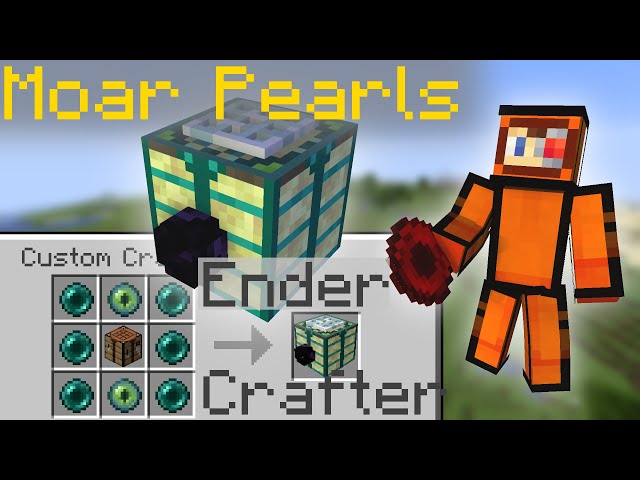








![WASD Moar Wands [Datapack] 1.20.5+ Minecraft Data Pack](https://static.planetminecraft.com/files/image/minecraft/data-pack/2022/230/15451304-thumbalt_s.jpg)
![WASD Random Block Placer [Datapack] 1.20.5+ Minecraft Data Pack](https://static.planetminecraft.com/files/image/minecraft/data-pack/2023/316/16900328_s.jpg)
![WASD Moar XP [Datapack] 1.20.5 Minecraft Data Pack](https://static.planetminecraft.com/files/image/minecraft/data-pack/2022/043/16150587-xp_s.jpg)
![WASD Moar Random Items [Datapack] 1.20.5+ Minecraft Data Pack](https://static.planetminecraft.com/files/image/minecraft/data-pack/2021/836/14026794-potato-cannon_s.jpg)
![WASD Random Bosses [Datapack] Minecraft Data Pack](https://static.planetminecraft.com/files/resource_media/screenshot/17406160-random-bosses_thumb.jpg)

![The Original Bracken Pack: Adds Eleven Dimensions! [1.20.6]](https://static.planetminecraft.com/files/image/minecraft/data-pack/2020/280/13791790-thumbnail_s.jpg)

![WASD Zelda Rupee System [Mapmaker Utility]](https://static.planetminecraft.com/files/image/minecraft/data-pack/2020/423/12687810-thumb_s.jpg)

![WASD Moar Apples [Datapack] 1.20.5+](https://static.planetminecraft.com/files/image/minecraft/data-pack/2021/864/14605887-thumb_s.jpg)






Create an account or sign in to comment.
{
"type": "minecraft:crafting_shaped",
"pattern": [
"CCC",
"CEC",
"CCC"
],
"key": {
"E": {
"item": "minecraft:ender_pearl"
},
"C": {
"item": "minecraft:oak_planks"
}
},
"result": {
"item": "minecraft:item_frame",
"data":"{display:{Name:'{\"text\":\"Ender Crafter\",\"italic\":false}'},CustomModelData:6370003,EntityTag:{Item:{id:\"minecraft:item_frame\",Count:1b,tag:{CustomModelData:6370003}},Tags:[\"wasd.ender_crafter\"],Facing:1b,Invulnerable:1b,Invisible:1b,Fixed:1b}}"
}
}
and
{
"type": "minecraft:crafting_shaped",
"pattern": [
"CCC",
"CEC",
"CCC"
],
"key": {
"E": {
"item": "minecraft:ender_pearl"
},
"C": {
"item": "minecraft:crafting_table"
}
},
"result": {
"item": "minecraft:knowledge_book"
}
}
respectively for the 2 files, but now it doesn't craft anything using this combination or the previous one, how do I change this? I want to change this for private purposes only, as mentioned before for a manhunt with my friends.