- check_circle Advancements
- check_circle Functions
- check_circle Loot Tables
- check_circle Predicates
- check_circle Recipes
- check_circle Structures
- 10,961 views, 1 today
- 1,831 downloads, 0 today
Required Resource Pack
111
Electric speed by CommandExpertGreenDoctor(I'm SouthKorean)
if you liked my datapack and video, please donate through this link.
It will be a big help in making datapacks. Thanks to much. https://www.paypal.com/paypalme/CMEPGreenDoctor
Discord group:discord.gg/4jsrwJSVF9
How to get power
Just open a chat, write /tag <name> add flash and hit enter
How to increase speed:Select slot 0 or 4 and press the shift to display
speed 1 or 2~5 at the bottom of the screen, with 5 being the fastest speed.
Etc : Depending on the computer specifications, it may take a rack.
Color : Default, red, blue, yellow, orange, black, green, purple
How to use skill
-Lightning throw : Select 4 out of 0~8 inventory slots, right--click, and just run around thinking
to collect electricity. Then, when the phrase "lightning ready" appears at the bottom of the screen, look at the location fire and left-click.
-Tornado : Select slot 8, right-click and running
-Wind up : Select slot 8, right-click, shift, and left click.
-electric shoot : If you select slot 8 right-click, and just walk, electricity will fill up.
If the electricity is more than 5%, you can fire electricity by left-clicking.
-time reverse : To save time and reverse time by selecting slot 5 and right-clicking, select slot 4 set speed 5 and running.
At this point, you will see a large green clock in the location where you saved the time and hear the beeping sound of the main spring.
If you go faster or there is no sound, it means that you are not turning back time (Time save is possible up to 5 times)
-flash time : When you speed up in slot 0 or 4, the movement of nearby objects will stop or slow down.
| Compatibility | Minecraft 1.17 |
| to | Minecraft 1.18 |
| Tags |
2 Update Logs
Electric speed update 2 : by CommandExpertGreenDoctor 11/24/2021 6:24:18 amNov 24th, 2021
1. Fixed auto jump gimmick bug.
2. Time reverse fix.
2. Time reverse fix.
LOAD MORE LOGS
5371843
119



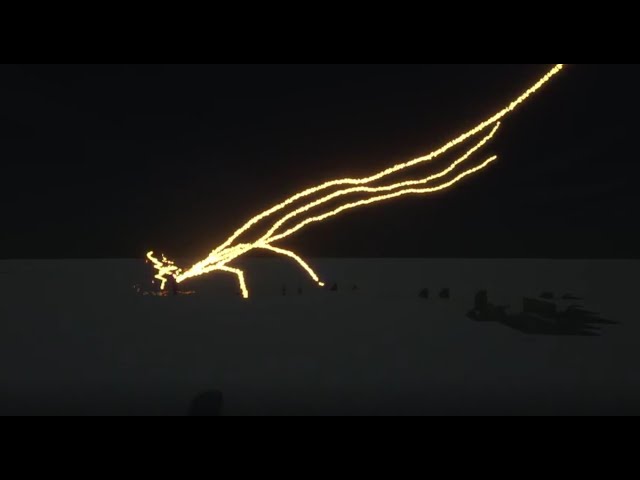


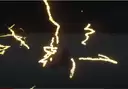









![NukesRewritten [1.19.4-1.20.4] Minecraft Data Pack](https://static.planetminecraft.com/files/image/minecraft/data-pack/2024/072/17857566-fdfbbacafedcb_s.jpg)


Create an account or sign in to comment.