479
So I've been asked about this a few times, and imgur deleted the images from my last tutorial so this is my new tutorial for adding images!
And that is how you add images to your profile! (the last two spoilers can help you paste images on any submissions too!) Thanks so much for reading this updated guide, if you have any issues with the images let me know, I'm testing a new method of uploading images.
How to add a text widget to your profile! ↓
Before you can add anything to your profile, you need somewhere to put them!
You can only put images in your "About" widget and any "Custom Post" widgets. You can add images to forum threads, wallposts, guest book posts and any submissions, but this part of the tutorial is just for making them on your profile!
The image below has labelled points of interest:
1. Adding a new widget
2. Widgets you can add images to
3. Editing an existing widget
4. Images on profile
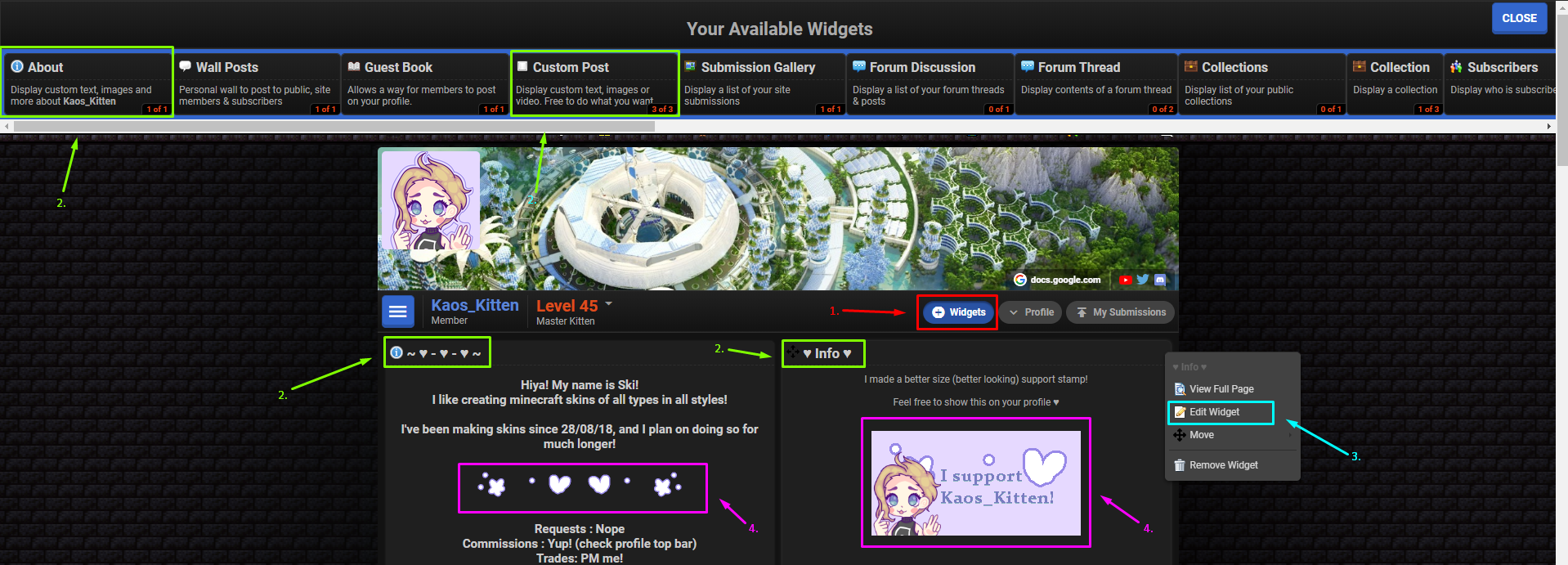
You can only put images in your "About" widget and any "Custom Post" widgets. You can add images to forum threads, wallposts, guest book posts and any submissions, but this part of the tutorial is just for making them on your profile!
The image below has labelled points of interest:
1. Adding a new widget
2. Widgets you can add images to
3. Editing an existing widget
4. Images on profile
How to copy a support stamp / image ↓
You could be using images for many different reasons: dividers, support stamps and trophies are the most common examples.
The image below has labelled points of interest:
1. The image being copied
2. Copy image directly (pastes directly as image)
3. Copy via link (read the next spoiler for how to add it that way.)
4. Awesome peep who's support stamp I used as an example
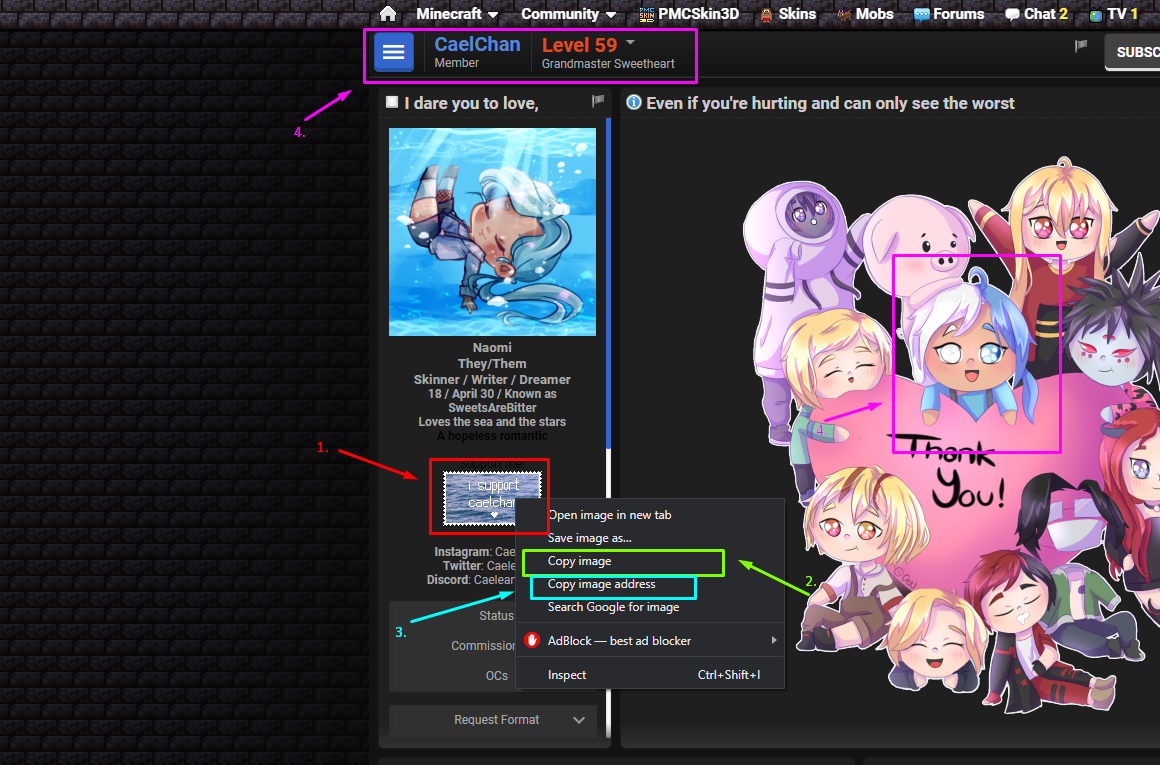
The image below has labelled points of interest:
1. The image being copied
2. Copy image directly (pastes directly as image)
3. Copy via link (read the next spoiler for how to add it that way.)
4. Awesome peep who's support stamp I used as an example
How to add an image with a link (also can be used for youtube links)! ↓
This method also allows youtube links, if you are given a link or want to edit the size before adding it to the page, this is the easiest method.
The image below has labelled points of interest:
1. The pasted link
2. Description for image
3. Un-check box to change size, Unlock padlock for unconstrained proportions
4. Box to type in new size values,
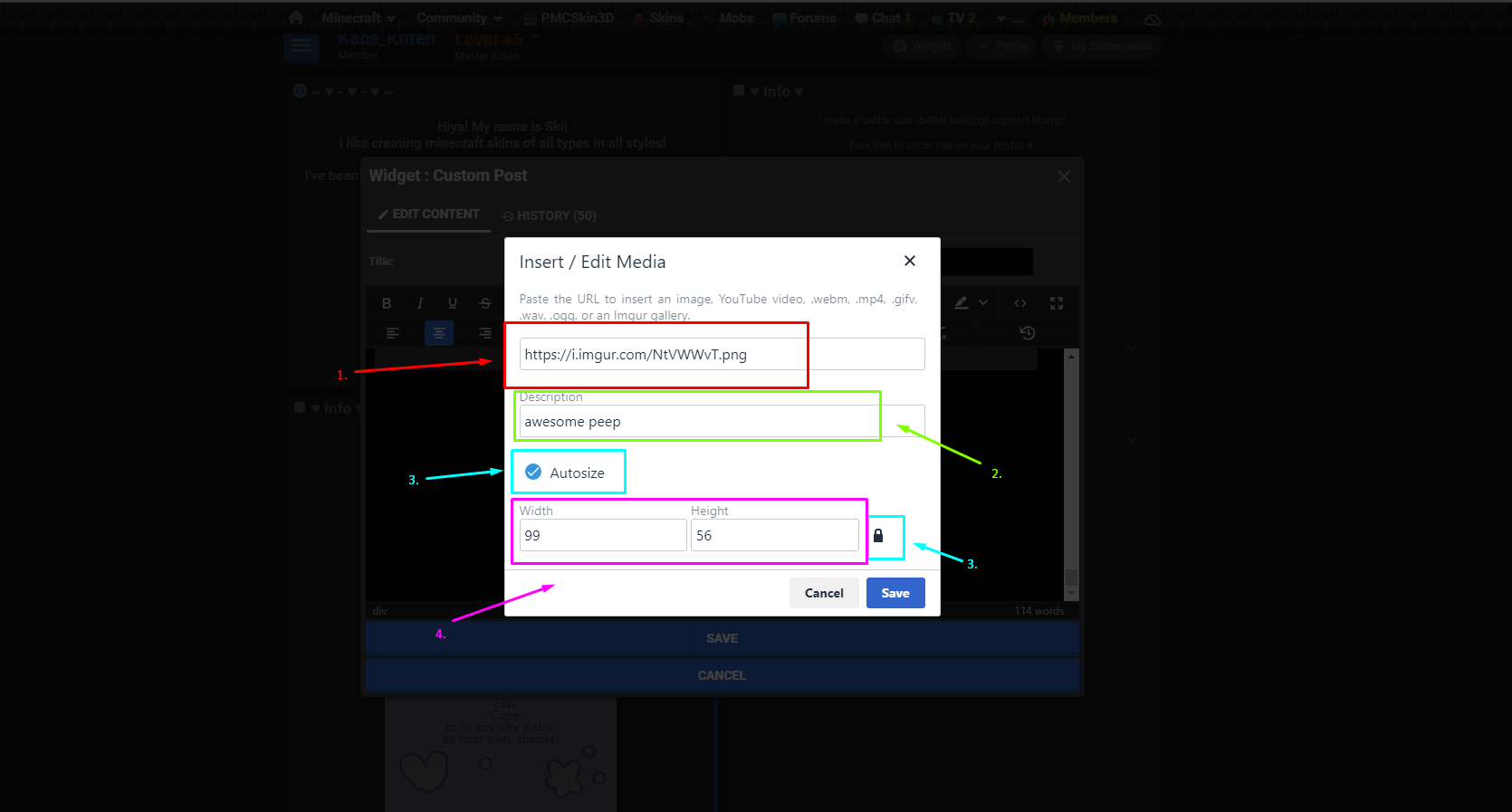
The image below has labelled points of interest:
1. The pasted link
2. Description for image
3. Un-check box to change size, Unlock padlock for unconstrained proportions
4. Box to type in new size values,
And that is how you add images to your profile! (the last two spoilers can help you paste images on any submissions too!) Thanks so much for reading this updated guide, if you have any issues with the images let me know, I'm testing a new method of uploading images.
| Credit | CaelChan - For having a clear to access support stamp |
| Tags |
4707167
6
















Create an account or sign in to comment.
WRITE THAT DOWN, WRITE THAT DOWN!
Thankfully I've written it down so you don't have to ;p