- check_circle Functions
- check_circle Recipes
Published Feb 6th, 2023, 2/6/23 4:25 pm
- 2,500 views, 6 today
- 86 downloads, 0 today
268
This datapack lets you convert tile entities (chests, spawners, furnaces, etc) into minecarts allowing you to move them anywhere you want without disturbing their contents. This datapack also removes the recipes for adding blocks in minecarts. (You will need to use this datapack instead)
Completed within 1 day
![Moveable Tiles [Datapack Edition] Minecraft Data Pack](https://legopitstop.weebly.com/files/theme/bh_banner5.png)
Click on the above image, select plan (at least 4GB), use code legopitstop to get 25% off your first month and enjoy playing with your friends!
There is a known bug that when you break the minecart with a block it will not save/drop the block (Making the block that you use disappear)
Completed within 1 day
![Moveable Tiles [Datapack Edition] Minecraft Data Pack](https://legopitstop.weebly.com/files/theme/bh_banner5.png)
Click on the above image, select plan (at least 4GB), use code legopitstop to get 25% off your first month and enjoy playing with your friends!
Example Uses
- Move your spawner to another location.
- Create automatic storage systems
- Move items from one dimension to another.
- Create a factory with color-coded carts using shulker box minecarts to keep everything organized.
How to put a tile entity in a minecart:
- First, you will need to place a piston under the block that you want to move. Make sure to leave a one-block gap under the block.
- Now place a rail on top of the piston and place the minecart on the rail.
- Finally, remove the rail and power the piston. The piston should push the Minecart into the block and will place it in the minecart.
- Done! You can now move the non-moveable block!
How to remove a block from a minecart:
- Place an Activator rail and power it
- Move the minecart over the activator rail to make the block jump out of the minecart leaving a normal minecart.
- The block will jump into any open gap around the minecart.
DISCLAIMER
There is a known bug that when you break the minecart with a block it will not save/drop the block (Making the block that you use disappear)
Supported blocks
- Chest
- Trapped Chest
- TNT
- Furnace
- Blast Furnace
- Smoker
- Hopper
- Shulker Box (All colors)
- Barrel
| Compatibility | Minecraft 1.19 |
| Tags |
5842570
119




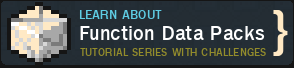
![Random Teleport [datapack] Minecraft Data Pack](https://static.planetminecraft.com/files/image/minecraft/data-pack/2023/474/17364988-banner_s.jpg)
![Record API [Datapack Edition] Minecraft Data Pack](https://static.planetminecraft.com/files/image/minecraft/data-pack/2023/239/17297486-record_s.jpg)
![Barked [Datapack Edition] Minecraft Data Pack](https://static.planetminecraft.com/files/image/minecraft/data-pack/2024/890/17704124-barked_s.jpg)
![Bandages [Datapack Edition] Minecraft Data Pack](https://static.planetminecraft.com/files/image/minecraft/data-pack/2024/276/17704123-bandage_s.jpg)
![Craftable Chainmail [Datapack Edition] Minecraft Data Pack](https://static.planetminecraft.com/files/image/minecraft/data-pack/2024/578/17704128-craftablechainmail_s.jpg)
Create an account or sign in to comment.