- check_circle Art
- check_circle GUI
- check_circle Misc
- 6,200 views, 13 today
- 1,135 downloads, 4 today
178
GILDED BLACKSTONE 🗿
GUI Texturepack for Minecraft JAVA EDITION 1.20/1.19/1.18/ 1.17

🗿🗿🗿🗿🗿🗿🗿🗿🗿🗿🗿🗿🗿🗿
⬇JAVA TRAILER⬇
🗿🗿🗿🗿🗿🗿🗿🗿🗿🗿🗿🗿🗿🗿
GILDED BLACKSTONE 🗿

Good day and welcome!
This time, I'm creating a texture pack for Fratrus, a Minecraft-playing YouTuber.
Visit his channel to see what he's up to.
More information about Fratrus is provided below.
This time, I'm attempting to make a themed gilded blackstone GUI.
The pack includes a new start screen and a themed GUI.
New hotbar, armor, health, hunger, and XP bar icons will be added.
Give it a try!
THX! - znygames
🗿🗿🗿🗿🗿🗿🗿🗿🗿🗿🗿🗿🗿🗿

🗿🗿🗿🗿🗿🗿🗿🗿🗿🗿🗿🗿🗿🗿
✍️EXAMPLE






🗿🗿🗿🗿🗿🗿🗿🗿🗿🗿🗿🗿🗿🗿
DOWNLOAD
Here i have both the Java and Bedrock versions of Minecraft available for you.
Download your preferred version now and start playing!
🗿🗿🗿🗿🗿🗿🗿🗿🗿🗿🗿🗿🗿🗿
🛈INFO
- GILDED BLACKSTONE 🗿 is a Minecraft GUI Texture Pack.
- It is compatible with the Minecraft Java Edition.
- Download the .zip file to get a new Minecraft GUI.
🗿🗿🗿
🗿🗿🗿
🐱💻 SUBSCRIBE (っ^▿^)۶🍸🌟🍺٩(˘◡˘ ):
📱SOCIAL:
🐱🏍Install
1) Download Texture Pack
🗿🗿🗿🗿🗿🗿🗿🗿🗿🗿🗿🗿🗿🗿
🌐 LAST GUI-TEXTURE-PACK: COSMOS
🐱🚀THX! |ZNYGAMES
GUI Texturepack for Minecraft JAVA EDITION 1.20/1.19/1.18/ 1.17
🗿🗿🗿🗿🗿🗿🗿🗿🗿🗿🗿🗿🗿🗿
⬇JAVA TRAILER⬇
🗿🗿🗿🗿🗿🗿🗿🗿🗿🗿🗿🗿🗿🗿
GILDED BLACKSTONE 🗿
Good day and welcome!
This time, I'm creating a texture pack for Fratrus, a Minecraft-playing YouTuber.
Visit his channel to see what he's up to.
More information about Fratrus is provided below.
This time, I'm attempting to make a themed gilded blackstone GUI.
The pack includes a new start screen and a themed GUI.
New hotbar, armor, health, hunger, and XP bar icons will be added.
Give it a try!
THX! - znygames
🗿🗿🗿🗿🗿🗿🗿🗿🗿🗿🗿🗿🗿🗿
🗿🗿🗿🗿🗿🗿🗿🗿🗿🗿🗿🗿🗿🗿
✍️EXAMPLE
🗿🗿🗿🗿🗿🗿🗿🗿🗿🗿🗿🗿🗿🗿
DOWNLOAD
Here i have both the Java and Bedrock versions of Minecraft available for you.
Download your preferred version now and start playing!
Minecraft JAVA Edition:
Minecraft BEDROCK Edition:
🗿🗿🗿🗿🗿🗿🗿🗿🗿🗿🗿🗿🗿🗿
🛈INFO
- GILDED BLACKSTONE 🗿 is a Minecraft GUI Texture Pack.
- It is compatible with the Minecraft Java Edition.
- Download the .zip file to get a new Minecraft GUI.
🗿🗿🗿
YOUTUBER - PACK
by FRATRUS
Created by znygames
Fratrus YOUTUBE: youtube/@FratrusDE
🗿🗿🗿
🐱💻 SUBSCRIBE (っ^▿^)۶🍸🌟🍺٩(˘◡˘ ):
www.youtube.com/@znygames
🗿🗿🗿
📱SOCIAL:



🗿🗿🗿🗿🗿🗿🗿🗿🗿🗿🗿🗿🗿🗿
🐱🏍Install
1) Download Texture Pack
2) Start Minecraft and Click on "Options"
3) Click " Resource Packs..."
4) Click "open resource packs folder"
5) Insert Texture Pack
🗿🗿🗿🗿🗿🗿🗿🗿🗿🗿🗿🗿🗿🗿
🌐 LAST GUI-TEXTURE-PACK: COSMOS
Check out, the last GUI/ UI TEXTURE PACK by ZNYGAMES
🗿🗿🗿🗿🗿🗿🗿🗿🗿🗿🗿🗿🗿🗿
🐱🚀THX! |ZNYGAMES

| Credit | zny games, Fratrus |
| Progress | 100% complete |
| Game Version | Minecraft 1.20.6 |
| Resolution | 16x |
| Tags |
2 Update Logs
Update #2 : by znygames 02/16/2024 4:39:43 pmFeb 16th
Update 1.20.4
Update to Folder Structure in Minecraft Java Edition 1.20.4
-added:
scroller.png
slider.png
slider_handle.png
slider_handle_highlighted.png
slider_highlighted.png
Update to Folder Structure in Minecraft Java Edition 1.20.4
-added:
scroller.png
slider.png
slider_handle.png
slider_handle_highlighted.png
slider_highlighted.png
LOAD MORE LOGS
5798650
4





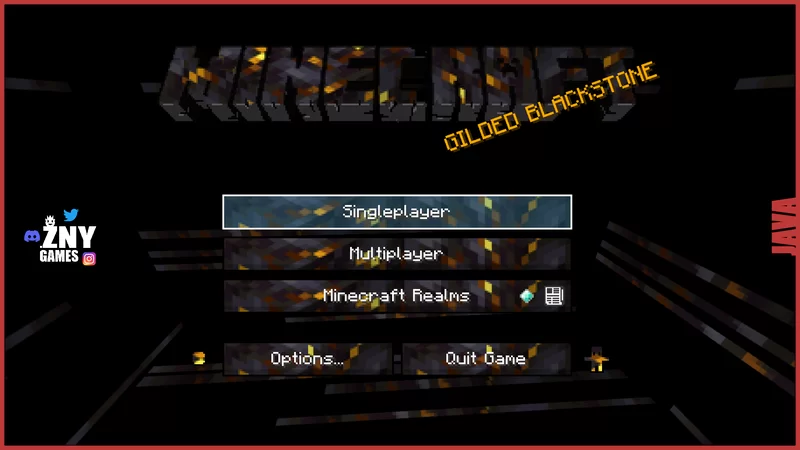




![FORTNITE EDITION [BEDROCK] 🔫 Minecraft Texture Pack](https://static.planetminecraft.com/files/image/minecraft/texture-pack/2022/822/15909218-flyer_s.jpg)
![FUTURE [BEDROCK] 🤖 Minecraft Texture Pack](https://static.planetminecraft.com/files/image/minecraft/texture-pack/2021/309/14910467-flyer_s.jpg)
![SPRING🌼[BEDROCK] Minecraft Texture Pack](https://static.planetminecraft.com/files/image/minecraft/texture-pack/2021/116/14465669-flyer_s.jpg)
![NARUTO [BEDROCK] 🥷 Minecraft Texture Pack](https://static.planetminecraft.com/files/image/minecraft/texture-pack/2022/236/15950256-startscreen_s.jpg)
![ONE PIECE [BEDROCK] 🌅 Minecraft Texture Pack](https://static.planetminecraft.com/files/image/minecraft/texture-pack/2023/576/16489016-w-cover_s.jpg)
![BEE EDITION [JAVA] 🐝](https://static.planetminecraft.com/files/image/minecraft/texture-pack/2022/699/15884632-startscreen_s.jpg)
![BOSS [JAVA]💲](https://static.planetminecraft.com/files/image/minecraft/texture-pack/2023/848/16427120-cover_s.jpg)
![BUBBLE [JAVA] 🔵](https://static.planetminecraft.com/files/image/minecraft/texture-pack/2023/837/16489407-startscreen_s.jpg)



![🦊𝐹𝑜𝓍🦊 - 𝙴𝚊𝚛𝚜 & 𝚃𝚊𝚒𝚕 😍[ℂ𝕀𝕋]👍 Minecraft Texture Pack](https://static.planetminecraft.com/files/image/minecraft/texture-pack/2024/673/17860608_s.jpg)


Create an account or sign in to comment.