302
Hello! Today I've made cloning in Minecraft, which allows you to create a clone of yourself, which can fight for you, follow you around and more!
Click here for the command!
Crafting:
DNA - Bottled Blood + Sponge
All recipes are floor crafting
Tutorial:
To obtain Bottled Blood, you must take damage when a bottle is on the ground within two blocks of you. If
you do this, any bottles within two blocks will fill up with blood. You can use Bottled Blood to make DNA. After
crafting your DNA, you must make a test tube. To do this, place down a quartz block, then two green glass blocks
on top of that, and then a quartz block on top of them. If you have trouble building this, it basically looks like the
test tube in the thumbnail. Then, after you have built your test tube, drop your DNA on top of the top quartz block
and you will see a human spawn inside of the test tube. This human will look like Steve by default, but you can
change that by breaking the green glass blocks and equipping dyed or normal armor, items, weapons and custom
player heads onto the human, simply by right clicking on it with the item you want to equip onto it. If you don't know how to
get custom player heads, simply type in chat: /give @p skull 1 3 {SkullOwner:USERNAME} and replace USERNAME
with the username of the players head you want, for example: /give @p skull 1 3 {SkullOwner:Herobrine} and this
will give you a Herobrine head. Now your clone has been completed, drop a nether star on top of your clone to
bring it to life. Your clone will walk around randomly, and will farm wheat, carrots, potatoes and beetroots for you.
If you want your clone to follow you, simply drop a diamond onto it and your clone will follow the nearest player. If
you want your clone to stop following you, sneak when within two blocks of you clone that is following you, and you
will get your diamond back and your clone will stop following you. If you want your clone to attack mobs, you must
give it a sword of any type (does not apply enchantments). It can be a little tricky to reach the clone's hitbox, and if
your having trouble giving it a sword, simply try and get inside of the clone and right click then. Your clone will attack
all hostile entities in the game but the Wither and the Ender Dragon. If you want to stop your clone from attacking
mobs, simply take the sword away from it. Your clone cannot be killed in survival mode, but you will be able to kill it
in creative mode, and this is the only way to remove it. Now, you can have a buddy living and fighting with you!
Credits:
By Code202
Notes:
For 1.10
Click here for the command!
Crafting:
DNA - Bottled Blood + Sponge
All recipes are floor crafting
Tutorial:
To obtain Bottled Blood, you must take damage when a bottle is on the ground within two blocks of you. If
you do this, any bottles within two blocks will fill up with blood. You can use Bottled Blood to make DNA. After
crafting your DNA, you must make a test tube. To do this, place down a quartz block, then two green glass blocks
on top of that, and then a quartz block on top of them. If you have trouble building this, it basically looks like the
test tube in the thumbnail. Then, after you have built your test tube, drop your DNA on top of the top quartz block
and you will see a human spawn inside of the test tube. This human will look like Steve by default, but you can
change that by breaking the green glass blocks and equipping dyed or normal armor, items, weapons and custom
player heads onto the human, simply by right clicking on it with the item you want to equip onto it. If you don't know how to
get custom player heads, simply type in chat: /give @p skull 1 3 {SkullOwner:USERNAME} and replace USERNAME
with the username of the players head you want, for example: /give @p skull 1 3 {SkullOwner:Herobrine} and this
will give you a Herobrine head. Now your clone has been completed, drop a nether star on top of your clone to
bring it to life. Your clone will walk around randomly, and will farm wheat, carrots, potatoes and beetroots for you.
If you want your clone to follow you, simply drop a diamond onto it and your clone will follow the nearest player. If
you want your clone to stop following you, sneak when within two blocks of you clone that is following you, and you
will get your diamond back and your clone will stop following you. If you want your clone to attack mobs, you must
give it a sword of any type (does not apply enchantments). It can be a little tricky to reach the clone's hitbox, and if
your having trouble giving it a sword, simply try and get inside of the clone and right click then. Your clone will attack
all hostile entities in the game but the Wither and the Ender Dragon. If you want to stop your clone from attacking
mobs, simply take the sword away from it. Your clone cannot be killed in survival mode, but you will be able to kill it
in creative mode, and this is the only way to remove it. Now, you can have a buddy living and fighting with you!
Credits:
By Code202
Notes:
For 1.10
| Progress | 100% complete |
| Tags |
3798170
2








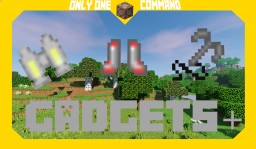






Create an account or sign in to comment.