- 1,332 views, 1 today
60
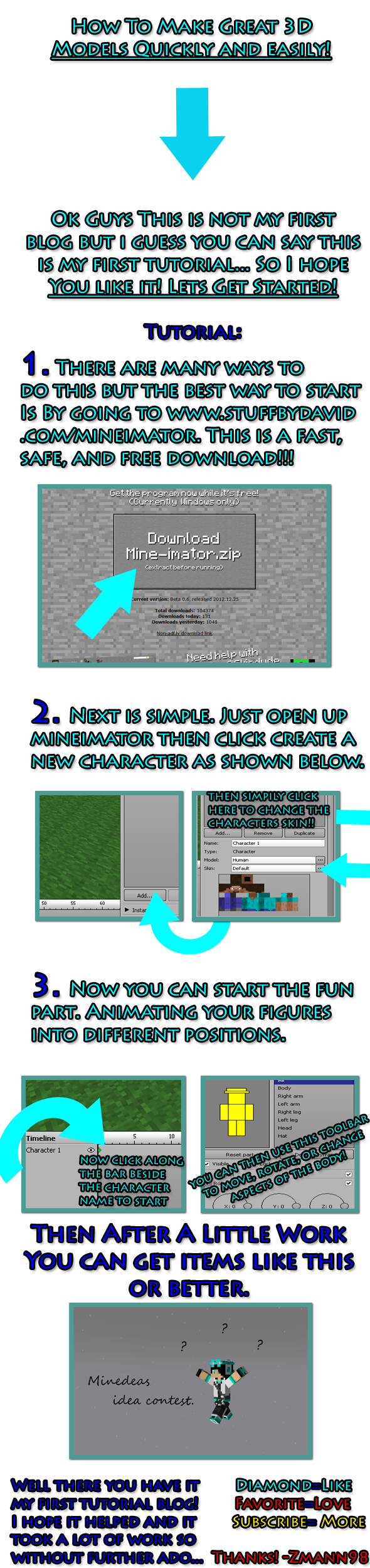
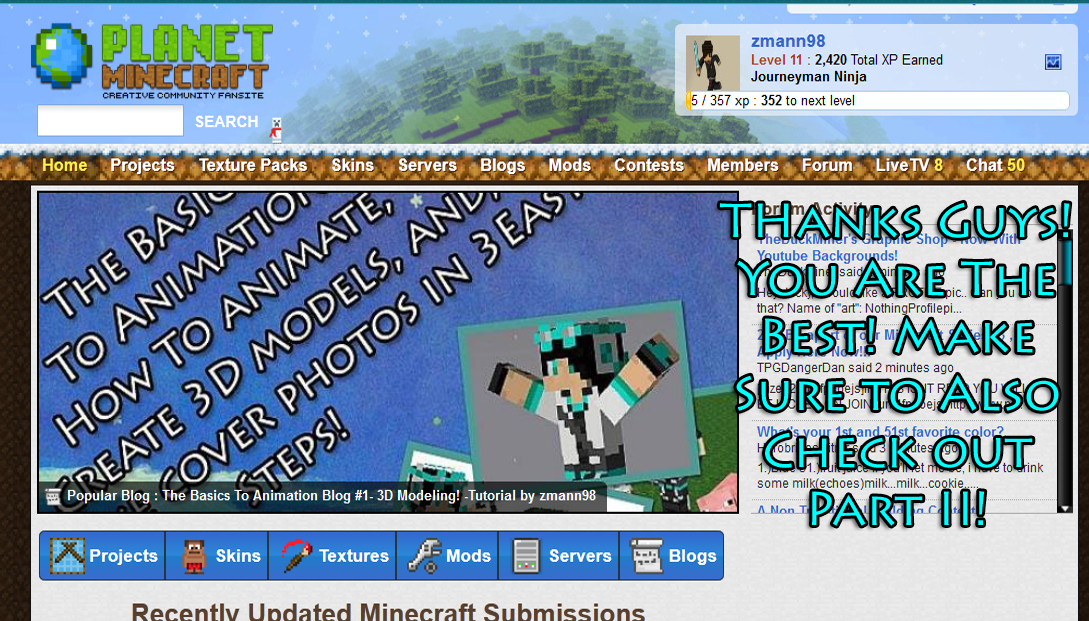
Direct Link to Mineimator Website here http://www.stuffbydavid.com/mineimator.
Also Make Sure To Check out future blogs including how to make the characters hold items, move, and scene to scene animation! Inbox Or Comment any blog ideas and ill make sure to give you credit after im done making it. Thanks!
LOOKING FOR PART II? GO HERE!
| Credit | Mineimator software, Photoshop backgrounds. Sabertooth[CZ] and ChrisL for inspiration. |
| Tags |
1 Update Logs
Update #1 : by zmann98 12/27/2012 10:07:21 amDec 27th, 2012
Part II Is Now Up!
1785267
6











Create an account or sign in to comment.
I have a question for you. No doubt this was done in photoshop and on the lines along that, what dimensions do you use for the picture? Does the length need to be twice of that of the width? Good work on this post and i hope it goes well. Keep up the work and good work by that.
-Will
They are this: www.planetminecraft.com/blog/pig-roast/
and this: www.mediafire.com/view/?qirm4eeeypienjw